Täglich bieten wir KOSTENLOSE lizenzierte Software an, die ihr sonst bezahlen müsstet!
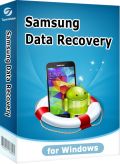
Giveaway of the day — Tenorshare Samsung Data Recovery 1.1.0
Tenorshare Samsung Data Recovery 1.1.0 war am 14. November 2014! als Giveaway verfügbar!
Tenorshare Samsung Data Recovery ist eine professionelle, jedoch einfach zu benutzende Datenwiederherstellungssoftware, die eure Fotos, Kontakte, Nachrichten, Videos, Musik und andere Dateien auf euren Samsung Handys und Tablets zurückbringt. Kompatibel mit alle Samsung Geräten bis Android 5.0 inklusive Galaxy S5 und Galaxy Note 4. Versehentlich gelöschte Daten, formatierte SD Karten, Zurücksetzen auf Fabrikeinstellungen - all diese Probleme können ab sofort gelöst werden!
Features:
- Wiederherstellen von acht Datentypen: Fotos, Kontakte, SMS, Musik usw.
- Unabhängig vom Verlustgrund.
- Support aller Samsung Smartphones und Tablets.
- Verbindung über WLAN oder USB.
- Zwei Wiederherstellungsmodi: Schnell und Gründlich.
System-anforderungen:
Windows 8.1/ 8/ 7/ Vista/ XP (x32/x64); CPU: 1GHz or above; RAM: 256 MB (1028 MB Recommended); Hard Disk Space: 200MB and above
Herausgeber:
TenorshareHomepage:
http://www.tenorshare.com/products/samsung-data-recovery.htmlDateigröße:
32.9 MB
Preis:
$79.95
Weitere interessante Titel
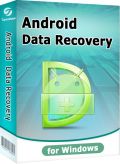
Tenorshare Android Data Recovery hilft euch beim Wiederherstellen von Kontakten, Anrufen, Nachrichten, Fotos und Videos auf allen Android-basierten Smartphones und Tablets, z.B. Samsung, HTC One und Nexus 10 LG, Motorola, Asus, Sony usw. Das Tool bietet euch Android 2.3 (sowie frühere Versionen) und Android 1.5 bis 5.0. Support. Heute bekommt ihr Tenorshare Android Data Recovery zum Sonderpreis von $9.99 (Originalpreis $39.95)
Kommentare zum Tenorshare Samsung Data Recovery 1.1.0
Please add a comment explaining the reason behind your vote.
Installed and registered without problems on a WIN 8.1.2 Pro 64 bit system.
A friendly window in nice colors opens, you can connect your Samsung Devices (and surely all other Android devices) via...
Well, ahem...
I connected my Samsung via USB cable, it happened: nothing. Disconnected and connected again - nothing. No error message, no sign, that the software recognizes anything. Nada, nil, null.
Samsung KIES does not work in the background.
http://www1.xup.to/exec/ximg.php?fid=16463118
The help file tells me, that I must allow USB debugging. Okay, I did it (knew, that that was the problem) - but NO message from the program side.
I allowed USB debugging in the Android settings and ... waited, waited...
http://www1.xup.to/exec/ximg.php?fid=12089367
The program did not finish. I restarted the program again and connected... the connection failed.
http://www1.xup.to/exec/ximg.php?fid=55461171
After the a second attempt, the connection was working. Helas!
http://www1.xup.to/exec/ximg.php?fid=19900564
The Quick scan found no deleted messages or contacts (but there have been), but photo, video and 2 other files.
http://www1.xup.to/exec/ximg.php?fid=10348427
This recovery worked.
But: Dear programmer, the installation process should be reworked, installed correct error messages, completed messages, showing timeouts.
This is not version 1.1, this is still version 0.8 Beta. Make a really working version 1.2 and give a free update to the users here.
Uninstalled via reboot - could be a good program some versions later.
In the meantime I use KIES for BACKUP - the magic word
Installed; no problems.
But when I tried to run it, nothing happened.
Closed the .exe with taskmanager. tried again; nothing.
I never got the change to try it, let alone register it.
The only thing I saw on my desktop was the shortcut after installation.
Uninstalled.
There where a lot of leftovers after uninstalling . . . . . .
The first program in my very long PC history that does not run at all!! The programers should pay their customers instead of the other way around. The worst I have seen here in many years.
Be interesting to know why today's developer seems to be so anxious to make it appear that this app works only with one brand of Android device.
Be even more interesting to know why Samsung has lent its name to this app by way of product endorsement.
Until that's clarified, my instinct is to stay well clear, even if my sense of humor has been greatly stimulated by the developer's hilarious $80 re-install price. Thanks, Tenorshare, for the laugh!
#3 > exactly the same with me. Installed... and nothing. I just get a notification that the program is activated.
I'll try to reinstall...
This software needed more instructions. As Karl instructed, you have to allow Debugging to get the software to work. All I see is "Installing drive please wait". How long do I have to wait?
I cannot find where to register the software?
I tried to find the "Samsung Data Recovery" software at the "Play Store". There is no software, I could find that has that title.
Giveaway, to say the least, I am very disappointed in this software.
It has been 30 minutes and the software is still installing? Do I shut it down in the middle of the installation?
Please follow up on further instructions.


"Kompatibel mit alle Samsung Geräten bis Android 5.0"
Android 5.0 hat ja den Codenamen Lollipop.
Wenn das mal keine Sauerei ist, die bald in D strafbar sein soll.
;-)
-PT
Save | Cancel
Oh ja, feine Sache.
Damit kann ich endlich meine hochinteressante fünfteilige Videoserie zum Fließverhalten polymorpher Verbindungen nahe des Siedepunkts aufstöbern.
Save | Cancel
Wie oft denn noch?
Soviel Daten kann ich garnicht vernichten, wie hier Wiederherstellungssoftware wie saures Bier angeboten wird.
Save | Cancel
No Samsung, so what? Bietet doch sinnvolle tools für alle an! Oder bietet die Seite zum Verkauf an. Da wäre jedem geholfen. Super!
Save | Cancel
Warum gibt es nicht mal ein Programm,mit dem ich mein scheiss Windows endlich fehlerfrei zum laufen bringen kann?
Save | Cancel
Na wenn da nicht die Sonne untergeht? Schon wieder ein Recovery tool!!!
Der Tenor sollte besser im Chor singen. Es sind doch immer die gleichen
Anbieter, die hier ihre unverkäuflichen Werbemuster unter das Volk werfen - den Download gespart. Vielen dank auch!
Save | Cancel