Täglich bieten wir KOSTENLOSE lizenzierte Software an, die ihr sonst bezahlen müsstet!
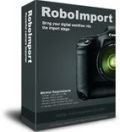
Giveaway of the day — RoboImport 1.2.0.72
RoboImport 1.2.0.72 war am 11. April 2013! als Giveaway verfügbar!
RoboImport - ein Muss für alle Fotografen und Besitzer von Digitalcameras, hilft euch RoboImport beim Automatisieren zeitraubender Fotoaufgaben. So werden eure Fotos direkt von der Kamera bzw. der Memory-Karte übertragen, umbenannt und bereits beim Transfer auf den PC editiert.
RoboImport hilft euch, Bilder in bedeutungsvolle Verzeichnisse eizunordnen, Dateien umzubenennen, Fotos ohne Verluste zu drehen, euer Copyright-Zeichen und Beschreibungen direkt in DNG/IPTC/XMP-Felder einzufügen, Bilder zu sichern, RAW-Dateien ins DNG-Format zu konvertieren und den Bildern sogar die entsprechenden GPS-Koordinaten (Breitengrad, Längengrad, Höhe) basierend auf den GPS-Receiver-Logs hinzuzufügen. Das Tool unterstützt EXIF-Daten in RAW-Dateien von Kameras wie z.B. Canon, Nikon, Minolta, Fuji, Olympus, Sigma, Pentax usw.
System-anforderungen:
Windows 2000, 7, 8, XP, Vista
Herausgeber:
PicaJetHomepage:
http://www.picajet.com/en/index.phpDateigröße:
11.4 MB
Preis:
$39.95
Weitere interessante Titel

PicaJet ist eine leistungsstarke, jedoch leicht anpassbare Software zum Verwalten von Fotos und Bilddatenbanken, die sich perfekt für das Organisieren eurer Fotosammlung eignet!

Sachen, die ihr nicht finden könnt, sind GENAUSO NUTZLOS wie die Sachen, die bereits verloren sind. Daminion bietet euch leistungsstarke Suchfunktionen wie z.B. Schnelle Suche, Filtern nach Tags kombiniert mit UND/ODER-Operationen, Fortgeschrittene Suche und darüber hinaus die Möglichkeit, eure Suchen zu speichern.
GIVEAWAY download basket
Kommentare zum RoboImport 1.2.0.72
Please add a comment explaining the reason behind your vote.
76% THUMBS??? ....Come on.... if you don't need a tool like this DON'T RATE IT ==> DAMN, just an IDIOT can behave like this (oh...could be a good program, but I don't need it...so THUMBS DOWN even if I didn't test it at all!!)!!!
This GAOTD does its dirty job pretty well, even though if I'm not wrong a similar product was given away here a few days ago....
Can rename filenames, auto-rotate images losslessly, auto-correct resolution and dates of any pics of yours and even stamp your photos with GPS coordinates (latitude, longitude, altitude), as well as backup your photos to an USB/external drive with no hassle
So if you are used to take tons of pics with your digital camera and were looking for a tool capable of fully automating your digital workflow without creating messy folders in the HD of your PC, just grab this GAOTD and enjoy!!
Would I pay 40 bucks for an app like this??
HELL NOT, otherwise why sign myself "King of Freebies"??? LOL!!
* vvvP
Cool FREE Italian app designed to catalog digital photographs, both in removable devices and in HDs, as well as in a single virtual file system. This FREE GEM is able to handle RAW images exactly as this GAOTD and it's very suitable for LAN users, since it can share any catalogs of yours between several PCs connected through a network.
http://vvvp.sourceforge.net/features.htm
See also:
http://www.pixname.com/Page1En.html
http://www.sno.phy.queensu.ca/~phil/exiftool
http://jphototagger.org/index.html
http://lunarship.com
And for a more comprehensive and professional PHOTO MANAGEMENT software:
http://www.softpedia.com/get/Multimedia/Graphic/Digital-Photo-Tools/Windows-Live-Photo-Gallery.shtml
http://www.heliconsoft.com/safe.html
http://free.zoner.com
Enjoy!!
Feels like being in some kind of Time Machine here today because:
1) Today's software was released on January 11, 2007, and appears never to have been updated in the 5 years and 3 months since then.
2) Today's How would you improve RoboImport 1.2.0.72 panel on this page has a lead entry -- Upgrade program to be compatible with Vista and Win 7 -- with 54 upvotes despite the fact that (a) the suggestion is manifestly fatuous and (b) the suggestion itself was actually made on December 29, 2011. Not today, April 11, 2013.
A giveaway of a software that's more than 5 years old with a suggestions box led by some nonsense that's more than 1 year old doesn't seem calculated to inspire much enthusiasm. . . To clarify, then:
The seemingly abandoned-by-its-developer RoboImport 1.2.0.72 was last offered here in December 2011. I DL'd it and ran it for a while but found it didn't do very much more than is possible in Windows Explorer and Irfanview.
Image sorting by time and date is the world's simplest job in Windows Explorer (my particular OS is Vista): right-click on Name, scroll the drop-down menu to More, choose whichever options you want for the folder, and move 'Date Taken' up to the top.
As to the much-vaunted lossless JPG rotation, Irfanview has long been able to do this, either on an individual basis or as a batch using the lossless plug-in: open an image in Irfanview, click on File / Thumbnails to open a new screen, then File/ Lossless Operations and choose whether you want a multiple lossless rotate or a multiple lossless crop.
RoboImport didn't import out-of-camera images any faster than my standard freeware mover and copier:
http://codesector.com/teracopy/
and the auto file re-naming left me with descriptions elongated by the unnecessary, and in some instances, cryptic, incorporation of the camera model name. I could find no benefit in any of this seeing as how Windows Explorer (Vista OS) is perfectly capable of sorting images by camera model or date taken.
I finally uninstalled the program because of a major deficiency: at the price, a competent image editor ought to be integral to it, yet isn't even present.
As today's giveaway is in no way different from the program when it was given away in December 2011, and in no way different to the program version of January, 2007, it may perhaps be of some passing interest to anyone looking to see if 5-year-old software is equal to their needs and equal to more modern competition.
But what with its age and the fact that even its own developer seems to have abandoned it, that ludicrous $40 re-install cost is as big an argument against bothering with RoboImport now as it was back in December 2011.
Thanks, GOTD, but no thanks.
Had this program for awhile now. Works great, I personally haven't had any problems with it. I don't really think it's worth the $39.95 price tag though. The software that came with my camera does the vast majority of what this program does, but this one is a lot easier to use.
As a last note, PLEASE read SYSTEM REQUIREMENTS before complaining or asking what version of windows it's for. Asking questions that are clearly answered in product description or in the system requirements just makes you look completely ignorant. Before installing anything READ about it before expecting people to solve your problems
Oh my bad...I forgot to mention another great FREE app, I recently discovered by chance, which can definitely put even this GAOTD in the dust.
I'm talking about a cool FREE tool which can import your photos from a digital camera and then automatically organize them in albums, calendar and map by EXIF metadata, notes, keywords, time and geodata.
Once you have organized them with meaningful folders, this software is even able to create & publish flash and web galleries on the NET literally with a couple of mouse clicks, as well as geotagging your pics by automatically organizing them with a built-in digital map, designed to show you any locations where your photos were taken.
No bad for a FREE app, is it dudes??
http://www.jetphotosoft.com/web/home
Enjoy!!
Enjoy!!
---------------------------------------------
Quote: (Comment by John — April 11th, 2013 at 4:56 am)
Uninstall left 45 registry errors!
---------------------------------------------
Hi, John. I would suggest that you download the "Wise Program Uninstaller," current version is v1.24.55. This not only does a much better job and handles much better than Window's built-in function. It's also 100% free! I bring this up, as the majority of PC system users don't realize that bits and pieces of software they've installed and then decided to remove, more often than not are simply not coded for that detailed attention (e.g., this is a good indication that a sloppy "programmer" is to blame). When these leftovers are are remaining in your registry, one day, you system will start acting up, if it still boots. Why? This is a shortcoming that stems from early days in Window's development. The registry can hold only a certain amount of data, before problems start appearing, or your system may not boot.
Another Free utility is "Wise JetSearch"...it can find anything in under 2-10 seconds...and that's on my 8TB system!! No kidding and I use it instead of anything else, just as I use the "Wise Program Uninstaller," exclusively.
Good Luck - Hope some of this helps someone!



Programme, die mit einem Activator ausgestattet sind, gehen mir auch auf den Senkel.
Save | Cancel
Qtoll-töller-töllwütig: Wer lesen kann,ist besser dran. Die Version auf der Homepage des Herstellers hat die Nummer 1.2.0.66. Und wenn u nicht in der Lage Bist, Bilder von einer Speicherkarte auf den PC zu kopieren, hilft Dir wahrscheinleich auch das neueste Programm nichts.
Save | Cancel
Hat schon mal einer auf's Datum geschaut, von wann das ist, was man von deren Webseite herunterladen kann ... ?
aus 2007 !!
Abgesehen mal davon, daß ich mir schon laufend neue Fotoapparate hatte kaufen müssen, weil ich nicht wußte, wie ich die Bilder von da herunter auf meinen Computer übertragen konnte, und jetzt nun endlich die lang erwartete Lösung nahe scheint ... , lass' ich das denen nachher wohl doch lieber für's nächste Helloween, die nervigen Nachbarsblagen abzufinden. Immer noch besser für die als überlagerte Süßigkeiten.
Save | Cancel
knutscher an sibylle :))
Save | Cancel
Jetzt testete ich das Programm. Sehr gut für meine Aufgaben. Dankeschön. :-)
Save | Cancel
Thanks for the programme, and thanks for the tip, poster No. 1! Your solution works fine°
Save | Cancel
Ja, es geht mit 4,8 MB auch :-)
Save | Cancel
@ USER-NXLL-RNUS-DPC7
Dankeschön für Deinen sehr nützlichen Kommentar.
@ sibylle Fein. Danke.
Save | Cancel
Läßt sich bei mir in der Sandbox zum Testen nicht registrieren. So geht es ohne weiteren Versuch ab in die Tonne.
Save | Cancel
Apropos - Zum Erhalten des setups ohne wrapper schaut mal hier:
http://gotdarchive.weebly.com/unpacker.html
Save | Cancel
Es nervt total, wenn der Activator bedient werden muß, ich schmeiß die Software wieder runter
Save | Cancel
Tool von der HP http://www.picajet.com/en/index.php laden, Reg.Name ist Giveawayoftheday und den Reg.Code weiß der #1 poster. Dann dürfte doch alles klar sein. Das tool ist sehr gut, wenigstens für lau. Vielen Dank!
Save | Cancel
Sicher ein tolles Programm das bei der täglichen Fotoarbeit sehr
nützlich ist.
Bloß dieser scheiß mit dem Activator - der eh nichts macht ausser
Platz auf der Festplatte zu belegen - da könntet ihr auch nur
eine Info Web für das Proggi machen.
Save | Cancel
Hat ohne den Fettsack im Original einen Download von 4,75 MB, kann auch deutsch, ist einfach zu bedienen, kann man vielleicht mal brauchen. Daumen hoch und vielen Dank.
Save | Cancel