Täglich bieten wir KOSTENLOSE lizenzierte Software an, die ihr sonst bezahlen müsstet!
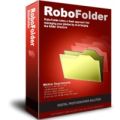
Giveaway of the day — RoboFolder
RoboFolder war am 2. April 2013! als Giveaway verfügbar!
RoboFolder bietet euch eine innovative Herangehensweise zur Verwaltung eurer Bilder: Logische Ordnerstruktur mit beschreibenden Dateinamen.
RoboFolder ermöglicht einfaches Umbenennen von Dateien sowie das Ausführen von beliebten Aufgaben wie z.B. Drehen von Fotos ohne Qualitätsverlust, Autokorrektur der Auflösung sowie automatisches Hinzufügen der Copyright-Informationen.
System-anforderungen:
Windows 2000, XP, Vista, 7, 8; languages supported: English, German, Korean, Russian
Herausgeber:
PicaJetHomepage:
http://www.picajet.com/en/index.php?page=robofolderDateigröße:
9.14 MB
Preis:
$39.95
Weitere interessante Titel

PicaJet ist eine leistungsstarke, jedoch leicht anpassbare Software zum Verwalten von Fotos und Bilddatenbanken, die sich perfekt für das Organisieren eurer Fotosammlung eignet!

Sachen, die ihr nicht finden könnt, sind GENAUSO NUTZLOS wie die Sachen, die bereits verloren sind. Daminion bietet euch leistungsstarke Suchfunktionen wie z.B. Schnelle Suche, Filtern nach Tags kombiniert mit UND/ODER-Operationen, Fortgeschrittene Suche und darüber hinaus die Möglichkeit, eure Suchen zu speichern.
GIVEAWAY download basket
Kommentare zum RoboFolder
Please add a comment explaining the reason behind your vote.
Today's giveaway looks like a lovely and innovative photo renaming program, very handy for photographers or home users, who love taking tons of photos and then want to transfer them to their PC from their digital camera, but are at the same time eager to avoid the mess that this operation usually does to their folder structure whenever they want to retrieve a particular pic.
In fact, if you have a digital camera, you should know that any photo of yours is often transferred to your PC with a file name difficult to remember, such as IMG_102.JPG or 400.CANON etc...
And here is where this nice GAOTD comes in: in short it automatically renames those pointless folders, as you transfer your photos into them, using logical names and the date when pictures were taken, so that you can easily find them whenever you want.
Can also sort out the so called "sideways pictures" problem, since it's able to automatically rotate your pics with lossless rotations: in such way, they appear in a landscape view without losing any portions of your photo ==> COOL feature!!!
THUMBS UP from me!!
BEST FREE ALTERNATIVES
* PixName
Cool Pictures & Movies management tool which can:
- download your photos into folders pre-named with picture's date
- replace the camera-generated names with meaningful names with the help of user-friendly and efficient mechanisms
- create slideshows in the precise order you like
- rename and create reduced-weight pictures suitable for being sent by email
http://www.pixname.com/Page1En.html
* Phototeca
What if you could do the following things for FREE?
- organize professional events by putting your photos directly into smart Albums, Slideshows and Calendars.
- tag your photos with keywords, friends and places where your photos were taken.
- filter your photos by camera model or date.
- correct wrong timestamps on photos if camera had wrong date setup.
- build your own photo library refined and transparent, structured the way you like.
- detect and remove duplicate photos
- protect your photos with passwords
http://lunarship.com
* (Portable) JPhotoTagger
Superb FREE German Photo Manager APP which helps you find photos in a blink of an eye through keywords, descriptions (subject’s location, photographer/State, rating, camera model etc…), synonyms and tags.
http://jphototagger.org/index.html
And for a more comprehensive and professional PHOTO MANAAGER tool, also try this FREE GEM:
http://www.heliconsoft.com/safe.html
As you can see from the link above, this freeware sports an extremely powerful search and sort pics functionality, providing you full integration with social networking services and a great Location Geotagging function with a spectacular panoramic layer, designed to show you the exact location where your pics were taken in Google Maps.
Enjoy!!
Very grateful to Giovanni for all his useful tips and URLs....
One thing that occurs to me though, when he mentions Heliconsoft's freeware, is that the "great Location Geotagging function... designed to show you the exact location where your pics were taken in Google Maps" -- could also of course be used by anyone ELSE copying your photos from Facebook, Flickr and such sites.
Not only to find out where you TOOK the photo (which may not bother most people, unless they want to keep a beautiful, peaceful place exactly that -- peaceful) but of course the exact location where you LIVE, if taken at home -- unless you have remembered to strip off the GPS tagging.
Again, this MAY not bother some people -- but those with children ought to be more than a bit concerned..... And remember to strip out any GPS data from publically-exhibited photos.
Just a thought....
Fubar,
We fully appreciate your insightful information about the other photo software. Always useful, that kind of info. Thank you for that.
But, why are you using school-yard bully tactics? Things like: can't trust any of you; or, if you don't agree with me, you're a loser. It seems beneath you.
Myself, I can't find any useful reviews of RoboFolder, despite the fact it has been around for several years. Several software sites have it listed but they don't include a review. Only Softpedia: 2.8/5 (from six years ago).
Cheers
Why one would need a program to do what one can do all by themselves is beyond me. I am a professional photographer and have well over 50,000-60,000 images on an external 3TB HDD. I have always been able to simply rename them after a photo shoot by the conventional OS level of naming files. For EXIF Data and any other "Behind the scenes" software I use all free programs just like Giovanni says. He is a very useful person on this web site of which I visit on a daily basis. I hope that comment by #7--FUBAR was in fact not FUBAR. If it was then where do you get off saying things like "I can’t trust any of you to tell me" What is wrong with you? Who appointed you Lord God of the computing world. If it was FUBAR then buck up some of us are not idiots and I know I could certainly tell you what not only all versions of Windows may do but also all versions of AppleOS and Linux or various other flavs. of OS's. So come down to earth. Giovanni you always give great advice and I know I speak for a lot of people here when I say I ALWAYS wait to hear what you add to the proceedings. Keep up the great work.
Nice but... buggy. Modified presets to match my previous (manual) ordering, just adding "#" before the year number, and crashes. Had to keep original preset working then renaming manually...
Correct these bugs and it would be very cool :D


Mein Anti-Virus-Prog. sagt folgendes:
Download shield
This file contains virus, we suggest to stop downloading.
OK!!
Save | Cancel
Oh DANKE liebes GAOTD Team für diese super Software !
Ein absolutes MUSS für jeden !
Diese tolle Software muss man einfach installieren damit man auch die kostenlosen versteckten Beigaben erhält.
Der 9,14 MB kleine Download lohnt auf jeden Fall.
(und wieder 2$ verdient....)
Save | Cancel
@7 Heiko: Lass doch einfach mal dein Virenschutzprogramm bei der Installation von Software, die Du von hier heruntergeladen hast, eingeschaltet oder lade die Teile des Downloads auf einen online Malwarescanner hoch.
Danach weisst Du, warum die negativen Kommentare überwiegen (sofern diese nicht wegmoderiert wurden)
Save | Cancel
@Heiko
Die hier angebotenen "Teile" sind ihr Geld nich wert, sonst könnte man sie verkaufen und müsste sie nicht anbiedern. Es wiederholen sich immer die gleichen Firmen, das ganze Jahr über. Den größten Anteil nehmen die Video-tools ein: Konverter, Streamer, Grabber und so Zeugs. Einfach kaum etwas für einen normalen user! Außerdem ist selten etwas mit deutscher Oberfläche dabei und deswegen auch nicht zu gebrauchen. Der Fettsack ist dabei das kleinere Übel. Also gibt es täglich lustige postings. Ist doch klar!
Save | Cancel
Wenn man JPG-Bilder dreht, hat man einen Qualitäts-Verlust !
IrfanView erledigt das aber auch ohne Verluste.
Save | Cancel
Das "drehen von Fotos ohne Qualitätsverlust", diese Option ist ja gar nicht mal so schlecht. Obwohl es heutzutage in fast jedem Freeware Bidbetracht- und Bearbeitungs-Programm integriert ist. Na, und wenn das Programm dann noch das einfache Umbenennen von Dateien noch beherrscht (wahrscheinlich ein Beschreibungsfehler; vielleicht das einfache abbändern von Datum, Bildgröße etc.)frißt Hans Bauer doch glatt nen Besen!
Save | Cancel
Bin täglich drin… Ist NICHT sinnlos.
Kommentar by G.M.
Witz komm raus du bist umzingelt. Der Troll ist hier auch täglich drin und weil ihm deshalb nichts neues mehr einfällt werden seine “Hass”-Kommentare gegenüber den Softwareherstellerm immer absurder und sinnloser und nun fragt sich dieser Witzbold auch noch selbst woher das kommt. Ist das nun zum Lachen oder zum Weinen?
GOTD lasst euch von solchen Leuten nicht beirren und macht bitte weiter so.
Save | Cancel
Heiko....wie Du, meinen viele, das ist umsonst kostenlos etc.
Niemand tut was umsonst, oder ?
Das System ist : email-Adressen verkaufen....
Save | Cancel
Hallo,
mich würde mal interessieren, woher diese ganzen (zum Teil wirklich lustigen) "Hass"-Kommentare rühren? Frage mich das schon eine ganze Weile. Liegt es daran, dass GOTD diese "Fettsack"-Downloads anbietet? Was ist da eigentlich außer dem eigentlichen Programm noch so drin? Ich habe diese Frage mal versucht zu googlen, aber schlauer geworden bin ich nicht....
Bitte mal um Aufklärung. :-)
Danke
Save | Cancel
Erst der 2. der Monats und schon das "Schrott-Highlight"!?! Schlimmer kann es ja hoffentlich nicht mehr kommen...
Save | Cancel
Boah, darauf habe ich gewartet? Logische Ordnerstruktur - ja geht denn das? Drehen von Fotos ohne Qualitätsverlust - das gibt es doch gar nicht! Filesize ohne den Fettsack nur 2.45 MB und mit nur $40 fast geschenkt. Wie ich mich heute freue? Huhuuu und weiter geht's. Vielen Dank!
Save | Cancel
Wer an einer guten Bilderverwaltung mit vielen Zusatznutzen und intuitiver Bedienung interessiert ist möchte sich doch mal das Programm "PICASA" von GOOGLE anschauen. Ich benutze es schon seit Jahren. Gibt es ein besseres freeware Programm?
Save | Cancel
Schrott...
Stürzt beim Import von 3500 Bildern schon ab....
Save | Cancel
Ist doch schon alles in Windows enthalten..wazu noch das Tool?? und drehen der Fotos mit Qualitätsverlust?? wenn ich kleine Formate vergrößere ja..aber drehen??? Nein Danke..
Save | Cancel
mal wieder ein tolles Programm, kann ich gut gebrauchen - Daumen hoch!
Save | Cancel