Täglich bieten wir KOSTENLOSE lizenzierte Software an, die ihr sonst bezahlen müsstet!
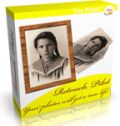
Giveaway of the day — Retouch Pilot 3.5.3
Retouch Pilot 3.5.3 war am 3. Januar 2013! als Giveaway verfügbar!
Retouch Pilot ist eine Retouchiersftware, die zum Verbessern eurer Bilder kreiert wurde. Kleine Schönheitsfehler (Kratzer, Flecken, Haare), die bereits im Originalbild vorhanden waren oder erst beim Scannen entstanden sind, können ab sofort problemlos entfernt werden.
Das Programm kann auch zum Editieren von Landschaftsbildern benutzt werden, indem unerwünschte Objekte aus dem Bild entfernt werden. Retouch Pilot kann als Plug-in für Adobe Photoshop oder ein anderes vergleichbares Programm benutzt werden.
System-anforderungen:
Windows XP/ Vista (x32/x64)/ 7 (x32/x64)/ 8 (x32/x64); Language: English
Herausgeber:
Two PilotsHomepage:
http://www.colorpilot.com/retouch.htmlDateigröße:
10 MB
Preis:
$39.95
Weitere interessante Titel

Form Pilot Home Software hilft euch beim Ausfüllen von Papier- und Onlineformularen. Einfach das Formular einscannen und am PC ausfüllen – dieses Programm macht es möglich!

Free Exif Pilot Editor ermöglicht euch das Erstellen, Anzeigen und Editieren von EXIF, EXIF GPS und IPTC-Daten. XMP-Dateien können mit Hilfe des Programms angezeigt werden. Exif Pilot Pro unterstützt folgende Formate: JPEG, TIFF, PNG, DNG, NEF, PEF, CRW, JP2, PSD (Lesen, Erstellen, Editieren); RAW-Formate inklusive CR2, MRW, ARW, SR2, ORF und RAF (Nur Lesen). Darüber hinaus könnt ihr Batch Editing Plug-in erwerben, um mehrere Fotos gleichzeitig bearbeiten zu können.

Perspective Pilot ermöglicht beliebiges Platzieren von Objekten in euren Landschaftsbildern sowie das Korrigieren von Verzerrungen. Beim Editieren entstehende Ränder werden automatisch entfernt. Dieses Tool kann sowohl als selbstsändige Anwendung als auch als Plug-in für euren Lieblingseditor benutzt werden.
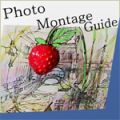
Photo Montage Guide ermöglicht kontextempfindliche Veränderungen der Bildgröße und des Seitenverhältnisses. ‘Unnötige’ Teile werden entfernt, das Wichtige bleibt.

Cosmetic Guide hilft euch beim Retouchieren der Haut, Entfernen von Falten, Reduzieren von Schwellungen, Hervorheben von Augen sowie beim Entfernen von Muttermalen und Flecken. Und wenn das nicht genug ist, könnt ihr euch sogar an Rhinoplastik und Zahnbleaching versuchen! Ideale Schönheitsergebnisse für eure Bilder!
GIVEAWAY download basket
Kommentare zum Retouch Pilot 3.5.3
Please add a comment explaining the reason behind your vote.
Very funny app to use in order to remove any kind of imperfections from a pic like scratches and dust particles.
It offers also a massive live tutorial which I still didn't see entirely because, unlike Ashraf, don't have enough time to test any GAOTDs offered here (especially the more complex ones like this) due to different time zone, not to mention that English is (unfortunately) just my second language.
I've just tried to remove an imperfection from an old photo of mine and I have to admit that it did the job flawlessly.
So THUMBS UP from me!!
BEST FREEWARE & ALWAYS UPDATABLE ALTERNATIVES (not mentioned by Ashraf in his excellent review mentioned above)
http://hornil.com/en/products/stylepix/Features.html
http://www.rw-designer.com/image-editor
http://tintguide.com/cosmetic.html
http://www.gimphoto.com
http://code.google.com/p/tamanoir
http://www.funny-photo-maker.com
http://rsb.info.nih.gov/ij/features.html (only for advanced users)
http://www.phoxo.com/en
So if you missed today's giveaway you know now what to do, but of course you could also download them and then make a comparison between this GAOTD and my freeware alternatives.
Enjoy!!
Pros
*Easily remove imperfections from your pictures, like dust particles, scratches and more
*Physically change a photo with cool effects, like Warp, Bloat and Pucker
*Trial Mode allows you to see what a picture will look like before making any changes
*Allows for retouching even in complex backgrounds
*Live tutorial shows you how to use the program visually instead of with just words
*Always-free and paid versions available [Today's GOTD is of the paid version]
Cons
*Always-free version does not come with all the same features as the paid version. For example, the always-free version doesn't have 'Smart Patch' and 'Elastic' tools.
*Takes some time to learn all of the different touchups you can do with this program (highly recommend to watch all of the tutorials)
Final Verdict
Click here for final verdict and full review
Image editing tools are always handy. Digital cameras let you take multiple pictures that was hard work back in the day of 'regular' film, but everyone has photos taken which has red-eye, or someone in the background that you didn't want to be there.
Image editing programs tend to be either the 'red-eye removal', 'sharpen', 'add sepia', etc, or 'add this filter' or 'apply this blur effect'. This program is different, concentrating on image touchup. Many manipulation programs have 'clone' tools, which allow you to copy one part of an image to paste over another. InPaint was one of the first programs to try and make this process automatic. Select the area you want to remove, and the program would do the rest. This program offers more control and more finely tuned options to tweak your images better. Rather than being fully automatic (and getting it wrong) this program allows you to manually configure each tool so you can get it right.
The interface is clear and easily laid out, not making it confusing. The controls are powerful, but the interface leads you comfortably explaining how to use the control, and offering an 'undo' if it doesn't do what you expected.
The program works fine under 32 bit and 64 bit, and at only 7 MB installed, is a great lightweight program to keep in your toolbox.
ANDREW, don't give up, man--and this is for anyone else who is new at this. The download includes 3 files--a setup file, a readme file, and GOTD's own .gcd file. These files are zipped (compressed) to make the download faster.
1. Unzip the downloaded file, which extracts (expands or restores) usable versions of the 3 files.
2. Read the Readme file, which tells you if this program has any special registration requirements (code, key, email, or whatever--sometimes there are no special requirements and setup is automatic).
3. Run the Setup file. This is the ONLY file you run. (Some operating systems require you to run it as Administrator, but you would likely already know this).
4, Voila! Click Finish and enjoy the program.
EXPLANATION: The ,gcd file just sits in the background and does its job silently when you run Setup--you never have to touch that file. Some people refer to it as a 'wrapper' meaning necessary to deliver the gift, but there's nothing you do with it; the goodies are in the Setup.
I was once new at this and had the same misunderstanding about the .gcd file--even searched for a program to open it! (Don't open it.)
Hope this makes future downloads easier.
This is a really nice piece of software and the opening screen that shows you how to use the different tools is fantastic. It can do a lot of things and being able to click on a self running demo inside the tool makes it much easier to understand.
(oh and it installed without a hitch and runs well on my Win7 computer)


absoluter müll mit handarbeit in photoshop i9st eine tausendmal bessere qualität zu erreichen, müll wie alle automatikprogramme die alles nur an qualität versauen
Save | Cancel
Soll als Plug-in in Photoshop arbeiten. Wird dort zwar im Filtermenü angezeigt, aber deaktiviert. Lässt sich nur in der Stand-alone-Variante starten.
Save | Cancel
Sorry, ich bin zwar eher der gemäßigte Poster, aber dies hier is ja wohl der albern!
Plugin für Photoshop? HALLOOOO, da bekomme ich ja mit den "hauseigenen" Tools um Welten bessere Ergebnisse hin!
Sorry, bisher war ich bei den Programmen die hier angeboten wurden eher der Meinung "wer´s braucht oki" aber dieses mal bin ich mehr als verärgert ob der Zeit des Testen.
Hab zwar nur zwei Daumen, aber die gehen diesmal echt nach unten,das erste mal! Sorry Leute von Giveaway, aber das Prog geht gar nicht!!!!
Save | Cancel
Happy New Year mit diesem Programm! Funkzioniert einwandfrei, hat sich als Plug-in in CorelDraw eingebaut. Das Ergebnis ist bei kleineren Fehlern ausgezeichnet, bei grösseren muss man geduldig nacharbeiten, aber sonst prima, alle Daumen hoch!
Save | Cancel
Ein vielversprechendes Produkt von einem ambitionieren Hersteller!
Leider sind sämtliche Testversionen auf der Herstellerseite insoferne eingeschränkt, als dass das Abspeichern nur in einem programminternen Format möglich ist, solange man das Programm nicht registriert.
Hier würde ich mir wünschen, dass der Hersteller ein Zugeständnis an den Massenmarkt machen und die Programme auch als Freeware oder zeitlich beschränkte Testversionen mit vollem Funktionsumfang anbieten würde, wie es bei vielen anderen Herstellern mittlerweile üblich ist.
Nichtsdestotrotz: Beim heutigen Giveaway gibt es diese Einschränkung nicht! Für alle Hobbygrafiker ein "Must Have"!
Danke an "Two Pilots" für dieses tolle Geschenkt und noch viel Glück und viele gute Ideen bei der weiteren Entwicklung!
Save | Cancel
Das Setup lässt sich leider nicht ausführen "The setup files are corrupted". Auch der alternative Downloadlink führt zu keinem anderen Ergebnis!! So what??
D.D.
Save | Cancel
Schade, ich hätte es gut gebrauchen können. Aber sobald ich das Prog installieren will, meldet mir mein Virenprogramm einen Schädling. Kam bisher bei mir nie zuvor vor bei einem Giveawayprogramm. Bei Erstprüfung ist der Virenscanner noch ruhig, aber nach Start der Installation macht sich plötzlich eine neu erstellte Temp-Datei unangenehm bemerkbar.
Save | Cancel
Diese kleine Tool kann nichts besser als eine einfache Bildbearbeitungssoftware, die es ja auch als Freeware gibt. Nur sehr wenige Werkzeuge mit sehr wenigen 'Effekten'. Kann man sich wirklich ersparen.
Save | Cancel
Virenverseuchtes Programm
und Activierungscode unwirksam
G-Data 2013 meldet pll datei als verseucht
Save | Cancel
...The setup file are corupted, und
BitDefender hat Virus gefunden!!!!
Nein danke, nichts für heute.
Save | Cancel
Na toll!
Beim installieren sofort diese Meldung:
Virus: Gen:Variant.Symmi.8289 (Engine A)
Wann gibt´s mal wieder was Virenfreies bei GOTD???
Sorry - aber Daumen runter bis weit unter die Fußsohlen!!!
Save | Cancel
Fehlermeldung: Setup files are corrupted
Save | Cancel
Zum Jahresstart mal eine Supersoftware!
Das freut mich ja nun echt.
Gerade bei eingescannten Uraltfotos - extrem einfach und gut.
Alles geht einfacher als bei Corel Draw - und zum Teil besser.
Höchstwertung!
Danke GOTD
Save | Cancel
Immer dann wenn neben der setup exe noch die setup gcd mit im entpackten ordner ist, lässt sich das programm nicht installieren.
failed to launch the programm heisst die error meldung
win 7 64bit
jemand ne idee ?
Save | Cancel
Das heutige GAOTD ist ja richtig der Burner !
Gleich die "Free" Version gratis - die man überall - auch auf der
Homepage frei runterladen kann!
Save | Cancel
Was ist da bitte heute das Besondere an diesem GA? Bei und nach der Installation kommt der Hinweis, dass es sich um die Free Version handelt und die kann ich mich jederzeit "free" von der Website des Herstellers herunter laden :-(
Ich hätte zumindest die Pro-Version hier erwartet.
Save | Cancel
Der Originaldownload beträgt keine 4 MB. Die hier angebotene themidiale Version leider wieder 10 MB. Gab es hier fast vor einem Jahr als Version 3.1. Habe ich seither so gut wie nie verwendet.Da spare ich mir die Schadsoftware auch heute wieder und weiter geht's! Besten Dank an GAOTD!
Save | Cancel