Täglich bieten wir KOSTENLOSE lizenzierte Software an, die ihr sonst bezahlen müsstet!
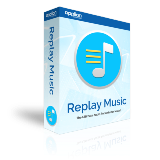
Giveaway of the day — Replay Music 2024
Replay Music 2024 war am 14. Juni 2024! als Giveaway verfügbar!
Replay Music ist ein einzigartiger Musikrekorder, der speziell für Audio optimiert ist und Songdateien von jeder Website oder jedem PC-basierten Player aufnimmt. Speichert eure Musik in hochwertigen MP3-Dateien, perfekt in einzelne Tracks getrennt und automatisch mit allen Songinformationen getaggt. Außerdem eliminiert die fortschrittliche Audio-Aufnahmetechnologie von Replay Music Systemgeräusche und andere Hintergrundgeräusche, sodass ihr eine klare, saubere Aufnahme erhaltet.
Der ultimative Streaming-Audio-Recorder für Musik:
- Nimmt Musikdateien von JEDER Seite oder jedem Player auf und filtert Systemgeräusche für eine super-saubere Audioaufnahme.
- Intelligente Song-/MP3-Benennung. Erkennt und taggt automatisch 30 Millionen Songs, komplett mit Albumcover und Songtexten. Habt ihr bereits vorhandene Musikdateien? Replay Music springt ein und taggt auch diese!
- Einfach zu bedienen. Der integrierte Medienplayer bietet Tausende von Optionen, um schnell die gewünschten Songs zu finden.
- Präzise Track-Aufteilung. Trennt die Vocals von den Instrumentaltracks, ohne die Klangqualität zu beeinträchtigen.
- Unterstützung für Handy und Tablet. Lädt automatisch auf Dropbox, Google Drive oder OneDrive hoch, um einfach zwischen eurem Computer und Apple- oder Android-Mobilgeräten oder Tablets zu teilen.
System-anforderungen:
Windows 11/ 10/ 8/ 7/ Vista
Herausgeber:
Applian TechnologiesHomepage:
https://applian.com/replay-music/Dateigröße:
12.7 MB
Licence details:
Jahreslizenz
Preis:
$29.95
GIVEAWAY download basket
Kommentare zum Replay Music 2024
Please add a comment explaining the reason behind your vote.
Finding freeware that matches the extensive feature set of Replay Music can be challenging. However, several free software programs offer similar functionalities for recording and managing audio from various sources. Here are some notable alternatives:
1. Audacity
Recording and Editing: Audacity is a powerful open-source audio recorder and editor. It can capture audio from various sources, including streaming services and system sounds, and allows for extensive editing.
Noise Filtering: It offers noise reduction tools to eliminate background sounds.
Track Splitting and Tagging: While it doesn't automatically tag or split tracks like Replay Music, you can manually split and add metadata.
Platform Support: Available for Windows, macOS, and Linux.
2. OBS Studio
Recording: OBS Studio is primarily known for video recording and live streaming, but it also has robust audio recording capabilities.
Filters and Effects: Includes audio filters for noise suppression and gain control.
Track Management: OBS does not automatically split or tag tracks, but it can record multiple audio sources simultaneously.
Platform Support: Available for Windows, macOS, and Linux.
3. Stream What You Hear (SWYH)
Recording: SWYH allows you to stream and record audio from your PC to various devices.
Ease of Use: Simple interface focused on streaming and recording.
Limitations: It lacks advanced features like automatic tagging and track splitting.
Platform Support: Available for Windows.
4. Mp3tag
Tagging: Mp3tag is not a recorder but an advanced metadata editor for audio files.
Bulk Tagging: It can edit tags for multiple files simultaneously and retrieve metadata from online databases.
Platform Support: Available for Windows and macOS.
5. SoundTap Streaming Audio Recorder
Recording: SoundTap records any audio playing through your computer.
Clean Recording: It filters out system sounds and focuses on capturing audio cleanly.
Tagging and Splitting: Does not provide automatic tagging or track splitting features.
Platform Support: Available for Windows and macOS.
Summary
While freeware alternatives like Audacity and OBS Studio offer robust recording and editing capabilities, they lack some of the specific features of Replay Music, such as automatic track splitting and tagging. Combining tools like Audacity for recording and Mp3tag for tagging may provide a comprehensive solution. For users needing precise track splitting and tagging similar to Replay Music, investing in a paid software might be necessary.
Will this program tag existing mp3 files?
Brian Clark, from the description, "Already got some existing music files? Replay Music swoops in and tags those too!"
Brian Clark, yes



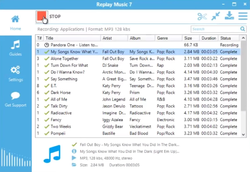

Unfortunately it only works when used alone. No other programs may interfere the recording. For example, if you play music on Spotify and do something on Chrome at the same time, the music file will be saved as "chrome.file". The recording is okay, but there is a lot of rework. There are better programs.
Save | Cancel