Täglich bieten wir KOSTENLOSE lizenzierte Software an, die ihr sonst bezahlen müsstet!

Giveaway of the day — Reminder Commander 4.04
Reminder Commander 4.04 war am 22. August 2014! als Giveaway verfügbar!
Würdest du dich als einen beschäftigten Menschen mit erfülltem Arbeits- und Familienleben beschreiben? Dann ist Reminder Commander perfekt für dich! Dieses Tool wird euch helfen ein Erinnerungssystem einzurichten - für Geburtstage, Jahrestage, Termine, wichtige Anrufe usw.
Kein Druck mehr - ab sofort müsst ihr euch keine unzähligen Termine mehr merken, denn diese Aufgabe übernimmt eurer PC!
Features:
- Unterschiedliche Erinnerungstypen - einmalig und wiederholend.
- Email-Erinnerungen.
- Sound-Benachrichtigungen.
- Frühzeitige Erinnerungen;
- Verfolgung verpasster Erinnerungen;
- Erinnerungsverlauf;
- Such- und Filterfunktionen
- Bildschirm-Privatsphärenschutz.
- Back Up Funktion für die Erinnerungsdatenbank
System-anforderungen:
Windows XP/ Vista/ 7/ 8/ 8.1
Herausgeber:
Abaiko SoftwareHomepage:
http://www.remindercommander.comDateigröße:
12.4 MB
Preis:
$14.95
GIVEAWAY download basket
Kommentare zum Reminder Commander 4.04
Please add a comment explaining the reason behind your vote.
Installed and registered without problems on a Win 8.1.2 Pro 64 bit system.
A company without name and address. A software with a long traceable history, from Version 2.1 on November 29, 2007, over version 4.0, which was GiveAwayOfTheDay on August 28, 2012 to today's version 404. Oops, I would not name a version 404, really not...
Upon start a clear structured resizable interface in blue colors opens, you can enter date and time, a reminder text and the features of the reminder itself.
This is done easily without problems an no learning curve. Of course, this software has a more than 7 years history. And this is the only point to criticize from my side: synchronization, portable devices, the phone... - but it can send you an email to whatever device.
It is a program strictly for the desktop. Does what it claims with a small error, I detected.
The program does not show in my case the exiting open reminders after a restart. If I enter a new reminder, the old reminders will be displayed again correctly and when I select in the search the "Filter" button, the reset does not clear the input field, as I would expect.
Keep it, if you need a complete reminder function for your desktop and send an email to your handy...
Uninstalled via reboot. I use a combined calender, tasklist, reminder and...
A good software I have used in the past, does the job neatly but you have so many alternatives these days:
If you would like a premium alternative :
http://giveaway.download.hr/free-software/timebell.html
A superb free utility for windows:
http://www.snapfiles.com/get/taskcoach.html
Try this free app if you need email support across cell phone/desktop
http://www.vinade.com/VSReminder.html
Another free app with email reminder support :
http://sourceforge.net/projects/borg-calendar/
A portable general organizer that includes a calendar with schedule,reminders,journal/notes for every day, to-do list.
http://sourceforge.net/projects/qorganizer/
A lightweight desktop-only reminder utility (upto win 7):
http://www.minireminder.com/home_en.htm
:) Thank you Goatd
Does what it claims, but as usual there is no need to pay anything for apps like this...
http://www.kanasolution.com/products/kana-reminder/reminder-features/
http://cutestickynotes.com
http://www.softpedia.com/get/Office-tools/Diary-Organizers-Calendar/In-My-Diary.shtml
http://www.softpedia.com/get/Office-tools/Diary-Organizers-Calendar/Fahmy-My-Calendar.shtml
http://www.vertikalsystems.com/en/products/vorg/whychoose.htm
Enjoy! ^_^
I got this (as a GOTD) back in 8-2012 (4.0) and I really like it. Simple to use and uses very little resources. If they would offer a nice discount here I would buy it (not that it's particulary pricy at retail, I just like a good deal.)
It's great for just setting little reminders, either for just one occasion or ongoing. I have it start with my computer so I remember things without having some MS resource hog having to stay open just to get reminders.
Simple program, does what it says. I can recommend this because I use 4.0 every day. I.m going to update now to 4.4.
Following up after install - If you already have 4.0 installed just close the program (if you have it open) and install right over 4.0. No issues, and you don't have to do the "register and wait for an email" two-step.
If you install and open the program before activating it, the program will open as a trial version. If that happens, just close the program, click on the "activaate" icon that came in your download file, and then it will open as registered.
Again, very nice little reminder program. Thanks!

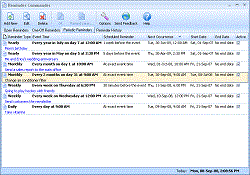
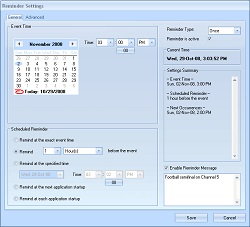
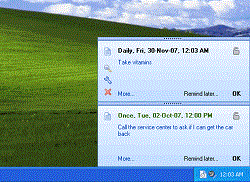

Und auch heute versucht unser Pausenclown unter #1 wieder lustig zu sein: "Super,endlich ein deutschsprachiger Terminkalender...". Ja, ja, und heute sieht er bestimmt auch eine lila Sonne. Ist schon klar.
Save | Cancel
Verfolgung verpasster Erinnerungen - oh wie ist das schön, so was haben wir lange nicht geseh'n, so schön, so schön!
Save | Cancel
Ich bin noch nicht ganz verkalkt.
Save | Cancel
jede menge sprachen ausser deutsch, schade ...
Save | Cancel
Super,endlich ein deutschsprachiger Terminkalender mit Erinnerungsfunktion für ein erfülltes Arbeits- und Familienleben. Mann was habe ich mich heute wieder gefreut. Prima, Danke GAOTD!
Save | Cancel