Täglich bieten wir KOSTENLOSE lizenzierte Software an, die ihr sonst bezahlen müsstet!

Giveaway of the day — RecMaster Pro 1.0.16
RecMaster Pro 1.0.16 war am 13. Juni 2020! als Giveaway verfügbar!
Hinweis: Für die Aktivierung ist eine Internetverbindung erforderlich.
RecMaster ist eine professionelle und nützliche Bildschirmaufzeichnungssoftware. Sie hilft euch beim Aufnehmen von Desktop-Aktivitäten wie Desktop-Präsentationen, Live-Webcasts und Business Meeting-Videos. Das Tool ist mit fünf Bildschirmaufzeichnungsmodi ausgestattet und bietet euch somit die einfachste und effizienteste Möglichkeit, euren Computerbildschirm aufzunehmen. Mit nur einem Klick von RecMaster könnt ihr jeden Moment und alle Details auf eurem Computerbildschirm genießen.
Ein Klick für Multimodus-Aufnahme
RecMaster bietet leistungsstarke Funktionen wie HD - Aufnahme, Bild - in - Bild - Aufnahme, Zeitplan - Aufnahme usw.
Einfaches Bearbeiten aufgenommener Clips ganz einfach
RecMaster wurde mit Bearbeitungswerkzeugen entwickelt und ermöglicht es euch, Videos zu bearbeiten oder ganz einfach ein benutzerdefiniertes Wasserzeichen hinzuzufügen. Stellt sicher, dass euer Aufnahmevideo für den Betrachter perfekt und lehrreich ist.
Bewegungseffekte für den Kursor
Ihr könnt verschiedene Bewegungseffekte oder Farben für den Kursor auswählen und Klick-Sounds oder verschiedene Farben für Rechts- und Linksklicks einstellen.
System-anforderungen:
Windows XP/ Vista/ 7/ 8/ 10
Herausgeber:
Suzhou Aunbox SoftwareHomepage:
https://www.recmaster.net/Dateigröße:
48.8 MB
Licence details:
1 Jahr/1 PC
Preis:
$19.95
Weitere interessante Titel

Bester und einfachster Bildschirmvideorecorder.
Coupon Code: rec5usd2020

Bester und einfachster Bildschirmvideorecorder.
Coupon Code: rec5usd2020



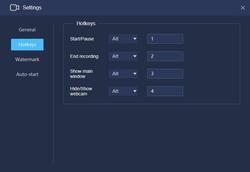

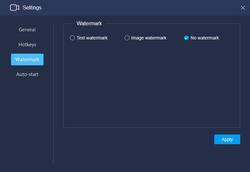

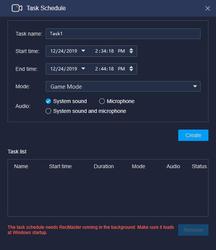

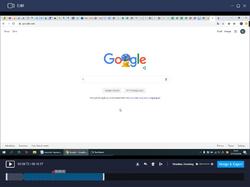



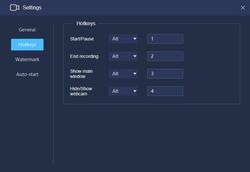
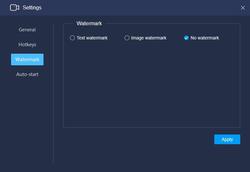

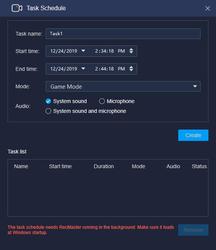


Kommentare zum RecMaster Pro 1.0.16
Please add a comment explaining the reason behind your vote.
Registration is easy enough.
The program has a small footprint in memory, which means that it should work well enough on lower spec machines. I tested in on something as basic as a Z8350 mini pc.
Basically, it does the job and does it well.
It doesn't have a massive amount of bells and whistles but it really doesn't need it.
There is a game mode (not really necessary as settings can be adjusted from elsewhere) full screen, custom area, webcam and audio only options.
Then you have options to select file format (mp4, avi. flv), quality (high, standard and original), frame rate (7 options from 20 to 60fps) and you can turn the webcam, system sound and microphone on or off.
There is a task scheduler for timed recording, and a few options for cursor control, countdown timer etc
It recorded everything that I wanted, with a quality that was fine and that is the essence of what you want at the end of the day.
It may be that those that want absolute control of every aspect of setting the quality will not be interested in this but if you want something that simply does what most people want with the minimum of messing about, then this does a very good job.
My only quibble is that when selecting a custom area, the line surrounding what you have selected only appears after you have done so, therefore precise control over the selection of an area is lacking.
It is a one trick pony and although far better value that other recent offers that sit in a single class, I feel that they would sell more if it was pitched around the $10 mark.
Save | Cancel
Downloaded and installed ok,
Registered ok.
Works fine.
Limited to 2 mins unless you upgrade to PRO edition.
Program tries accessing the internet before and after recording, more than just looking for update?
Save | Cancel
Just downloaded this. Very simple to install - used link and it sent me an email with a serial number
I really like this program. Creates small file size videos, and the annotation tool is very useful for what I need
Options to choose video format, quality, frame rate
A 1 minute MP4 video 640 x 480 came out at 1.5 Mb
The only minor issue was that the annotation bar shows at the top right of the screen only for the first few seconds then slides off the screen to the right. If you want to get it back, you need to move your mouse to the top right of your screen and it re-appears. If you then drag it to somewhere else, it stays showing.
Great app. I will use this as my screen recorder in future
Thanks!
Save | Cancel
The URL to register does not exist.
404 error at: https://www.giveawayoftheday.com/recmaster/get-key
Save | Cancel
Tam, You forgot the slash in the end https://www.giveawayoftheday.com/recmaster/get-key/
Save | Cancel
I agree with PhilS on all points, especially when selecting custom area, you really have no idea if you are covering all of what you need and if you are recording a meeting there is no second chance to get it right.
Save | Cancel