Täglich bieten wir KOSTENLOSE lizenzierte Software an, die ihr sonst bezahlen müsstet!
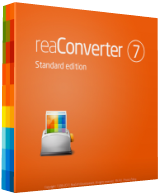
Giveaway of the day — ReaConverter 7 Standard
ReaConverter 7 Standard war am 19. Juli 2016! als Giveaway verfügbar!
ReaConverter ist ein ultraschneller Bildkonverter, der über 500 Input- und 55 Output-Formate unterstützt. Es bietet euch den zeitsparenden Batch-Modus und ein übersichtliches Interface. Darüber hinaus bekommt ihr viele zusätzliche Bearbeitungsfeatures.
Eins davon ist Watch Folders - alle eure Bildordner werden gescannt, dabei können beliebige Aktionen für alle darin enthaltenen Bilder ausgeführt werden.
System-anforderungen:
Windows XP/ Vista/ 7/ 8/ 8.1
Herausgeber:
ReasoftHomepage:
https://www.reaconverter.com/Dateigröße:
131 MB
Preis:
$49.99
Weitere interessante Titel

Imverter.com ist ein kostenloser, einfach zu benutzender Online-Bildkonverter. Es ist kompatibel mit über 500 Bildformaten inklusive RAW (CR2, NEF, ARW), Vektorgrafiken (CDR, SVG, DXF), Postscript (PDF, AI, EPS) usw. Blitzschnelles Konvertieren in nur einem Klick für eure JPG, PNG, GIF, PDF, BMP und TIFF-Bilder.

Kommentare zum ReaConverter 7 Standard
Please add a comment explaining the reason behind your vote.
I wanted to try this because it can convert to and from the new very promising BPG format.
BPG conversions work well. There was no notable difference to my (old) eyes.
Test #1. A 2.1 Mb .psd file was converted to a 72 Kb .bpg file in 17.2 seconds. Then, the result was converted to a 487 Kb .png file in less than 4 seconds. Then, the resulting .png file was converted to a 71 Kb .bpg file in 15 seconds.
Test #2. A 5169 Kb .bmp file (1680x1050, 96dpi, 24bpp) was converted to a 184 Kb .bpg file in 47 seconds. This is a whopping 2809% gain in disk space.
Test #3. Converting a PDF file of 20 pages (scanned court filing, 704 Kb) to PNG. It took 46 seconds to create the 20 image files, and all images are negative :( Same s**t when converting to JPG.
If you have a huge collection of huge image files and consider this collection of utmost importance, you could save a lot of money using M-DISCs for storing your precious images/photos to BPG. Or store on CD/DVD/BR if you don't really need to invest in a M-DISC compatible writer. There will always be people saying HDDs are cheaper than optical discs, but longevity and reliability of optical discs are much better than that of HDDs.
About the software, some griefs:
- Cannot drop files (at least the first times I tried, then restarting the software solved the problem, go figure)
- Cannot remember last/previous output formats
- "Modern" GUI eats 50% of usable vertical space. I hate these GUIs maybe more than the ribbon, which you can hide
- No folder history
- No shortcuts, e.g. Ctrl+O to open file
So, the unique interest to me is the BPG conversion. Too bad the CLI is reserved to the pro version, which might be worth the price tag should you be a professional photographer or a graphic designer. Notwithstanding, I'm pretty sure one day IrfanView will handle BPG files. This said, the other strong point of this GOTD is its ability to read and convert from 620 image formats, including forgotten ones (although one could argue that if a format is forgotten, what's the big deal).
Save | Cancel
After filling in your name and e-mail address the serial number appears on the same page.
Opened a JPEG file and attempted to do some editing, in this area the program is nothing to write home about. Couldn't find out how to select an area in the image..
Recently I downloaded an IMG graphics file, none of the many photo programs on my machine could open it and It was only viewable in my browser.
This program opened it and I was to save it in JPG format.
The help is pretty useless as it doesn't point you directly to it on their website, however, under features there is more information.
https://www.reaconverter.com/features/#Editing
Rather pricey program for and image converter and I think to justify it they need to have a better editing system.
In my simple converter test passed that well and for someone who needs to do a lot of converting it could be a useful program and worth the money.
Feel that it is worthwhile keeping it because of the range of conversions it can do.
Save | Cancel