Täglich bieten wir KOSTENLOSE lizenzierte Software an, die ihr sonst bezahlen müsstet!

Giveaway of the day — ReaConverter 7 Standard
ReaConverter 7 Standard war am 10. August 2019! als Giveaway verfügbar!
ReaConverter ist ein ultraschneller Batch-Image-Konverter, der nicht weniger als 500 Eingabeformate und 55 Ausgabeformate unterstützt. Die einfache und übersichtliche Oberfläche des Programms macht es auch für Anfänger einfach zu bedienen. Das Programm bietet außerdem viele zusätzliche Funktionen, einschließlich Stapelbearbeitung und Änderungsoptionen.
Enthält eine zusätzliche Funktion namens "Ordner überwachen". Mit Überwachen von Ordnern könnt reaConverter so konfigurieren, dass eure Bildordner überwacht werden und automatisch bestimmte Aktionen auf alle darin enthaltenen Dateien angewendet werden.
System-anforderungen:
Windows XP/ Vista/ 7/ 8/ 8.1/ 10
Herausgeber:
ReasoftHomepage:
https://www.reaconverter.com/Dateigröße:
223 MB
Preis:
$49.99
GIVEAWAY download basket
Kommentare zum ReaConverter 7 Standard
Please add a comment explaining the reason behind your vote.
Had no issues installing.
Had a go with a few images seams substantial enough to be of use.
Product price on their site is way too high. I could get a 3d photo editor no limitations for 29£ max if I wanted to spend money.
Good Ui. Simple and to the point with advanced editing in panels. Not berried though so you don't need a wiki to find how to find something.
Loved the way in which they have set it up for RAW image files. So some thought has gone into it. However, the options for HDR images is underwhelming.
Overall a useful software especially as a giveaway however a bit pricy if you haft to pay. Take £10 of the price and then you're looking at something that would be very compelling.
In my life I never used more than 5 image formats and that is true today, TIF, LZW, PNG, JPEG and occasionally PSD and BMP and that is it. Who needs 50+ formats and why?
Joe, Exactly! But although I might use BMP, and GIF in addition to JPG and RAW, I can't imagine I'd use anything else.
However, as MIKE #6, mentioned "OCR" as one of the functions -- I got it for THAT reason, as it certainly could be useful when doing research for a book...
But why on earth do they say in the attached NOTES file you have to register before 18th July 2019?? It doesn't make any sense -- unless it was originally scheduled for that date. Someone should have been watching -- or we'll all have to jump into our time machines to comply!
takes to much space for an image converter.
David,
Although I agree with your statement "Name a program...", after installation the folder properties for "C:\Program Files (x86)\reaConverter 7 Standard" reports:
Size: 594 MB (623,463,302 bytes)
Size on disk: 597 MB (627,032,064 bytes)
...a pretty big-sized chunk! They should start mentioning the as-installed size in the requirements box.
Perhaps they could work on reducing the static storage space footprint of ReaConverter by optimizing their code or by dynamically unpacking/repacking only those portions of the conversion libraries needed when in operation.
Also, FWIW, although there is no mention I could find on the ReaConverter website, from the purchase discount coupon code in the Readme.txt file this apparently is related to the Tipard.com family of products which, in the past, have been pretty good.

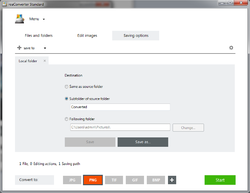
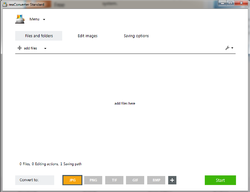
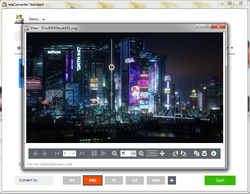

Bei der Registrierung auf der Herstellerwebsite (https://www.reaconverter.com/purchase/gd/) muss keine gültige E-Mail-Adresse angegeben werden. Der jeweils neu generierte registration key wird direkt auf der Seite angezeigt.
Die hier heruntergeladene Version (setup.exe) ist die 7.5.15.0, beim Hersteller ist man bei 7.5.17.0 (reaConverterStandard-Setup.exe). Auch die neuere Version lässt sich mit dem registration key aktivieren.
Welche Vorteile das Programm gegenüber der Stapelverarbeitung von IrfanView besitzt, konnte ich auf die Schnelle noch nicht herausfinden. IrfanView ist kostenlos und wird noch immer weiterentwickelt.
Save | Cancel