Täglich bieten wir KOSTENLOSE lizenzierte Software an, die ihr sonst bezahlen müsstet!

Giveaway of the day — Process Lasso Pro 9
Process Lasso Pro 9 war am 6. Dezember 2018! als Giveaway verfügbar!
Process Lasso ist nicht nur ein Task Manager, es ist eine Anwendung, die Optimierung und Automatisierung aller Prozesse, des Energieverbrauchs sowie der CPU garantiert. Eines der beliebtesten Features von Process Lasso ist eine einzigartige Technologie namens ProBalance (Process Balance), welche die Stabilität und die Reaktionsfähigkeit eures PC deutlich verbessert. Darüber hinaus könnt ihr eure Prozessprioritäten, ob permanent oder temporär, festlegen.
Darüber hinaus bekommt ihr den Bitsum Highest Performance Energieplan, welcher maximale Leistung genau dann liefert wenn diese benötigt wird, sowie den IdleSaver-Plan, welcher euch beim Energiesparen unterstützt.
Darüber hinaus können alle Systemeinstellungen und Prozessprioritäten inklusive Prozessoraffinität angepasst werden. In den meisten Fällen ist keine weitere Konfiguration notwendig.
Das ist neu:
- Neue Konfigurationsprofile!
- Prozessfilter-Anzeige, die euch nur Prozesse zeigt, die euch interessieren.
- Möglichkeit, Grafiken- und Prozessliste beliebig zu pausieren/zu zeigen.
- Möglichkeit, Frequenzen von Operationen anzuzeigen.
- Verbesserter Code und endlose weitere Verbesserungen.
- Einfaches ProBalance Tuning!
- Tuning für die neuesten CPUs und Geräte;
- Verbesserte Anzeige der Kernnutzung;
- Anpassung der Grafikfarbe;
- Eine Fülle anderer inkrementeller Verbesserungen.
Besucht https://bitsum.com für weitere Informationen.
Was ist neu?
System-anforderungen:
Windows Vista/ 7/ 8/ 10 and Windows Server 2012-2016; Approx 50Mb of disk space
Herausgeber:
Bitsum TechnologiesHomepage:
https://bitsum.com/Dateigröße:
1.69 MB
Preis:
$36.00
GIVEAWAY download basket
Kommentare zum Process Lasso Pro 9
Please add a comment explaining the reason behind your vote.
I have tried various versions this in the past and found that it lacks one (to me vital) component. Being ignorant of how priorities work maybe it cant be done. Anyway this is to the developer in the hope he can incorporate it. When the program I am focusing on slows down I have tried going into task manager to see what is causing it and invariably it is my C:\ disk running at 100%. I check to see what is doing the most reading of the disk and find it is a background process. I change that process to lowest priority and the program I want to be using to highest priority but it makes not the slightest difference to the priority of disk use, maybe it changes priority of CPU use but the CPU is not slowing me down its the disk. Maybe I need more RAM.
Anyway if you could incorporate a routine to solve this problem your software would be a winner but in my case your routines that automatically change CPU priorities don't seem to help.
D Murphy,
You may find some interesting ways to stop 100% disk usage over here:
https://techloris.com/100-disk-usage-windows-10/
(assuming you're into windows 10...)
To all die hard users of Windows XP out there:
Bitsum kindly offers a free pro version of Process Lasso over here:
https://bitsum.com/last-windows-xp2003-compatible-build-of-process-lasso/
Take care.
At this time of the latest generation of processors, Process Lasso and / or related programs have little or no benefit.
Jhonny cabs,
That is assuming everyone has the latest hardware.
Many have not.
Altho every time GOTD offers Process Lasso (thank you, Bitsum), people say it makes no difference or hinders Windows 10, I have found the software useful in one important way. When my computer fan would run endlessly, PL allowed me to isolate two Windows programs that ran and restarted constantly -- even tho I never opened them! With PL engaged, I can now prevent Microsoft Edge and Microsoft Photos from launching. I put "microsoft.photos.exe" and "microsoftedgecp.exe" on my disallowed processes list and PL terminates them every time.

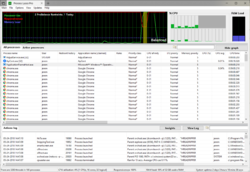
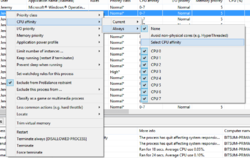
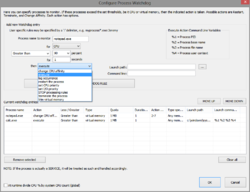

Bei richtiger Konfiguration ganz nützliches Tool!
Save | Cancel