Täglich bieten wir KOSTENLOSE lizenzierte Software an, die ihr sonst bezahlen müsstet!

Giveaway of the day — Process Lasso Pro 8.9.1
Process Lasso Pro 8.9.1 war am 3. Januar 2016! als Giveaway verfügbar!
Process Lasso ist nicht nur ein Task Manager, es ist eine Anwendung, die Optimierung und Automatisierung aller Prozesse, des Energieverbrauchs sowie der CPU garantiert. Eines der beliebtesten Features von Process Lasso ist eine einzigartige Technologie namens ProBalance (Process Balance), welche die Stabilität und die Reaktionsfähigkeit eures PC deutlich verbessert. Darüber hinaus könnt ihr eure Prozessprioritäten, ob permanent oder temporär, festlegen.
Windows erlaubt es Anwendungen, eure CPU zu monopolisieren, was schließlich zu Verzögerungen und deutlich langsameren Reaktionen auf Tastaturschläge führt. ProBalance passt die Prioritäten eurer CPU so an, dass die Prozesse, die am meisten Ressourcen verbrauchen, keinen negativen Einfluss mehr auf die Reaktionsbereitschaft eurer PC haben. In unserem CPU Eater Demo könnt ihr euch von der Effizienz des Programms überzeugen: Der Unterschied ist erstaunlich!
System-anforderungen:
Windows XP/ Vista/ 7/ 8/ 10
Herausgeber:
Bitsum TechnologiesHomepage:
https://bitsum.com/processlasso/Dateigröße:
7.2 MB
Preis:
$47.00
Kommentare zum Process Lasso Pro 8.9.1
Please add a comment explaining the reason behind your vote.
Well it seems there is some truth to the old adage, "the squeaky wheel gets the oil". Thanks to comments made yesterday by "ouialaraison", "TK", "fran" and others, it seems the decision makers at GAOTD decided to resurrect direct access to the old comments. I checked this morning and clicking on Bitsum Technologies, (under the 'Publisher' heading), now shows the last ten times Process Lasso was offered. Wonderful! Note: having access to all those old comments can be very useful for tracking issues/complaints and how the publisher has addressed those issues over time.
I'm sure the temporary loss of this feature was just an oversight by GAOTD when creating the new home page. When brought to their attention, they wisely made the correction and now all is well.
THE SHORT OF IT:
Got lags? (The computer not responding, movies becoming slideshows, FPS dropping in games, etc.) This software will do GREAT for you.
THE MEDIUM LENGTH EXPLANATION:
Honestly, I haven't downloaded this incarnation yet, but having been a faithful user for many years, I want to make a general comment about it - this is great if you have:
1. an under par computer...
2. too many things installed and running in the background simultaneously...
3. a few badly written programs, which hog memory ...
...because any of these (plus other reasons), will result in lags - your computer's resources used up faster than they become available.
Yes, this program is about memory management, CPU cores, etc., but you need not worry - it has a setting where it basically sets itself up without you having to do anything!
HOW IT HELPS:
Process Lasso, at a minimum (if you are a rookie user) can help you by quietly (in the background) making sure that whatever you are doing (whatever is in focus) will get high priority, meaning more CPU time, etc., basically the most attention your computer can give.
As an example, it has helped me out with some seriously under par rigs, where I had to run a lot of things, and there were constant hangups (the computer not responding). Process Lasso dealt with that immediately, I didn't anymore had to wait forever for clicks or typing to register with the computer. Naturally, it didn't make my old piece of junk any faster, Process Lasso just made it pay more attention to me. It feels good to get attention, right? :-)
A special Gaming Mode also comes with Process Lasso, where the software makes sure that no other program interferes with the best gaming experience your computer can afford.
BEYOND THAT:
If you are into more (advanced user), you get to use a plethora of options - you can blacklist programs (you know how something crashes and windows launches that stupid dump report that more often than not requires a click to go away? ... I simply blacklisted it, now it gets terminated before it could annoy me ever again. :-) ), you can also set conditional restarts for software, etc. It feels almost limitless. It's kinda like MS Excel felt when it first came out. :-) There, I just dated myself. None of the chicks here will ever ask me on a date again.
Unless they messed up something major in this version, I heartily recommend Process Lasso.
Hobo
PS: almost forgot - I asked some questions from Bitsum, made some suggestions, and they considered, responded, I honestly was amazed. (I am not a paying customer, mind you!!)
This is a very powerful and impressive program. There may well be people (gamers, for example) who can make full use of it. I'm bound to say, though, that I ran it for six months two or three years ago, and then discovered that I couldn't tell the difference whether I was running it or not .... so I won't be reinstalling it. I think that the "normal" user (if there is such a thing) doesn't need a program like this.
I tested this at the last time it was here, and bought it.
It is true that to get the full benefit, you have to have some understanding of what the program is doing, and what is going on in your PC, but some gains are easy enough to set up.
An example is game mode. If you look at the processes displayed with the default configuration, then right click a process, in my use, a game that needs a priority when I am playing, I select game mode from the list of options displayed. This makes sure the game performance is not dragged down by the virus checker or the backup system I use. (you need to have the program you want to Process Lasso to act on running at the time, after that, it does its magic automatically).
You do need to be careful,, but like I say, if you want information as to what is going on in your PC, and the ability to tweak it, then this is for you, I do not like it, I LOVE IT!
Once you do set it up, it can be left, but each time I buy a new game that needs resources, I go in to the utility and give it game mode.
In default mode as installed, it still helps the system run smooth, so if you are not a tekky, then leave it at that.
Brian



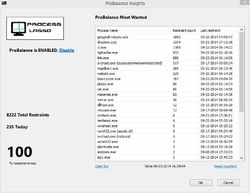

Gibt Probleme mit Windows 10. Zum Glück habe ich ein Backup. So starteten die meisten Programme die sonst gestartet sind gar nicht mehr
Save | Cancel
Take this once http://www.chip.de/downloads/Process-Lasso_41768805.html
It will works under windows 7 and you can use the key too
Save | Cancel
Not installed ! Compatibly Problems with windows 7
Save | Cancel