Täglich bieten wir KOSTENLOSE lizenzierte Software an, die ihr sonst bezahlen müsstet!

Giveaway of the day — Process Lasso Pro 6.7.0.34
Process Lasso Pro 6.7.0.34 war am 2. Januar 2014! als Giveaway verfügbar!
Process Lasso ist nicht nur ein Task Manager, es ist eine Anwendung, die Optimierung und Automatisierung aller Prozesse, des Energieverbrauchs sowie der CPU garantiert. Eines der beliebtesten Features von Process Lasso ist eine einzigartige Technologie namens ProBalance (Process Balance), welche die Stabilität und die Reaktionsfähigkeit eures PC deutlich verbessert. Darüber hinaus könnt ihr eure Prozessprioritäten, ob permanent oder temporär, festlegen.
Windows erlaubt es Anwendungen, eure CPU zu monopolisieren, was schließlich zu Verzögerungen und deutlich langsameren Reaktionen auf Tastaturschläge führt. ProBalance passt die Prioritäten eurer CPU so an, dass die Prozesse, die am meisten Ressourcen verbrauchen, keinen negativen Einfluss mehr auf die Reaktionsbereitschaft eurer PC haben. In unserem CPU Eater Demo könnt ihr euch von der Effizienz des Programms überzeugen: Der Unterschied ist erstaunlich!
Zusätzlich verfügt dieses Tool über unzählige Features, die euch volle Kontrolle über alle laufenden Prozesse ermöglichen. So könnt ihr bestimmte Operationen ausführen oder Einstellungen anwenden jedes Mal wenn ein bestimmter Prozess ausgeführt wird. Die Kernoptimierungstechnologien ermöglicht euch die Wahl der Prozesse, die ausgeführt werden sollen, dabei seht ihr die CPU-Prioritätsklasse. So kann euer PC z.B. neu gestartet werden sobald eine bestimmte Ressourcenschwelle erreicht wurde.
x64 Benutzer können die Installationsdatei hier herunterladen (Dateigröße: 11.5 MB)
System-anforderungen:
Windows XP, 2003, 2008, Vista, 7, 8
Herausgeber:
Bitsum TechnologiesHomepage:
http://bitsum.com/processlasso/Dateigröße:
11.4 MB (for x32)
Preis:
$28.95
Kommentare zum Process Lasso Pro 6.7.0.34
Please add a comment explaining the reason behind your vote.
I've been a big fan of this particular developer for more years than I can remember, impressed not only by Process Lassoo's multiple abilities but also, the developer's integrity, a combination not noticeably industry-wide.
I have a full PRO licence of this software and to be honest, there's not much in the way of substantial difference between version 6.7.0.34 offered here today and 6.7 offered here on GOTD four months back:
http://bitsum.com/changelog/pl/changes.htm#latest
As to what Process Lassoo does (both free and paid-for, as per this link):
http://www.bitsum.com/prolasso_purchase.php#about_pro
the developer's own guide (which for some reason rarely gets referred to during GOTD promotions) is a model of clarity with informality:
http://processpriority.com/#skeptics
That said though, this software has, and seems likely to continue to have, its critics, because although I've never experienced a system slow-down on any PC I've ever had as a result of running Process Lassoo, it's definitely been the case that one or two friends / colleagues have encountered precisely that.
In the instances I've looked at, however, it's been less a case of Process Lassoo being at fault as the inability of the user's ageing computer hardware to perform as expected (and especially, multi-task.) Adding Process Lassoo to the back of an over worked camel can, in rare circumstances, be just that one straw too far.
For everyone else though, not using -- or at least, not trying -- Process Lassoo is self denying. If it doesn't work for you, then nothing's lost (this is not, thankfully, a registry 'optimizer.) If it does work, then today's giveaway is a marvellous start to 2014 -- though in speaking of 'start', that's actually the one thing I don't do with this software: allow it to start with Windows. Instead, I deploy Process Lassoo when I know I'm going to be multi-tasking fairly intensively.
Finally: @ kilroy, currently post #3: not sure from where you've gotten the notion that this version of PL isn't for Windows XP??
This GOTD page is (at the time of writing) somewhat confusing, seeing as how it is peppered with improvement ideas that are actually 16 weeks old and it also reports a price tag double that which Process Lassoo PRO was when offered in September. GOTD's information here is erroneous: today's giveaway does not entitle the user to all future upgrades free of charge (which is what that $28.95 licensing deal involves). But GOTD is certainly mentioning Windows XP on this page.
Anyway. Whether free or PRO, this is a software which, even if it turns out not to be must-have, is certainly must-try. Thanks then, GOTD and Bitsum Technologies. . . and a very Happy New Year to both.
Pros
*Tons of CPU management/optimization options
*Easily switch between Power, Balanced, and Energy Saving modes
*Can be run as a service
*Has always-free and paid versions
Cons
*Has a slight learning curve
Free Alternatives
Process Tamer
Final Verdict
Click here for final verdict and full review
Note that 64 bit has a separate download link!
I tried the GOTD version some time back and was that impressed I bought the full version, and have been using it successfully ever since on both WinXP and Win 7 (both x86 and 64 versions).
When this is offered here I always make sure to let work colleagues know to get it for themselves.
If you don't have this on your PC get it. Highly recommended.
Interesting that at the forty minute mark, this app has garnered Zero comments (mine being the first) but YET has Hundreds of Improvement Suggestions.
No doubt this is from its previous offering on GAOTD.
I downloaded it then, use it constantly, and would recommend it to anybody. a BIG thumbs up, no HIG, Really BIG.
XP USERS NOTE-------- (It Might Be Accidental, might be a Typo, but here is the FIRST EXAMPLE OF XP USERS being put out in the Cold. this version seems to be Vista , Win7 and Win 8 only.
And no i am not going to erase my existing lasso and Download this one just to check if it was a typo or omission. Strangely, too, this version number 6.7.0.34 is the one currently working on my XP)

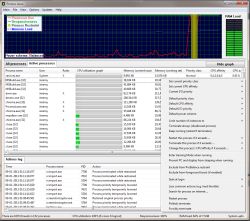
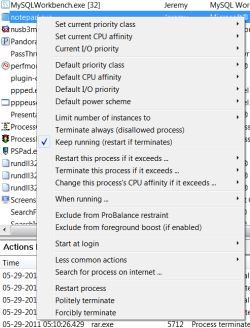


Ich hab die EMail mit der Lizenz netmal zugeschickt bekommen innerhalb der Zeit.
Save | Cancel
Oberfläche nicht in deutsch! Mit 11MB-Fettsack tu ich mir das nicht an!
Danke für nix.
Save | Cancel
Das Jahr fängt mit etwas benutzbarem an.
Save | Cancel
... so geht es direkt (incl. Download 32-/64-bit):
https://bitsum.com/giveawayoftheday_registration.php
Save | Cancel
juhi kein konverter
Save | Cancel
Habe die Version 6.5 vor einiger Zeit installiert und bei Registrierung der neuen Version auf https://bitsum.com/giveawayoftheday_registration.php kommt nun die Meldung:
SORRY! Records show you were already given a license!
Was tun? Funktioniert die neue Version mit der alten Lizenz?
Save | Cancel
Ich habe bereits vor einiger Zeit eine Lizenz für Process Lasso gekauft und habe aktuell auch diese Version im Einsatz und kann das Programm als Taskmanager-Ersatz nur wärmstens empfehlen. Das Herunterladen kann ich mir zwar aus o.g. Grund sparen, dennoch beide Daumen hoch.
Save | Cancel
wer sich etwas von dieser Seite herunterlädt, muss wissen, was er tut.
Save | Cancel
Mensch, das ist ja wieder nur Mist. Adobe Photoshop CS6, Kaspersky Internet Security oder Windows 8.1 sucht man hier vergebens.
Daumen runter - wie immer.
Save | Cancel
Habe ein laaaangsam Motherboard mit einem laaaaaagsam Intel Atom CPU drauf (irgendwas mit 1600 Mhz) ... Nachdem ich das Programm installiert habe, konnte ich einen deutlichen Leistungszuwachs (nicht nur subjektiv) feststellen und habe entschieden, dass diese Programm von mir das Prädikat SEHR GUT erhält.
Diejenigen, die wieder auf hohem Niveau meckern und Kommentare wie
- Ab in die Tonne und Tschüss
- Ab in die Tonne und weier gehts's
- Daumen nach rechts?? (was das auch immer heißen soll)
sowie
- Waaaaas das kostet sogar Geld wenn man eine Lizenz möchte
den sei gesagt:
==> Geht doch zu Eurer Oma, die meckert mit Euch gerne mit und das es damals sowieso alles besser war....
Ich sage nur: Raus aus der Tonne, Daumen zeigt nach oben und WEITER GEHT's !!!!!
Save | Cancel
Fehlermeldung.....wie so oft in letzter Zeit !
Ab in die Tonne !
Save | Cancel
Taugt das Programm was? Geht es auch mit Windows 8.1 Pro? Moechte mir nicht mein System "zerschiessen". Danke
Save | Cancel