Täglich bieten wir KOSTENLOSE lizenzierte Software an, die ihr sonst bezahlen müsstet!
Giveaway of the day — Process Lasso 6.0
Process Lasso 6.0 war am 4. Januar 2013! als Giveaway verfügbar!
Automatisiert - Optimiert- Kontrolliert!
Process Lasso ist nicht nur ein Task Manager, es ist eine Anwendung, die Optimierung und Automatisierung aller Prozesse, des Energieverbrauchs sowie der CPU garantiert. Eines der beliebtesten Features von Process Lasso ist eine einzigartige Technologie namens ProBalance (Process Balance), welche die Stabilität und die Reaktionsfähigkeit eures PC deutlich verbessert. Windows erlaubt es Programmen, eure CPU ohne nötigen Widerstand zu monopolisieren - was zu Verzögerungen führt. ProBalance geht hier intelligent vor und passt Prioritäten der ausgeführten Programme an - so haben alle sich schlecht benehmenden Programme weniger Chancen, die Reaktionsfähigkeit eures PC zu beinflussen. Dies erfolgt nicht mit Hilfe erhöhter Prozessprioritäten für wichtige Prozesse, sondern indem Prioritäten einiger Hintergrundprozesse vorübergehend reduziert werden.
Ein weiteres, besonders tolles Features heisst Energy Saver. Es schaltet den Energiesparmodus ein, sobald ihr für einige Sekunden nicht aktiv wart.
Darüber hinaus bekommt ihr unzählige Features, die es euch ermöglichen, volle Kontrolle über alle laufenden Prozesse zu erhalten. So könnt ihr eine Vielzahl an Operationen durchführen bzw. Einstellungen anwenden, wenn ein bestimmter Prozess gestartet wird.
Die neusten Funktionen sind: Arbeitsspeicherprioritäten (Vista+), die je nach Belieben temporär oder permanent festgelegt werden können.
x64 OS Benutzer können ihre Installationsdatei hier herunterladen (Dateigröße: 7.74 MB).
System-anforderungen:
Windows 2000, XP, 2003, 2008/R2, Vista, 7, 8, and 2012
Herausgeber:
Bitsum TechnologiesHomepage:
https://bitsum.com/prolasso.phpDateigröße:
7.68 MB
Preis:
$32.95
GIVEAWAY download basket
Kommentare zum Process Lasso 6.0
Please add a comment explaining the reason behind your vote.
Pros
*Tons of optimization options including: default CPU affinities, energy saver options, foreground boosting, process classification, gaming mode, hyper-threaded core avoidance, disallowed processes, default priorities, and more
*Easily switch between Power, Balanced, and Energy Saving modes
*Comes pre-configured to work out-of-the-box with no settings customization -- install it and go
*Has an always-free version and paid version
Cons
*Noticeable learning curve. If you want to customize any settings, it will take some time to get used to the program -- primarily due to the terminology, primarily due to the interface, and primarily due to so many bloody options.
Free Alternatives
Process Tamer
Final Verdict
Click here for final verdict and full review
Today's giveaway is an awesome tool I have been using for a couple of years now to make my PC working better.
Before using Process Lasso, I had tried a pretty decent freeware app called "PROCESS TAMER" in the hope to keep my processes under control but, despite having, at that time, a couple of features missing in the PROCESS LASSO FREE EDITION (for instance the ability to blacklist processes), I almost immediately noticed that PROCESS TAMER could not match neither the speed nor the outstanding settings provided by PROCESS LASSO.
Now even PROCESS LASSO FREE EDITION can blacklist processes, not to mention that it also provides much more features than PROCESS TAMER itself, becoming in such way definitely the best process priority optimizer for Windows ever released out there so far.
In short this magic tool makes programs running faster by controlling the CPU USAGE of other unnecessary programs that are using too much CPU in the background.
To do this, it uses a cutting-edge technology called PROBALANCE TECHNOLOGY designed to balance the CPU processes with a special ALGORITHM, so that background programs (i.e. your anti-virus suite) are being given lower priority over the foreground ones (i.e. programs requiring keyboard and mouse usage), in order to dramatically increase the responsiveness of your entire system.
So what it does is to prevent the slowing down of your system, whenever it runs multiple (conflicting) processes at the same time, by dynamically adjusting the CPU PRIORITY of a specific process (namely giving it more CPU) in order to keep your system more responsive, should multiple programs consume too many CPU CYCLES simultaneously.
This is of course very useful especially for outdated PCs while playing GAMES along with other apps.
This means that people owning a Quad-Core CPU System don’t need PROCESS LASSO at all (but maybe the developer of this magic tool does not agree with me on this point...who knows!!).
This magic tool can also be used as a TASK MANAGER tool, since it provides several task manager options such as the ability to kill processes and/or disallow programs from running.
The PRO VERSION, kindly offered here by the developer, provides several more great extra professional features compared to the FREE one, like:
- the possibility to run the CORE as a system service in order to reduce system resources usage
- the startling option to set a maximum number of INSTANCES per process
- the "antisleep processes" option, which prevents your PC from entering into an hibernate state, by adding certain processes to the "antisleep" list
- the CPU Throttling feature, which allows you to slow down a certain process so as to use the freed resources for something else.
Of course, being a GAOTD, it cannot be updated for FREE, but unlike most GAOTDs offered here, this program is one of the few ones out there which is definitely worth buying a license for or at least paying a little extra charge for the upgrade.
BEST FREEWARE ALTERNATIVES
* (Portable) Actual Booster 3.2 (==> Giovanni's cool new entry)
As the award winning "Process Lasso" this magic tiny FREE tool can dramatically optimize your PC performance, making your system faster and more stable, by automatically allocating the majority of your system resources (CPU power, RAM etc...) to the currently active applications or games. Works like magic in my Windows 7 Ultimate (secondary) machine:
http://www.loonies.narod.ru/actlbstr.htm
- PROCESS TAMER
http://www.donationcoder.com/Software/Mouser/proctamer/index.html
And if you want to run demanding apps on not-so-modern computers lacking on RAM & CPU power, then I recommend you trying a pretty good feeeware tool called “MINIMEM”, which allows you to gain full control over any programs you want to optimize by reducing their memory footprint:
http://main.kerkia.com/tools/Minimem/description.aspx
Alternatively, to optimize the use of the CPU of your machine, you may also try this pretty old but still damn effective free program:
http://www.softpedia.com/get/Tweak/CPU-Tweak/Mz-Cpu-Accelerator.shtml
Enjoy!!
My $32.95 for today's giveaway ==> SMACK!!
I've tried this several times in its various incarnations over the years on all my computers and not noticed any improvement. In fact, a slow-down was evident in some cases. It seemed to be too aggressive.
I love this community. Not because you rate my software well, but because of who you are. What you know. You are my kinds of people, so to speak ;).
I will try to respond to individual comments after this is all over, but I encourage those with such comments to email instead.
This release is an incremental improvement, though does add some things, such as [default] process memory priorities.
I will be posting one more item after this. A notice that the server will be down for a brief period due to the load (must upsize :o).
I found many of the comments here fair. I am glad that many of you appreciate Process Lasso, and the fact that it consumes as little virtual memory as can be consumed (within reason), and is written in native C++ to consume as little CPU cycles as possible. Further, it operates using the NT Native API, to access process and system information at the lowest level available.
There is definitely competition. I try to stay ahead of it all, and Process Lasso was the *first*. Many of the competition are doing some things wrong, and I want to point those things out, but I had to learn the hard way, and have to support my family. It is a tough world out there :o. Still, I publish *lots* of information and code, whether it helps competitors or not.
No solution is as robust as Process Lasso, I think we can agree on that. While its GUI isn't great (though doesn't look bad in Windows 8 I think), it does its job well, and can do it in a lot of environments.
The BEST THING? Process Lasso does NOT contain any bundleware or crapware. When you install Process Lasso, you install it ONLY. You can then uninstall it completely. Sad that we must clarify this :o. I can not speak for download site wrappers, installers, and downloaders that may host Process Lasso though :o.
Thanks to all those who honor me by giving my software a try.

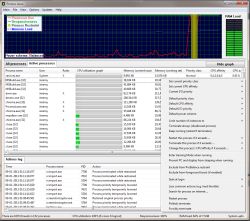
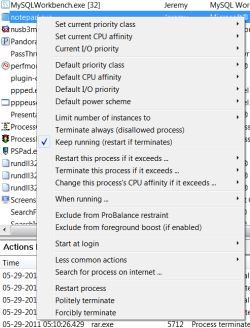



Tach zusammen,
das Tool gab es am 28. September 2012 schon mal.
Auf der Seite gibt es u.a. auch hilfreiche Tips zur Verwendung und Installation der Software.
Sie tut was sie soll ( auch auf meinem 64bit i7-System!)
Übrigens: Themidafrei gehts auch über die Herstellerseite mit dem Regi
von GAOTD...
have a nice day!
Save | Cancel
Sauberes Spitzenprogramm schafft eine gute Systemtransparenz.
Habe Vorgängerversion deinstalliert und die jetzt aktuelle Version installiert = noch genauer, noch leistungsfähiger.
Mit dem Programm ist eine Systeminspektion auf speicherresidente Prozesse eine echte Freude.
Ein echtes Sicherheits-Werkzeug. (Danke sehr, bin begeistert.)
Save | Cancel
Benutze ich schon seit Anfang an, seit über 2 Jahren .Gutes Programm .Empfehle ich gerne weiter.
Save | Cancel
Schade, es handelt sich nur um eine 32bit-Version. Habe keine Möglichkeit gesehen, auch die 64er herunterzuladen.
Ansonsten Daumen hoch für heute.
Save | Cancel
Ich verwende Process-Lasso schon seit einigen Jahren-allerdings die Pro-Version.
Die Standart Version von Process-Lasso ist sowieso frei verfügbar für jedermann-macht also als GiveawayOfTheDay keinen Sinn.
Es sei denn die ansonsten kostenpflichtige ProcessLasso-Pro Version ist als GiveawyOfTheDay hie verfügbar und gemeint ??
Viele Grüße Michael Schuhknecht
Save | Cancel
Programm ist ok, aber Registrierung klappt nicht über Wegwerf-Mailadresse - Nein danke... :-(
Save | Cancel
Hallo
Leider blockt meine Firewal (F-Secure) die Installation ab. Daher keine Beurteilung möglich
Gruß
Hans
Save | Cancel
Super Teil! Uneingeschränkte Empfehlung!
Save | Cancel
Dieses Programm muss man einfach haben – ohne dieses tolle Programm ist ein Computer überhaupt nicht verwendbar.
Man kann auch über die kostenlose Schadsoftwarebeigabe hinwegsehen – Hauptsache, man hat diese absolut notwendige kostenlose Programm.
Die Registry wird überhaupt nicht verändert – dieses tolle Programm lässt sich installieren, ohne das es bei der Installation zu Einträgen in der Windows Registry kommt !
Der Computer wird auch nicht langsamer sondern eher schneller und sogar der Datenträger wird nicht voller, sondern ausschließlich mit absolut wichtigen Daten gefüllt.
Spam Mail bekommt man auch keine, sondern nur ausschließlich erwünschte und überaus wichtige Informationen über andere sehr wichtige Programme !
Unbedingt herunterladen und installieren weil es kostenlos erhältlich ist.
Save | Cancel
Automatisiert – Optimiert- Kontrolliert!-nein, mache ich lieber selbst!
Themidiale Grüße und ein schönes Wochenende!
Save | Cancel
Danke GAOTD für die neue Version!!!
Save | Cancel
Habe ich schon länger in Gebrauch, ein top tool , und zu gebrauchen nicht nur auf leistungsschwächeren Rechnern.
Save | Cancel
Bitte nicht schon wieder dieses "prozessverlangsamendere" Programm!!!
Save | Cancel