Täglich bieten wir KOSTENLOSE lizenzierte Software an, die ihr sonst bezahlen müsstet!

Giveaway of the day — Privacy Drive 3.1
Privacy Drive 3.1 war am 21. Februar 2016! als Giveaway verfügbar!
Privacy Drive ist eine einfach zu benutzende Verschlüsselungssoftware, die Virtual Disk und On-the-fly Disk Encryption Technologie benutzt, um Bilder, Videos, Dokumente, Dateien und Ordner zu sperren, zu verstecken und zu verschlüsseln und empfindliche Informationen mit einem Passwort vor unerwünschtem Zugang zu schützen.
Mit seinen marktführenden Verschlüsselungsalgorithmen ermöglicht euch Privacy Drive das Erstellen von mehreren verschlüsselten Volumen welche sowohl gemountet als auch als normale Festplatten verwendet werden können.
Alle Daten darauf werden in verschlüsselter Form gespeichert - Verschlüsseln/Entschlüsseln passiert dabei automatisch, der Benutzer braucht sich um gar nichts zu kümmern.
Darüber hinaus könnt ihr eure verschlüsselten Volumen über Email oder per Upload verschicken, diese auf externe Festplatte, USB- und Firewire-Laufwerke, CD/DVD, Cloud Servers (wie z.B. Microsoft OneDrive oder Google Drive) oder andere tragbaren Geräte übertragen. So könnt ihr eure empfindlichen Daten immer mitnehmen ohne Angst haben zu müssen diese zu verlieren.
Privacy Drive unterstützt AES 128-bit & 256-bit Verschlüsselungsalgorithmen, ist mit Microsoft Windows 10/8.x/7/Vista/2012/2008 (32/64-bit) kompatibel und bietet euch darüber hinaus FAT16/FAT32/exFAT/NTFS-Support.
System-anforderungen:
Intel/ AMD or other compatible processor; Microsoft Windows 10/ 8.x/ 7/ Vista/ 2012/ 2008 (32/ 64-bit); 1GB of RAM or more; 10MB of available hard disk space
Herausgeber:
Cybertron SoftwareHomepage:
http://www.cybertronsoft.com/products/privacy-drive/Dateigröße:
5.95 MB
Preis:
$79.95
GIVEAWAY download basket
Kommentare zum Privacy Drive 3.1
Please add a comment explaining the reason behind your vote.
Never use encryption software that cannot be reinstalled after a 1 day limit.
Use free encryption software.
Buy encryption software that you like.
Have now briefly tested the software-
PROs
Simple to install and set up,
Fast to format a 500mb drive,
excellent interface which needs little if any guidence
Options to change encryption levels
Mounting/unmounting very fast (though only tested with 500mb)
Options to encrypt with files rather than passwords
CONS (largly by comparison to TrueCrypt or VeraCrypt - open source)
When I re-opened program the list of encrypted files, and locations, was visible in the main interface window (albeit as I had set not in the MRU dialogue)
When entering simple short password (eg 123456) no warning is given making program dangerous for inexperienced users
No possibility I could see of creating completely hidden volumes - essential for plausible deniability
Overall
This is a nice easy to use tool for low priority file encryption such as keeping files hidden from the kids but protection beyond this could be easily discovered and broken using the right forensic tools. It is exacly the type of encryption that NSA in the US likes people to use. Providing;-
(a) you are not concerned with an observer knowing that you use encryption (remember in many countries you can be legally forced to reveal passwords)
(b) that you understand, and use, complex passwords of sufficient length (about 24 mixed character/numbers/symbols containing no real words)
I suspect that for most domestic users this program is all they really need but if you are intending to evade any possibility of your files being found and read, then you need something stronger. For this level of protection I feel the real price is way too high as there are more complex tools available for less (eg Steganos) As a giveaway to stop your kids finding your cache of dodgy photos it is a good download.
The more positive slant is that the real bad guys, drug barons and terrorists, will find no comfort here!
Honestly, a GoDaddy registered company I would never trust any further than I can throw.
With encryption software you need to know who you deal with, telephone number and all the rest.
Sigrid.DE
just to amend, after a bit of search on the net -
about a year ago Privacy Drive 2.10 was offered here and Karl who actually tested it had similar thoughts.
I installed this GAOTD offer more out of curiosity than real interest cause for this kind of security software I prefer open-source alternatives. I don't even trust BitLocker that is part of Windows 10.
Anyway, Privacy Drive is not bad except that you must pay 20 bucks per year if you wish to use it for a long time. And what if you forget or don't wish to renew? Do you must pay 20 bucks to recover your data? Furthermore I do not risk my security under terms such as "1) No free technical support 2) No free upgrades to future versions."
No thanks, I use and like the free open-source VeraCrypt, also recommended by Casper above. Of course there are many other free alternatives.


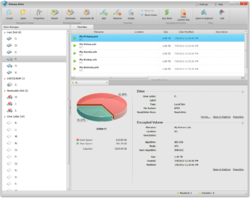
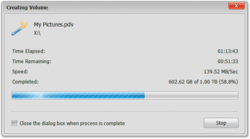

Hmmm. Manuelle Ransomware? Geht auf den ersten Blick sicher zu weit, aber mal kurz überlegt:
- Programm lange Zeit benutzt.
- Viele, viele Daten verschlüsselt.
- Rechner gecrasht.
- Decoding nur noch gegen Bares, in diesem Fall wohl knapp 80$.
(Nicht auszudenken, was im Falle einer Pleite des Anbieters passieren würde...)
Da ist mein Vorbehalt doch gar nicht mehr so weit hergeholt, oder?
Save | Cancel
Man könnte sich anstatt diesem Programm vielleicht auch einfach Locky herunterladen...
Save | Cancel
für spätere Neuinstallationen von fast allen GAOTD Programmen, schaut mal hier rein (letzte Seite anklicken)
http://www.supernature-forum.de/www-news-und-geruechtekueche/62968-giveaway-of-the-day-kostenlose-programme.html
Gruzz aus CH
Save | Cancel
Nur englische Oberfläche, telefoniert permanent nach Hause, ist viel zu teuer und für sensible Daten nicht zu empfehlen.
Steganos Safe ist die richtige Wahl!
Save | Cancel
"empfindliche Daten" und "verschlüsselte Volumen" – Übersetzungsprogramme sind auch 2016 noch nicht das Wahre.
Das Cybertron-Programm kann nur verschlüsselte Container erstellen und keine kompletten Laufwerke verschlüsseln, wie das z.B. DriveCrypt, BestCrypt, TrueCrypt und dessen Nachfolger VeraCrypt können. Und dass Cybertron auf seiner Homepage keinen Firmensitz angibt, ist auch nicht sehr vertrauensbildend.
Save | Cancel
Lorem Ipsum Da geb ich dir vollkommen Recht. Aber dann nimmt man eine *WhoIs Seite*, und man sieht - SoftLayer Technologies Inc. Housto, Texas, USA (registered Dec 12, 2005) .. Grüsse an die NSA.. ;-)
Save | Cancel
Hahaha!...englisch uncool, und meckert noch.....
Save | Cancel
Was passiert nach einer System-Neuinstallation? Programm weg und wohl auch die verschlüsselten Daten... Nö, dafür nimmt man SW, welche man immer installieren kann und nicht nur heute.
Save | Cancel
Nein uncool ist korrekt. Steht auch im Duden drin, also auch ein Deutsches Wort.
Also $59.95 Lifetime License und dann nur Englisch ist echt schwach.
Mit seinen marktführenden Verschlüsselungsalgorithmen
Support AES 128-bit & 256-bit industry standard encryption algorithms.
Mit seinem?????
Gut der Vorteil bei diesem gegenüber Veracrypt ist das es via Upload oder per Email automatisch verschickt werden kann.
Save | Cancel
Sprache nur Englisch, uncool.
Save | Cancel
stefan
Müsstest Du nicht "unkühl" sagen?
Save | Cancel