Täglich bieten wir KOSTENLOSE lizenzierte Software an, die ihr sonst bezahlen müsstet!

Giveaway of the day — PresentationTube Pro 2.0
PresentationTube Pro 2.0 war am 1. Februar 2013! als Giveaway verfügbar!
PresentationTube bietet Ausbildern, Studenten und Geschäftsleuten einen Desktop-Präsentationsrecorder sowie ein Video-Sharing-Netzwerk. Das Tool beinhaltet eine Vielzahl visueller Hilfestellungen und synchronisiert Videos, PowerPoint Folien, virtuelle Tafeln und Whiteboards. Darüber hinaus kann es Videos in WMV/AVI-Formaten generieren.
Hochgeladene Videopräsentationen beinhalten scrollbare Vorschaubilder, die einen schnellen Zugang zu entsprechenden Videoinhalten ermöglichen. Darüber hinaus wird Interaktvität mit Hilfe von Facebook-Kommentaren und Selbsteinschätzungsquizzes ermöglicht – die Zuschauer werden aktiv integriert!
TDie Pro Version bietet euch volle Kontrolle über die Video- und Aufnahmeeinstellungen und beinhaltet eine lebenslange Softwarelizenz, ein Jahr kostenlose Upgrade, 24/7 technischen Support, die Möglichkeit, eine beliebige Anzahl Videopräsentationen hochzuladen sowie uneingeschränkten Speicherplatz.
System-anforderungen:
Windows XP/ Vista/ 7/ 8, x32 or x64; MS PowerPoint or PowerPoint Viewer 2000/ 03/ 07/ 10
Herausgeber:
PresentationTubeHomepage:
http://presentationtube.net/lang_eng.phpDateigröße:
14.2 MB
Preis:
$50
GIVEAWAY download basket
Kommentare zum PresentationTube Pro 2.0
Please add a comment explaining the reason behind your vote.
Pretty decent presentation tool for e-learning courses and business conferences. It can sync the audio to your video presentation enabling you to insert any kind of web content into it as well.
But 50$?? Are you joking dude?? Come on....
BEST (and BETTER) FREE ALTERNATIVES:
http://atomisystems.com/activepresenter/free-edition (==> My personal First choice)
http://www.softpedia.com/get/PORTABLE-SOFTWARE/Multimedia/Video/Windows-Portable-Applications-CamStudio-Portable.shtml
http://www.ezvid.com/ml
http://www.softpedia.com/get/Multimedia/Video/Other-VIDEO-Tools/Debut-Video-Capture.shtml
http://www.bbsoftware.co.uk/BBFlashBack_FreePlayer.aspx
http://www.video2down.com/index.php/documentation/87-capture-audiovideo
Other excellent FREE ALTERNATIVES, capable of creating great tutorials from screenshots and videos are also the following ones:
http://www.debugmode.com/wink/
http://www.techsmith.com/jing-features.html
http://www.webinaria.com/record.php http://www.uvnc.com/screenrecorder/
http://goview.com/goldwyn/spring/play?method=indexPage
If you love to make great online presentations in FLASH format but don't have Office installed in your machine, because you are a beggar or don't know the right tricks to grab it for cheap (LOL!!), well you could use this amazing FREE tool for that, kissing your wallet goodbye for good:
http://www.powerbullet.com/index.php
And how about record VIDEOS from a connected webcam and then make printed Flip Books of them on the fly for FREE??
Ok, damn Italian chap...this is too good to be true...stop making a fool of us, please!! Nothing is FREE in this dirty world, right?
As usual you are dead wrong dudes!!
http://www.donationcoder.com/Software/Mouser/FlipSuite/index.html
So who said we need Microsoft PowerPoint (= $$$$$, if you are not smart enough...LOL!!) to create great online presentations?
Enjoy!!
My 0.0002 cents for today's giveaway !!!!!
Pros
*Provides a range of tools to assist in creating presentations: a ‘whiteboard’ for text; a ‘drawing board’ for drawing graphs, shapes, etc.; a ‘web’ feature for displaying websites during the presentation; the ability to insert verbal narration and/or webcam video; the ability to show your screen in presentations; and the ability to insert and show PowerPoint slides
*Has a ‘Slides Note’ feature that allows you to input notes and follow those notes as you record your presentations; the notes are not shown in presentations — they are for your eyes only
*Webcam or screen feed can be shown in presentations as full screen or in a corner
*You can output recorded presentations as WMV or AVI, or upload them directly online to PresentationTube’s website to share with others
*Comes with always-free (Lite) and paid (Pro) versions
Cons
*Cannot insert images or videos into presentations (aside from using the ‘web’ feature to show images or videos from websites)
*Has no offline ‘Help’ at all, and online help is limited.
*Requires you to register to download the Lite version
*The restrictions in the Lite version are a bit of a deal-killer, such as only being able to create a presentations up to 15 mins
Final Verdict
Click here for final verdict and full review
#10, #4 - Different operating systems are appropriate for different purposes and users. As a longterm Windows user I found myself employed in a Mac environment at one point. For what they were doing, sales and distribution, it was the wrong OS, but it gave me a familiarity that was useful in music production. Windows would have been more efficient due to easy compatibility with suppliers, sales force and customers. The ability to customize and specific purpose a network would make Linux the appropriate choice in a focused endeavor staffed by tech savvy power-users. It's a matter of using the right tools for the job, not one OS over another. Just my 2 cents. I use all three.
I didn't review or rate this software as it's nothing I need. I just hate to see fanboy discussions dilute the usefulness of the comments here. The voting is already meaningless to me because of the folks that thumbs down everything they don't want or need. If it's not something you're interested in, don't vote. Ok, so it's 3 cents. I won't comment again unless I have something to say about the particular software offering.
The one unique feature about PresentationTube has the most risk to you. It’s this feature: The viewer can select a slide thumbnail image and the video will play at that point. Cool. But that feature only works when it's hosted on PresentationTube servers.
The risk is, if you embed hosted videos on your own website site or link to it, you are at the mercy of a very small foreign business. This ain’t no YouTube Company, ya know. They can upsell / charge later, go out of business, have server outage, etc. and there are no business terms or service level agreements in place to protect you.
Now that you're aware of the risk, keep in mind that using this Pro version has a term #3 above "Strictly Personal Use" Only. And, the readme file says "1) Strictly non-commercial usage". So if it's hosted on their site, they can remove your video anytime.
Also your video output will display a huge PresentationTube logo on the bottom right-side, and it's not transparent. PresentationTube website terms page indicates that the lite version produces a PresentationTube logo on the users video. Newsflash, so does this Pro version.
@ 15. Giovanni, great as everyday, but nothing of what you mentioned is supposed to open PPT within the tool window, and synchronize slides, webcam, white board, drawing board, and the browser and generate a video presentation. The majority, even Camtasia, are screen capture/recording tools, require knowledge and skills to achieve what you can do with PresentationTube Recorder.

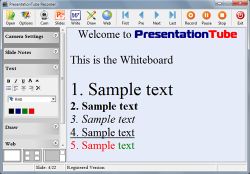
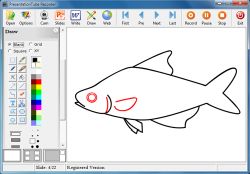
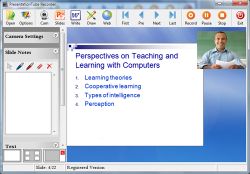


@maxi
Guter Rat ist teuer, jedoch könnte ich dir für ein kleines Tringeld mein Rad leihen.Ansonsten lade dir gute Software auf seriösen Seiten, da kommen diese Fragen gar nicht erst auf. Vielen Dank!
Save | Cancel
Hat jemand Rat??? Sobald ich Pres.Tube starte dauert es keine Minute und es kommt die Meldung,daß mein MS Powerpoint nicht mehr funktioniert und dann muss ich das Programm schließen. Bzw es wird geschlossen.- Sehr schade...
Save | Cancel
Gutes und umfassendes Produkt. Auf jeden Fall ausprobieren!
Ausgezeichneter Support durch den Entwickler (Dr. Alaa Sadik).
Eine freie "Lite"-Version verfügbar (Registrierung erforderlich).
Nun, da stört es auch nicht weiter, daß ...
- das Fenster eine feste Größe hat.
- die Installation auf einen Fehler läuft (Setup files corrupted).
Weiter so ...
Save | Cancel
hat auf meinem WinSP SP3 leider nicht richtig funktioniert, wäre sicher ein cooles Tool, vielleich läuft´s ja auch Win7 bzw dem Kachel-Win
Save | Cancel
falls Dich wirklich interessiert, warum soviele negativ bewerten, geh auf die us-site und lies die dortigen Kommentare. Von dort kommen auch die Bewertungen aus anderen Ländern...
Save | Cancel
@1: Weil Funktionen wie Video-Sharing-Netzwerk, Facebook-Kommentaren, Selbsteinschätzungsquizzes etc. so brauchbar sind wie ein Pickel am Abend.
Save | Cancel
Das Programm setzt MS Office PowerPoint 2003 auf *.ppt-Basis voraus. Mit anderen Progs scheint es nicht zu arbeiten. Ansonsten ein interessanter Ansatz à la "Pimpup Your PP Presentation" für Lehrende und Referenten.
Beispiele (auch für nicht Arabisch-Kundige :-) sind hier zu sehen:
http://presentationtube.net/videos/index_id.php
Man kann diese Präsentationen dann online stellen, vielleicht auch auf die eigene Homepage? Soweit bin ich mit dem Testen allerdings noch nicht.
Deshalb meine Frage: In welchem Format kann man die fertigen Präsentationen abspeichern? Jemand schon so weit???
Save | Cancel
Leider nur auf englisch und außerdem habe ich massive Probleme mit der Fenstergröße.
Save | Cancel
@Generalnegatvidrücker: Wozu gibt´s rechts die Screenshots - die sagen doch schon alles...
Ausserdem zähle ich nicht zum erwähnten Anwenderkreis (Ausbildern, Studenten und Geschäftsleuten).
Save | Cancel
Einfach zu ärgerlich: brauchbares Programm mit fehlender deutscher Sprachdatei. Dafür expliziet nur für den privaten Gebrauch. Schade.
Save | Cancel
@1 - Aha ein ganz schlauer - oder doch nicht? Möchte ich nicht, brauche ich nicht, habe ich schon, Daumen runter und einen schönen Tag. Vielen Dank!
Save | Cancel
Erster Eindruck: der Gedankengang dieses Programms ist wirklich nicht schlecht. Für Vortragende, die auf Präsentationen zurückgrefen, sicherlich nützlich. Es erinnert mich ein wenig an die Zusatzfunktionen von X-Mind ( http://www.chip.de/downloads/XMind_34360761.html ) Ich will die funktioen und Möglichkeiten einfach etwas genauer prüfen.
Save | Cancel
Nicht schlecht 09.01 h und schon hat der erste negativ gedrückt. Aber etwas dazu schreiben, damit die anderen wissen was ihm denn daran nicht gefällt is nicht...
Welche Fülle an Wissen da entstehen könnte, wenn diejenigen die drücken auch kurz melden würden, was sie daran gut oder schlecht finden...
Und dann müsste es wohl gleich viele Kommentare haben wie Ratings...
Save | Cancel