Täglich bieten wir KOSTENLOSE lizenzierte Software an, die ihr sonst bezahlen müsstet!

Giveaway of the day — Premium Booster 3.8
Premium Booster 3.8 war am 13. Oktober 2012! als Giveaway verfügbar!
Premium Booster optimiert deinen PC in einigen wenigen Schritten. Du wirst schnell herausfinden, dass seine "Magie" wirklich funktioniert und dass dein Windows-System stabiler wird, wenn du Premium Booster weiter benutzt.
Premium Booster wird die Fehler erkennen und eliminieren, die dafür verantwortlich sind, dass deine Programme nicht richtig funktionieren. Mit wenigen Mausklicks erhälst du ein regeneriertes Windows-System, indem das Programm schnell alle gefundenen Probleme behebt und deine Systemeinstellungen optimiert. Das Programm ist leicht zu benutzen und erfordert keine besonderen Kenntnisse, um gute Ergebnisse zu erzielen. Probiere Premium Booster aus und finde heraus, ob dein System mehr Leistung bringen kann!
System-anforderungen:
Windows 7, Windows Vista, XP, 2000, NT, Me, 98, 95
Herausgeber:
Elcor SoftwareHomepage:
http://www.premiumbooster.com/Dateigröße:
8.22 MB
Preis:
$26.95
GIVEAWAY download basket
Kommentare zum Premium Booster 3.8
Please add a comment explaining the reason behind your vote.
Oh Gosh...another super SATURATED Field....
The following 3 TUNE UP Utilities are FREE and far better than this GAOTD....so there's no point of charging money....
* PURAN UTILITIES
Superb brand new PC Tuneup utility I came accross a few days ago: over 20 amazing utilities (see below) to get the best performance out of your system, as well as a "one click solution" to keep your PC clean and error free.
• Disk Check - Helps you fix errors, recover bad sectors on your hard disk using chkdsk.
• Uninstaller - Helps you uninstall software that you do not need and also software that you are not able to uninstall otherwise.
• Puran Startup Manager - Helps you enable/disable Windows startup items. It assists your decision in various forms.
• Puran Service Manager - Helps you enable/disable Windows services. It assists your decision in various forms.
• Puran Disk Cleaner - Helps you find and delete junk files from your computer. It is highly customizable too.
• Puran Defrag - Helps you automatically defrag and optimize your hard disk drives.
• Puran Registry Cleaner - Helps you clean Windows registry for better performance.
• Puran Registry Defrag - Helps you defrag and compact Windows registry for better performance.
• Puran Delete Empty Folders - Helps you to delete empty folders from your system. It is extremely fast.
• Fix Shortcuts - Helps you to automatically fix or delete broken shortcuts.
• Puran Duplicate File Finder - Helps you find duplicate files on your computer. It is highly customizable and extremely fast.
• Data Recovery - Helps you recover data from your damaged media like scratched DVDs, VCDs, BLU Rays etc.
• Disk Files - Helps you look into details of files distribution on your computer. It is highly customizable.
• Gaming PC - Helps you create a Gaming Environment on your PC to give your games/apps best of your computer.
• Permanent Delete - Helps you delete your files permanently so that they cannot be recovered by any software.
• Puran Wipe Disk - Helps you wipe entire disk or just free space so that no files on it can be recovered.
• Puran Shutdown Timer - Helps you schedule various shutdown tasks. Many scheduling options are available.
• Splitter - Helps you to spilt any file into files of specified size.
• Delete History - Helps you delete history and other data of various applications including web browsers.
• Minimal PC - Helps you close and switch back all the specified services/processes on your computer in a click.
• Batch Fix - Helps you automatically keep your system clean and error free by running selected utilities.
There is also a "Maintenance Wizard" option to automatically run all these maintenance utilities in a pre-defined order!!
Why this amazing brand-new software is FREE is a big mystery...but honestly, who cares?? LOL!!
http://www.puransoftware.com/Puran-Utilities.html
* KINGSOFT PC DOCTOR
Amazing and very indeed effective Free PC Utility Suite designed to optimize Windows machines and Speed Up your Computer's Startup Process.
Key features:
· OneKey PC Diagnosis
· PC performance is directly presented in marks
· It automatically analyzes issues slowing down computer
· One key to Fix All errors
· Amazing Startup Booster
· You can boost up computer startup from minutes to seconds Monitoring autostart processes makes PC startup under control
· Super easy to use, one key proceed
· Best Free Windows Cleaner
· Cleaning privacy traces can protect your privacy security Removing unnecessary files will free up your hard diskBlue screen caused by registry errors can be fixed.
· Extra: Excellent Utilities Included
· Friendly Startup Assistant pops up with funny cartoons
· System Booster releases occupied RAM to speed up performance
· Traffic Monitor can monitor and limit Internet traffic flow.
http://www.kingsoftsecurity.com/pcdoctor/
* TOOLWIZ SYSTEM CARE
Terrific FREE tune up utility with tons of effective tools designed to speed up your SYSTEM and make your PC like brand new.
Among them there is also the award-winning "Toolwiz Time Freeze" module, which can be downloaded as standalone software as well.
Thanks to it, you can deal with any virus, malware and unknown risk without being worried anymore, because it basically creates a sort of VIRTUAL ENVIRONMENT for your system partition through a "sandboxie style", kissing malware (and your wallet) goodbye for good.
Best part is that you can enter and exit from this VIRTUAL SYSTEM with a single mouse click, without the need to reboot your PC: COOL, isn't it dudes??
http://www.toolwiz.com/products/toolwiz-care
* DiskMax
Pretty unknown but very indeed effective FREE cleanup utility in my view, which makes your PC like brand new again in a few seconds time: simply amazing dudes!!
It provides you with 4 scanning profiles:
- “Quick” mode, to empty the Recycle Bin, remove all related temporary data, browsing information, history and browser cookies in a blink of an eye
- “Standard” mode, the same as above plus removes user accounts data, as well as leftover files from old Windows updates, orphaned Windows installer files, windows logs, multimedia and instant messaging caches etc….
- “Detailed” mode, the same as above plus web browser form data and database optimization, user assist, Windows event logs, deep PC scan, prefetch optimization and more.
- “Complete” mode, the same as above plus Hard Disk defragmentation.
Last time I’ve used it it found over 4 GB of junk missed by other more popular registry cleaners, like the overrated CCLeaner for instance!!
Enjoy!!
http://www.koshyjohn.com/software/diskmax/
* FixMe! 1.5.0.0
Just ONE click to bring your PC faster than ever. No installation is required!!!
Warning ==> Highly Addictive...LOL!!
http://smallsolution.blogspot.it/2012/06/home.html
* (Portable) SLIM CLEANER – SlimWare Utilities
This free gem is a sort of worldwide social networking software for PC repair and System optimization, which uses innovative crowd-sourcing technology features to optimize your PC performance.
In short it analyzes your system, software, and browser settings, compares them with the cloud’s knowledge base, and offers customized recommendations for cleaning, optimizing, and securing your computer
http://www.slimcleaner.com/features.php
Full review:
http://www.pcmag.com/article2/0,2817,2388692,00.asp
My 2 cents for today's giveaway....
I've heard of developers plucking numbers out of the air to arrive at a sticker price, but plucking words out of the air to arrive at a sales pitch is going a bit far. Yet Elcore Software appears to be excelling at both: consider that frankly amazing $26.95 with that stunningly vacuous promotional text and one is left in a state of numb disbelief.
As everyone knows, the registry is at the heart of a Windows PC so allowing anyone to come along and modify it is an act of faith founded on trust, competence and on integrity.
So where does Elcor Software stand in regard to that? We-ell. . .
It has provided Premium Booster before via GAOTD: Version 3.6 on April 19 2010, and Version 3.8 on September 22, 2011. An updated issue of 3.8 is being offered today, perhaps in hope that it will earn more approval than did its predecessors: 69% of GAOTD voters gave version 3.6 a thumbs down, whilst 73% of GAOTD voters thumbed-down version 3.8.
Looking at those numbers, that data, must make for truly disappointing reading where any developer is concerned, because with 7 out of every 10 people saying, in effect, that they don't like / don't want / would not use or recommend the software to anyone else, it's pretty clear the product is unloved.
Or, well, it would be clear to any other developer apart from Elcor Software, because having seen the stats indicating that 70% of GAOTD users gave Premium Booster a "Thumbs Down", it reports on its website:
More than 80,000 visitors of GiveAwayOfTheDay.Com have downloaded and installed Premium Booster program within 1 day. 94% users have given "Thumbs Up" to our product.
Ah well. Go figure. And go right ahead, too, if you seriously think it's wise to even download and test out this offering from a software developer that is either a blatant liar. . .
. . . or so stupefyingly inept when it comes to understanding simple data that it interprets a 70% failure as a 94% success -- on which basis, the havoc it'll wreak on anyone's registry, and the damage it will do to anyone's PC, is going to be fatal.
Thanks then, GAOTD, but absolutely no thanks.
As Giovanni points out, this is a highly saturated field. My question, which I've asked in previous, similar giveaways, is how do we know which of the numerous programs (listed and not listed here) to trust? With "trust" meaning to actually fix real errors without risking new / more problems arising.
Since this software doesn't do automatic registry backups prior to messing with the registry, I'm going to pass on this one as too risky.
I do not need or like this software Premium Booster 3.8.
If the registry fixer is overly aggressive, you got trouble.
Other stand alone softwares already do the various tasks well.
Stay away from "1-Click" cures for your system, especially if they do not tell you wnat they did to your system. And there is no way to go back to before the "1-Click" cure.
I value what Giovanni says. I have benefited from his recommendations.
I note the recent surge in comments critical of Giovanni.
What is unusual is the depth of hatefulness in the remarks that get very personal.
Where is it coming from? Who is behind it?
Who stands to gain by attacking Giovanni and Fubar and making them stop contributing to the GOTD comment section?
As requested by flubxd:
"Can anyone tell me what Giovanni said (25 words or less)?"
Puran Utilities, Kingsoft PC Doctor, Toolwiz System Care, Diskmax, Fixme! and Slim Cleaner.
Total 13 words.
Puran Defrag (one of the utilities mentioned)is good.
Toolwiz is good.
I think DiskMax is lousy. It demands you "share" ALL of your PC's drivers into a common pool before you can download any.
If GOTD ever offers Driver Genius (to back up and restore drivers) then get hold of that.
This thing broke my internet.. I did the supposedly "Smart checking" feature. It also broke my steam application as of now :(

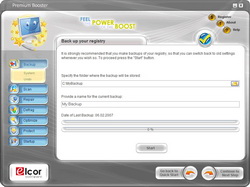
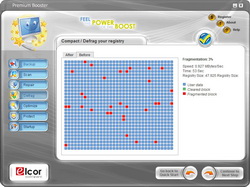
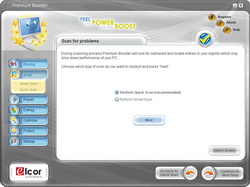

Ich würde die Registry meines Rechners nicht in die Hände von Hochstaplern legen. Auf der Homepage des Programmes heißt es:
"Why choose our tools?
More than 80,000 visitors of GiveAwayOfTheDay.Com have downloaded and installed Premium Booster program within 1 day. 94% users have given "Thumbs Up" to our product. Many people have left feedbacks some of which can be found here."
So, so... 94% Däumchen hoch. :-\
Bitte vergleicht es selbst mit den Zahlen oben! Es haben (z.Zt.) 740 Leute abgestimmt und davon sind knapp drei Viertel unzufrieden.
Save | Cancel
@winneyone
Super, wenigstens einem Kasper gefällt das heutige Programm. Allerdings zeigst du damit, dass du aber wirklich gar keine Ahnung von PC-Systemen hast. Hauptsache beleidigt oder? Das Tool bringt überhaupt keinerlei Verbesserungen, lass es dir mal erklären von einem der wirklich Ahnung hat. Finger schön von der Tastatur nehmen, ist schon der erste Schritt in die richtige Richtung. Vielen Dank.
Save | Cancel
bei Tunigmaßnahmen sollte man unbedingt virher einen Systemwiederherstellungspunkt setzen. Je nach Abstand zu Erstinstallation und je nach Installationsaktivitäent können manche Maßnahmen auch heutzutage noch einiges bewirken. Der Glaube, Windows würde sich selbst in einem optimalen Zustand erhalten, gehört leider ins Reich der Mythen. Sogar von MS selber gibt es einige Programme, die Windows wieder flott machen sollen. Um die Probleme um Windows weiß man dort schon recht lange und gibt auch zahlreiche Tips, wie man Probleme umschifft bzw. Windows wieder auf Trab bringt.
Nach meinen bisherigen Erfahrungen mit Windows erwarte ich mir auch von 7 keine Wunder mehr. Die Versprechungen waren bei jeder Version die selben. Trotzdem wurde Windows kontinuierlich größer und langsamer.
Save | Cancel
Völlig überflüssig und unnötig, beschleunigt nichts, was man nicht auch mit richtigen Systemeinstellungen selbst beschleunigen könnte.
Verbessert nichts, sondern müllt den PC nur zu.
Dazu kommt auch noch ein durch zweifelhafte Zusatzsoftware aufgeblasener Download !
Einziger möglicher Verwendungszweck: Für alle, die noch Windows 95,98 oder ME als Betriebssystem verwenden - dort könnte man es einmal versuchen..... wenn die zweifelhafte Zugabe nicht enthalten wäre.
So bleibt nur: Daumen herunter und ein Schönes Wochenende !
Save | Cancel
Schon mal von einiger Zeit getestet.Kein Wunderheilprogramm.
Schaue morgen wieder rein.
Schönes Wochenende
Save | Cancel
Super !
Dieses Supertool macht es möglich !
Endlich kann ich auf meinem alten Pentium III mit 64MB RAM und einer 8GB Festplatte Windows7x64 installieren.....
Läuft, dank dieses Supertools, bestimmt 1.Klasse und die Themida Verseuchung stört auch nicht.
Für ein Virenschutzprogramm ist kein Platz und kein Virenschutzprogramm stört daher durch seine überflüssigen Warnmeldungen die Installation und die Kiste kommt am Montag komplett in die Elektrogeräteentsorgung !
Daumen runter !
Save | Cancel
Tja, wieder mal so ein Wunder versprechendes Teil.....
NEEEE, Danke!
Save | Cancel
zum sys verschießen nein danke
Save | Cancel
Was gibst's hier bloß für Dummschwätzer? Die einen Computer Fachmänner können anscheinend kein einziges Proggie ohne Abstürze Installieren,
die anderen Spassvögel kriegen es einfach nicht gebacken ohne Doppel Whopper zu installieren, geben allerding täglich Ihr Fachmannsgeschwafel hier ab! Traurig Traurig!
Übrigens Programm ist heute ausnahmsweise mal TOP! ( Auch mit Whopper )
Save | Cancel
Unnützes Programm - vermüllt nur den PC und nutzt nothing! Die Angebote hier werden fast täglich schlechter! Lohnt sich nicht hier noch drauf zu klicken...Und spätestens wenn man den PC neu installieren muss ist es ja eh vorbei mit den hier geladenen Programmen. Also alles rund herum ein sinnloses Unterfangen.
Save | Cancel
Ich nutze es seit 1 Jahr. Bin damit auch sehr zufrieden, weil mein damals lahmender PC tatsächlich wieder laufen lernte.
Es ist sehr benutzerfreundlich.
Kann sein, das es bessere gibt. Aber diese sind danm mit 40mb und mehr, zu fett.
Save | Cancel
Hatte ich schon einmal von hier. Getestet. Probleme mit dem Rechner. Gelöscht. Das wars. :-(((
Save | Cancel
Pgm ist eben nicht sehr benutzerfreundlich. Beispielsweise wird nicht rückgemeldet, ob die ausgewählten Tweaks tatsächlich aktiviert wurden oder nicht (soll man da raten?). Beim 2. Start hat sich das Pgm aufgehängt. (Win XP)
Save | Cancel
Boah! Ein magischer Weltverbesserer auf meinem Rechner. Da freue ich mich riesig drüber. Hat der auch einen RAM-Verdoppelt? Noch besser wäre natürlich ein CORE-Doppler. Nehmt es einfach als Kundenwunsch für's nächste Release mit auf das Pflichtenheft.
Save | Cancel
Gibt es für Premium Booster 3.8 keinen Lizensschlüssel?
Save | Cancel
Solche Programmie wie Premium Booster sollte man eleminieren denn die verursachen nur Fehler und machen das System instabil, wer sich sowas unter die Haube schraubt der muß sich nicht wundern wenn nix mehr läuft!
Save | Cancel
Und wenn dann alles geboostet ist setzen wir den PC neu auf !!! Daumen runter !!
Save | Cancel
Solche tools bringen erfahrungsgemäß keinerlei Optimierung, höchstens ein zerschossenes System. Warum sollte man seinen Rechner boostern, wenn er stabil läuft. Die Original multilnguale Downloaddatei beträgt 4,6 MB. Die heutige Abgabe samt Schadsoft 8.22 MB. So what? Es gibt von TuneUp und Ashampoo und etlichen anderen Anbietern genügend solcher Trullatools.Daumen runter und weiter gehts.Vielen Dank.
Save | Cancel
schon probiert..
1. deinstallation schwerfällig
2. langsam
3. findet längst nicht alle fehler und verursacht sogar einige !!!
(TEST AUS IOBIT ASC)
4. Zu wenig Funktionen
5. Falls ihr die Defrag Funktion nutzen wollt würde ich davon abraten nutzt hier lieber die eingebaute Funktion eures Windows Betreibssystems ab Win 7 eine der besten.
Das wars erstmal von mir ihr könnt euch gerne selbst ein Bild von der Software machen aber von mir erstmal Daumen runter
und falls wieder irgenwelche Leute schreien der Download wäre verseucht http://www.softworld.com/windows/system-utilities/registry-tools/premium-booster/virus-report/ tja
Save | Cancel