Täglich bieten wir KOSTENLOSE lizenzierte Software an, die ihr sonst bezahlen müsstet!
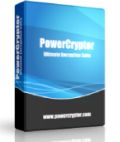
Giveaway of the day — PowerCryptor 1.01.04
PowerCryptor 1.01.04 war am 14. April 2014! als Giveaway verfügbar!
PowerCryptor ist eine fortgeschrittene, jedoch einfach zu benutzende Verschlüsselungssoftware, die euch beim Schützen eurer wichtigen Dokumente, Fotos, Musik, Videos usw. hilft. Das Tool bietet euch ein modernes Interface und die sichersten Verschlüsselungsalgorithmen inklusive AES 256-bit.
Verschlüsseln mit PowerCryptor ist sehr einfach und übersichtlich: Um eine Datei oder einen Ordner zu schützen, einfach rechts drauf klicken und Verschlüsseln wählen. Darüber hinaus könnt ihr Dateinamen verschlüsseln und selbstverschlüsselnde .exe-Dateien erstellen, um geschützte Dateien per Email verschicken zu können. PowerCryptor beinhaltet einen fortgeschrittenen Password-Generator und kann eure Daten und Ordner unwiederherstellbar löschen. Nun könnt ihr euch absolut sicher sein: Geheimes bleibt geheim!
System-anforderungen:
Windows XP, Vista, 7, 8, 8.1 (x32/x64), Server 2003, Server 2008, Server 2012
Herausgeber:
KRyLack SoftwareHomepage:
http://www.powercryptor.com/Dateigröße:
11.5 MB
Preis:
$29.95
Kommentare zum PowerCryptor 1.01.04
Please add a comment explaining the reason behind your vote.
Installed and registered without problems on a Win 8.1 Pro 64 bit system.
A company without name and address and the nice remark :
The best way to contact us is via e-mail. ... ooops this is the ONLY way. A name in the software : Serhiy Horobets.
The software installs a passwordgenerator and the encryption engine, which is started via the right-click option. There you'll find a secure erase, an option for self-decrypting . exe files, and the encryption itself.
You can select different encryption methods from AES256 over Blowfish to the old DES. This is of no real use, but if you prefer Blowfish... why not.
The encryption is done fast, the strength of the created keyword is not checked and the way of the encryption behind is hidden. And here we are:
This is surely a good program for the home encrypter to hide information of the husbands or friends eyes. You can safely send messages over the internet to other persons, excluding the NSA...
For real sensitive data, I would never use closed software from a small unknown company. And I would never use software, where I cannot decrypt a file, when I have lost the GOATD registration. And I would never use software in an early programming stage. And I would never...
A long list.
Use this software for your private home computer. It works as it claims without problems. If you have company relevant documents to hide, you are surely informed about the rules, that were setup by the company IT department. These do not include today's software.
Uninstalled via reboot
Again the usual (but important and meaningful) question.
Say for example, I use this giveaway encryption software to encrypt hundreds of important documents.
Then my PC crashed due to malware and this giveaway software was damaged by the crash.
Due to the 1 day expiry limit, this GOTD software cannot be re-installed.
Say good bye to the hundreds of important documents.
Oh, wait. There is a way. Quickly shell out US$30 to buy the software. If the software company has closed and is no longer in business (like so many others)and you cannot even buy it online or at the software retail store, then you are in trouble.
# 4 Bobby Joe
Toolwiz Timefreeze (FREE) is the answer to your question:
http://www.toolwiz.com/en/products/toolwiz-time-freeze
----------------------------------------------------------------------
As for today's giveaway is a good software, but for apps like this is better switch to open source products....
http://elefantsoftware-en.weebly.com/encoding-decoding.html
http://stefanstools.sourceforge.net/CryptSync.html
http://hummerstudio.com/filewall
http://www.ravib.com/cryptola
http://www.giantmatrix.com/products/aplus-folder-locker-free-edition/features
http://www.xoslab.com/efl.html
http://www.toolwiz.com/products/toolwiz-bsafe
http://www.axantum.com/axcrypt
Enjoy!! ^_^
Why not just use TrueCrypt?
truecrypt.org
its free, no registration required, works across windows and linux.
provides complete HDD encryption.
@13: Truecrypt is excellent but it is not really suitable for encrypting single files or a folder of files. It is for creating encrypted volumes (vaults) that contain files inside it. You can also create an encrypted hard disk partition. After you sign in to the volume or partition, files are automatically decrypted or encrypted on-the-fly as you use them.
A freeware similar to today's offer is the excellent AxCrypt which is integrated into the Windows OS, so you can right-click a file or a group of files to bring up a menu of options. It supports the use of a password, and/or a keyfile, shred and delete, and it can create encrypted exe files that do not depend on an installed copy of Axcrypt for decryption.
I use both Truecrypt and Axcrypt extensively. They are free and excellent but they serve different encryption requirements. Highly recommended.

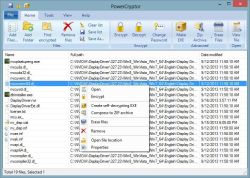

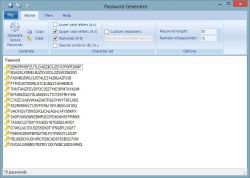


zu 4.)
TrueCrpyt hat eine anderen Anwendungsbereich: Da wird der Datenträger verschlüsselt. Will man zu transportierende Daten verschlüsseln, ist es aber zB. für einen USB-Stick-Transport geeignet - vorausgesetzt, der Empfänger hat Truecrypt auch.
Save | Cancel
Wer damit auch nichts anfangen kann, für den gibt es am Dienstag hier http://giveaway.glarysoft.com/youtubemusicdownloaderv7.2-755/
Das ist ein nützliches Geschenk.
Save | Cancel
Wäre vielleicht nicht schlecht, kann jedoch kein deutsch. Damit habe ich mir den Download wieder gespart. Vielen Dank!
Save | Cancel
Der mitgelieferte Password-Generator ist ja der absolute Brüller: nur Zahlen und Großbuchstaben! Jeder Depp kann diese "Passwörter" mit Freeware-Tools diese in weniger als einer Stunde knacken, und zwar mit "Sicherheit"!!!
Save | Cancel
Schade, keine multilinguale Oberfläche - go, go, gone...
Save | Cancel
TrueCrypt - immer kostenlos und 100 mal besser :D
Save | Cancel
Keine deutsche Oberfläche - nein Danke! Powered by NSA. Good luck!
Save | Cancel
Heute noch keine Kommentare? Da schreibe ich mal wieder was...:
Oben gab's ein Versehen in der Beschreibung: Statt "... und selbstverschlüsselnde .exe-Dateien erstellen" muß es natürlich heißen "... und selbstent(!)schlüsselnde .exe-Dateien erstellen"! (Da dann ein Programmteil mit reingepackt wird, ist das Ergebnis auch entsprechend größer)
Ansonsten: Win-8.1-tauglich. Sehr schön. Danke:
- Ganze Verzeichnisse können bearbeitet werden und die integrierte ZIP-Erstellung ist praktisch, wer diese Möglichkeit noch nicht mit im Dateimanager hat.
- Ob die Einsehbarkeit der Dateistruktur im verschlüsselten Archiv auch ohne PW-Eigabe (abgesehen von einem selbstentschlüsselnden~)sinnvoll ist? - Vielleicht zwecks Wiederherstellung von einzelnen Dateien oder Unterverzeichnissen?
Zum Versand oder der Weitergabe, zB. auf einem USB-Stick, eignet es sich jedenfalls sehr gut. Ich bevorzuge hierfür das Packen in ein Archiv (zB. zip, unverschlüsselt) und die anschließende Verschlüsselung zur selbstentschlüsselnden exe-Datei. Somit sieht keiner rein, alles ist möglichst klein und der Empfänger kann ohne Kenntnis dieses Verschlüsselungsprogramms wieder an die Daten rankommen.
Zum Versenden im E-Mail-Anhang ist aber eine Umbenennung sinnvoll, zB Archiv.exe in Archiv, da sich manche Schutzprogramme an einer exe im Anhang stören.
Was evtl. noch zu beachten wäre:
Für eine Verwendung zum sicheren Datentransport per Stick etc. nicht unwesentlich: Ab 2 GB gesamter Datengröße bekommt man wohl Schwierigkeiten: Ohne spezielle Fehlerbenennung brach das Prog im Test ab.
Und noch eins: Werden Verzeichnisse verschlüsselt, darf die Dateinamenslänge (incl. volständigem Verzeichnisnamen) eine bestimmte Länge auch nicht überschreiten; ansonsten werden die betreffenden Dateien einfach (- ohne irgendeine Fehlermeldung!) weggelassen. Deshalb im Zweifel das Ergebnis erst nochmal entschlüsseln und die Byteanzahl mit der Quelle vergleichen. (Und besser nicht automatisch die Quelle löschen lassen.)
Aber für eine nur gelegentliche Anwendung: Die Aufgabe wird sicher und mit geringem Aufwand erfüllt! Für naß! - Ganz Klasse!
Save | Cancel
Witz komm raus - du bist erkannt.
Jetzt reicht es aber !!!
Nachdem die Hintertür im SSL geschlossen wurde, suchen manche "Leute" dringend nach Alternativen bzw. Deppen, die diese Tür an anderer Stelle wieder öffnen sollen.
Save | Cancel