Täglich bieten wir KOSTENLOSE lizenzierte Software an, die ihr sonst bezahlen müsstet!
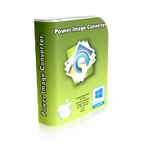
Giveaway of the day — Power Image Converter 2.8.8
Power Image Converter 2.8.8 war am 29. April 2022! als Giveaway verfügbar!
Power Image Converter öffnet und konvertiert über 100 verschiedene Formate. Wenn ihr eine Datei habt, die ihr nicht öffnen könnt, ist die Wahrscheinlichkeit groß, dass das mit Power Image Converter geöffnet werden kann. Unten findet ihr die vollständige Liste der unterstützten Formate.
Power Image Converter ist kompatibel mit allen gängigen Bildformaten sowie PDF, Microsoft ICO, PCX, TGA, TIFF, WEBP und vielen mehr.
Power Image Converter hiflt euch, mehrere Fotos im Stapelmodus zu konvertieren Fotos zu konvertieren, zu drehen, Helligkeit, Farbton und Sättigung anpassen, Text- und Bildwasserzeichen hinzufügen.
Unterstützte Formate sind: JPG, PNG, GIF, BMP, TIF, TIFF, ICO, PDF, DPX, J2C, J2K, JP2, PAM, PBM, PCX, PGM, PPM, RGB, SGI, TGA, WEBP, XBM, YUV, VIFF, WBMP, WMF, WPG, XCF, XPM, AAI, ART, ARW, AVS, BPG, BRF, CALS, CGM, CIN, CMYK, CMYKA, CR2, CRW, CUT, DCM, DCR, DCX, DDS, DJVU, DNG, EMF, EPDF, EPI, EPS, EPS2, EPS3, EPSF, EPSI, EPT, EXR, FAX, FIG, FITS, FPX, GPLT, GRAY, HDR, HPGL, HRZ, JBIG, JNG, JPEG, MAN, MAT, MIFF, MNG, MRW, MTV, MVG, NEF, ORF, OTB, P7, PALM, PICT, PIX, PNM, PSD, PTIF, PWP, RAD, RAF, RGBA, RFG, RLA, RLE, SCT, SFW, SUN, SVG, TIM, UYVY, VICAR
Hauptmerkmale:
1. Unterstützung von mehr als 100 Formaten bei der Eingabe und Ausgabe
2. Bild-zu-PDF-Konverter
3. Konvertieren von Fotos in jpg und png-Formate
4. Fotos in schwarz-weiß umwandeln
6. Stapelverarbeitung von Bildern.
7. Stapelweise spiegeln, drehen, Wasserzeichen, Sättigung, Helligkeit und Farbton ändern.
Zusätzliche Funktionen:
1. Stapelmodus-Vorschaufunktion für mehrere Bilder - kompatibel mit über 100+ Bildformaten.
2. Extra schnelle Konvertierung auch für große Fotomengen.
Power Image Converter ist ein erstklassiges Tool, das euere Bildbearbeitung wesentlich einfacher gestalten wird!
System-anforderungen:
Windows 2000/ XP/ 2003/ Media Center/ Vista/ 7/ 8/ 8.1/ 10/ 11
Herausgeber:
PCWinSoftHomepage:
https://www.pcwinsoft.com/image-to-pdf.aspDateigröße:
93.6 MB
Licence details:
Lebenslange Lizenz
Preis:
$19.90



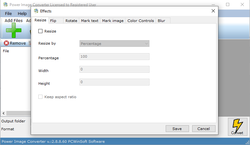
Kommentare zum Power Image Converter 2.8.8
Please add a comment explaining the reason behind your vote.
Junk..... It says it converts ALLLLLL these formats.... one to another.... but will not touch a .webp ..... one of the most common these days for pictures on the net....
Just says .... " conversion failed for this format...." I tried it for more than 20 diff webp photos
Also does not change the picture in anyway.... As in .... going from a .jpeg to a .png they have diff compressions etc.... the file comes out exactly the same.... they just change the extension
You can do the same thing by just changing the file extension yourself and having the same results without downloading anything.
Save | Cancel
Requires the use of OneDrive and you can't change the destination folder away from that. Useless since I use my computer folders only.
Save | Cancel
Kent, I just tried it. I could change the destination folder, using the output location at the bottom of the program screen, and I didn't see a mention on one drive, but I disabled mine previously. If yours isn't disabled, you might be using it without realizing it.
Save | Cancel
How does this compare with the conversion capabilities of the free Irfanview and Gimp?
Save | Cancel
Does not convert HEIC photos.
Save | Cancel