Täglich bieten wir KOSTENLOSE lizenzierte Software an, die ihr sonst bezahlen müsstet!
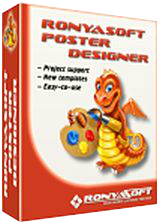
Giveaway of the day — RonyaSoft Poster Designer 2.3.2
RonyaSoft Poster Designer 2.3.2 war am 25. April 2016! als Giveaway verfügbar!
RonyaSoft Poster Designer ist das ideale Programm zum Erstellen von Postern, Bannern und Schildern. Eine Sammlung von fertigen Vorlagen und das intuitive Benutzerinterface machen den Prozess kinderleicht! Die Ergebnisse können zu Hause oder im Büro ausgedruckt, in einem grafischen Format exportiert oder für eine spätere Verwendung gespeichert werden. Auch mehrseitiger Druck ist möglich - dafür benötigt ihr jedoch das Programm RonyaSoft Poster Printer. Mehr als 300 Poster-Vorlagen und eine Sammlung aus 1500 Clipart-Bildern stehen euch zur Verfügung: Business, Verkauf, Feiertage, Geburtstag, Hochzeit, Party, Lustig, Old West Wanted, Film, Zeitschrift, Billboard, Malbuch, Diplom und viele andere. Verliert keine Zeit und verwandelt eure kreativen Ideen in Poster - mit Poster Designer!
System-anforderungen:
Windows XP/ Vista/ 7/ 8/ 10 (x32/x64); Processor: Pentium III 1500; RAM: 512 MB; Hard disk space: 100 MB
Herausgeber:
RonyaSoftHomepage:
http://www.ronyasoft.com/products/poster-forge/Dateigröße:
30.4 MB
Preis:
$29.95
Weitere interessante Titel
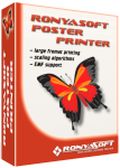
RonyaSoft Poster Printer ist ein Programm zum Erstellen von großformatigen Postern, Bannern und Schildern. Jedes Bild, jedes digitale Foto und jedes Microsoft Word/Excel-Dokument können als Quelle für euer Poster verwendet werden. Formate bis zu 10 x 10 Meter sind überhaupt kein Problem! Einfach ein Bild auswählen, Größe bestimmen und drucken! Benutzt den Code GIVEAWAYOFTHEDAY, um 50% Rabatt auf Poster Printer während der Giveaway-Phase zu erhalten.
GIVEAWAY download basket
Kommentare zum RonyaSoft Poster Designer 2.3.2
Please add a comment explaining the reason behind your vote.
I am an old user of RonyaSoft Poster Designer (commercial license). I like it because interface is easy to use, there are a lot of templates to choose from. Customer support is good. It is a kind of handy tool in my designing.
So far I have never tried to print therefore could not talk about those problems some people have mentioned here.
In the above comments I read about saving options. I agreed there should be more than JPEG/PDF such as PNG.
I got commercial license but those who intend to buy better ask terms and conditions because some templates could not be used even with commercial license.
Finally I wonder why GOTD offered an older version.
The inability to print with today's download is quite frankly ridiculous and just an excuse for the developers to make more money by selling it as separate program. To create posters and to print them around $50, no way!
However, according to my search on the web someone suggested using PDF-XChange Viewer; save image as a PDF file and print tiled pages using it, available at the following link:-
http://pdf-xchange-viewer.en.softonic.com/
Never tried it to print a poster, use it all the time as my default PDF viewer.
Salvia, No need to buy additional software -- the web page clearly states that you can print directly from within the software - I quote:
"Under "MAKE OWN ATTRACTIVE POSTERS, BANNERS AND SIGNS" :
"....Graphics created with this design software can be exported into image format, printed directly on a home or office printer, or printed large-size on multiple stitched pages with the help of an extra program, Poster Printer."
So clearly, you can print to whatever maximum paper size your own printer can handle.
Only if you need to print a hyper sized multi page print, would you (obviously) need separate software -- whether you can manage that via PDFXchange Viewer I wouldn't know
It also states it clearly under :
"REQUIREMENTS
To design and print your posters and banners you'll need a regular printer (US Letter; DIN A5, A4, A3 or A2 paper format). Software supports a variety of printer vendors such as HP, Canon, Epson, Lexmark, Brother, and many others. And of course, a Windows PC with at least Pentium III 1500 processor and 512 Mb RAM memory. The RonyaSoft poster making software program is compatible with Windows XP (32 & 64), Windows Vista (32 & 64), Windows 7 (32 & 64), Windows 8 (32 & 64), Windows 10 (32 & 64)."
Like that includes so many graphics.
But once designed need to buy a separate software to print???? No thanks.
Mike,
A poster can be any size, A0 to A10 and beyond if you so wish.
It just so happens that Ronyasoft have a printing software to facilitate making large size posters that most printers can't handle.
Although both programs can be used together, there's no reason they should be bundled together. Many people print posters of size A4 and smaller using normal printers - I used to in my bars. Not everyone wants billboard size posters.


@ kay Graf, Hallo, ich habe so gemacht! Zuerst die beiden Datei "Activate.exe" und "Activate.gcd" habe ich in Instalations-Verzeichnis kopiert, so wohl in "Poster Designer" als auch in "Poster Printer", und dannach auf "Activate.exe" angeklickt und paar Sekunden gewartet. als ich wieder die Programm aufgemacht, war schon registiert.
Save | Cancel
A superb little program.
Within 30 minutes I made a poster for a customer of mine. She sat beside me and accepted the price I made.
That means for me: Big value for small money ;-)
Save | Cancel
Installation war fix und problemlos erledigt. Erster Eindruck: für gelegentliche Anlässe ganz gut zu gebrauchen. Programm funktioniert Einwandfrei. Erzeugte Poster lassen sich als Vorlage im Programmeigenen Format oder für universalen Gerbrauch als .Jpg oder .Pdf abspeichern; - somit Formatübergreifend zu verwenden für alle möglichen Einsätze - sei es auch nur zur Geburtstags-EinladungsPoster Gestaltung für die Kinder oder als Hilfe beim Suchen eines vermissten Haustieres :-)) -
Daumen hoch! Danke an GAOTD!
Save | Cancel
Peter Scholl, worin liegt das Problem?
Was ist daran unverschämt, mit "Du" angesprochen zu werden - das ist nicht unüblich und schon garnicht im Internet?
Kann es sein, dass "Ihnen" hier gewisse Erfahrungen fehlen? Dann empfehle ich "Euch", doch einmal in einen Chat-Room zu gehen und dort auf einem "Sie" zu bestehen. Entweder ist es dort die Lachnummer des Jahres oder ein blitzschneller Kick.
Save | Cancel
Was soll eigentlich das unverschämte Geduze auf dieser Seite oder richten sich die Angebote an Kinder?
Save | Cancel
Peter Scholl, vielleicht war ein Übersetzungsprogramm im Einsatz... "you" im Englischen steht eigentlich für "Sie" (höfliche Anrede) bzw. "ihr", weil das zu Shakespeares Zeiten noch benutzte "thou/ thee" (für "du") aus dem Sprachgebrauch verschwunden ist... Wissen aber nur wenige - zwinker...
Save | Cancel
dann geh doch auf andere seiten, wenn du das nicht verkraftest. wenn das deine einzigen probleme sind....
Save | Cancel