Täglich bieten wir KOSTENLOSE lizenzierte Software an, die ihr sonst bezahlen müsstet!
Giveaway of the day — png2icon 1.0
png2icon 1.0 war am 21. März 2009! als Giveaway verfügbar!
Png2Icon ist ein kleines Tool welches eure PNG in alle Windows Icon Formate konvertieren kann - ohne Qualitätsverlust. Das Programm bietet euch fortgeschrittene Resampling-Filter und erzeugt hochqualtitative Ergebnisse unabhängig von der Qualität der Output-Dateien.
System-anforderungen:
Windows 95/98/ME/NT/2000/XP/2003 Server
Herausgeber:
BinerusHomepage:
http://www.binerus.com/png2icon/index.htmlDateigröße:
932 KB
Preis:
$19.95
GIVEAWAY download basket
Kommentare zum png2icon 1.0
Please add a comment explaining the reason behind your vote.
Freeware alternative: IcoFX
Fantastic program for opening images to save as icons and vice-versa.
Converts a PNG to an icon. Is that all?
AWicons (GOTD-11.Mar.2009) managed to do the same for JPG, PNG, GIF and BMP.
I feel it is a little premature to release png2icon as a $19.95 product while they state it can handles only a single filetype (PNG)
If I only cared about PNG to ICO - AveIconifier2 would fit the bill.
To do conversions for all formats (I don't want a separate tool for each file format), grab one of the quality freeware alternatives
icon sushi
Snico Edit
IcoFX
Or just do it online (no need to install a program at all)
Convertico.com
Converticon.com
Good:
- Smooth Installation without any problems
- User friendly and easy to use interface
- Its not limited to PNG graphics. I was able to play with .jpg files.
Bad/Limitation:
- I was only able to save one size (256X256) which is stated as Windows Vista Icon Or other option is only for Mac OS icon
- I was not able to choose the size of icons of my choice, which are mentioned in the interface i.e. limited to only one size.
- Scroll bars are not standard. I always have to drag the scroll bar controller and can't move these by clicking on the scroll bar to jumply move the controller.
Suggestions
- It should allow to select other sizes of icons easily and should also save the icons for Windows XP.
- If the icons it creates for Windows Vista are compatible with Windows XP or earlier, then it should not be specifically mentioning Windows Vista.
- Software should use standard scroll bars and interface which can also be managed by Lap Tops scratch pads. Current interface is bounded to mouse pointer.
The Good
* Simple and straightforward.
* An excellent dynamic interface.
* You can input more than just PNG images.
* You can save images as Windows or Mac icons.
* You can crop images from within the program.
The Bad
* Resulting .ICO can result in a bigger file size than the original input image.
* You can't choose what size you want the icon to be.
* Not very light on resources.
* No options to change icon settings (like color format or quality).
* Once you hit "Crop" you "Cancel" and reload the image in order for the crop box to go away.
* Batch processing would have been convenient.
Registration and installation
I was unable to find any information regarding if it registered properly or not.
Free Alternatives
Easy Picture2Icon
Greenfish Icon Editor Pro
IcoFX
For final verdict, recommendations, full review and a quick video demonstration, please click here. However I can say I give png2icon a thumbs down.
I am not certain why it does not list Vista, but it works with Vista 32 bit Home Premium with no issues.
It is very simple to use as well as I made an Icon (ico) file from a jpeg image.
It gives you a variety of sizes for your Icon.
It appears that you can make icns files which I assume is an Apple icon file?
Nice and simple.
Good Job Thanks



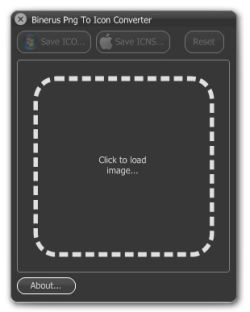

Da gibt´es wirklich besseres und sogar völlig kostenlos und ausgereift. Spricht doch der Hersteller selbst von einem "little software tool" zum happigen Preis von $19.95. Ein S c h e r z !
Save | Cancel
Wie ich gerade sehe ist das Programm ist vom gleichen Hersteller wie der Image Commander vom Februar 3, 2009, der leider keine programmtechnische Glanzleistung ist. Wie auch immer, das Tool macht genau das was der Name schon sagt und keinen Deut mehr. Die Registrierungsdaten sind sinnigerweise die gleichen wie beim Image Commander.
Save | Cancel
IcoFX ist kostenlos und hat viel mehr Features.
Das zweite Programm von Binerus ist leider nix. Der Image Commander war empfehlenswert und eins der wenigen Highlights auf GAOTD. Na ich hoffe, das dritte Binerus-Tool auf GAOTD wird wieder besser.
Save | Cancel
kein großartiges Programm aber wenigstens ist auch die Dateigröße moderat
Save | Cancel
PNG ist ja nicht gerade ein sehr gebräuchliches Format, also beistzt der Konverter eine ziemlich eingeschränkte Funktionalität; JPG, BMP oder GIF als Eingangsmaterial wären wünschenswert
Save | Cancel
wenig Nährwert aber als Ergänzung ganz nett
Save | Cancel
ziemlich nutzlos das proggi weil das auch mit jeder freeware geht; abetr hübsches design. Das GAOTD war aber supii.
Save | Cancel
geht auch In .BMP umwandeln, dann die Datei endund in .ICO ändern :)
Save | Cancel
Kann das Programm irgendetwas, was IrfanView nicht kann?
Aus beliebigem Bildformat speicher unter *.ico gibt es da jedenfalls auch.
Save | Cancel
Super Teil in Zusammenarbeit mit dem Folder Marker Pro 3.0.1 vom 23.02.09 noch besser. Coole Sache !
Save | Cancel
das progi gibts auch erst seit gut zwei wochen auf dem markt. das ist sozusagen dessen reifeprüfung heute hier:)
Save | Cancel
@Shockiert
Die Porgramme braucht man schon, da die meisten aus Fotos Icons erstellen wollen. Und Fotos sind nunmal meist in JPG. Daraus kann man mit IconFX direkt ein Icon machen, mit der Software hier geht aber nur PNG und mit deinem Vorschlag nur BMP. Beides viel zu umständlich. Bleib also heute lieber daheim und lerne.
Save | Cancel
"Um eigene Symbole für Verknüpfungen zu bekommen, erstellen Sie mit einem beliebigen Zeichenprogramm eine Bitmap-Datei mit einer passenden Grafik. Sie brauchen die Grafik anschließend nur von *.BMP in *.ICO umzubenennen, damit sie als Symbol zur Verfügung steht."
Für was braucht man also noch so ein Programm...?
Save | Cancel
Also das hier ist das zweite Programm von der Homepage.
den Image Commander gab es hier am 3. Februar dieses Jahres.
Save | Cancel
somit sind alle hoffnungen zerstreut, dass nach gestern für heute eine steigerung möglich wäre. dafür gibts iconfx, eine freeware. man darf diese sogar so oft installieren wie man möchte und niemand behauptet es würde sonst etwas kosten.
Save | Cancel
Laut Beschreibung läuft es nicht auf Windoof Wischda.
Save | Cancel
Gutes Desktop-Design ist für mich eine wichtige Sache. Mein Arbeitsplatz muß nicht nur funktionell, sondern auch schön sein. Wer geht schon gern Morgen für Morgen in ein häßliches Büro? Ich jedenfalls nicht.
Icons sind nur ein kleiner Teil des Desktop-Designs. Wer png2icon mag, wird den Screensaver- & Wallpaper-Manager PhotoJoy lieben, auch weil es ihn als Freeware kostenlos gibt:
http://blogorama.eisbrecher.net/2008/11/20/photojoy-screensaver-wallpaper
Design muß sein!
Save | Cancel