Täglich bieten wir KOSTENLOSE lizenzierte Software an, die ihr sonst bezahlen müsstet!
Giveaway of the day — Plato Video Joiner
Plato Video Joiner war am 8. September 2009! als Giveaway verfügbar!
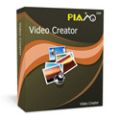 Mit Plato Video Joiner wird das Zusammenfügen von Videos kinderleicht! Ihr könnt eine unbegrenzte Zahl an Videodateien verschmelzen lassen und ihre Ordnung beliebig ändern.
Mit Plato Video Joiner wird das Zusammenfügen von Videos kinderleicht! Ihr könnt eine unbegrenzte Zahl an Videodateien verschmelzen lassen und ihre Ordnung beliebig ändern.
Plato Video Joiner verbindet mehrere Videodateitypen innerhalb einer Datei - in AVI/DIVX , MPEG , WMV/ASF, RM/RMVB oder MOV-Format. Alle beliebten Videoformate inklusive AVI, DivX, XviD, MPEG, WMV, MOV sowie AVI MPEG4 DivX, XviD, MPEG1, MPEG2, WMV und RealMedia werden unterstüzt.
System-anforderungen:
Windows 2000 / XP / Vista
Herausgeber:
Plato Software IncHomepage:
http://www.dvdtompegx.com/html/videocreator.htmlDateigröße:
8.55 MB
Preis:
$30
GIVEAWAY download basket
Kommentare zum Plato Video Joiner
Please add a comment explaining the reason behind your vote.
Please be warned the trial version I downloaded from the developer's website to evaluate this product comes packed with malware (the usual third party "let us monitor your activity" crap). You can read about it in more detail by clicking here. I sent GOTD an e-mail about it and hopefully they can clean up the giveaway before they release it tonight but because of the time difference between me and them they may not be able to. Please proceed with caution.
That being said, for a free and clean video joiner, grab FormatFactory. Amongst all its features, FormatFactory has a "Video Joiner" feature.
Okay just downloaded the giveaway and it looks like GOTD forced the developer to remove the malware crap that is attached if you grab the software from the developers website. It seems okay to download. I still recommend FormatFactory over it because...
# Input and output is limited to AVI (.AVI), MPEG (.MPEG/.MPG), Windows Media (.WMV/.WMA/.ASF), QuickTime (.MOV/.QT), and RealPlayer (.RM/RMVB) videos; there is no support for FLV, 3GP, or MP4.
# The control over output video settings is limited. Not once did I ever see the ability to change the video bitrate.
# When you add videos to join, the "Video Size" is automatically set. If you want a different video size, you must manually type them it. There is no drop down menu, or anything similar, to allow you to select videos sizes (i.e. so you must have them memorized).
# Clicking on "Help" does not do anything so not help file.
# The developer is falsely advertising the features of Plato Video Joiner on their website
This application is not happy with Vista SP2 as a runtime error is generated, even as 'administrator', and terminates. Looking at the Plato web page and reading the release notes, this is an old version, about three and a half years old. The current one also works with DVD VOB files, which this one does not.
A shame, could have been worth using.
JA
The software installed and registered with no problems using Vista Home Premium. I only used .mov files to process. I tried loading one file which was 94,212 kb and Plato video joiner crashed each time. I tried loading 2 smaller video files, one being 35,138 kb and the other being 66,876 kb. I tried to convert the combined videos to one .avi file. The program did not crash, but came back with 'Create Fail'. I find it difficult to give this software a thumbs up.
Windows movie maker will join many formats and then you can convert them to any format you want wh FF that is good and free all the time. Windows movie maker also will do so much more than just hoin clips so why use anything else that just is for one purpose.
This will do as it says, muc too limited for me to even consider.


Kurzer Nachtrag
Programm ist "baugleich" mit dem
"Aplus Video Joiner"
Save | Cancel
Idee gut - weiteres viel zu langatmig
Und vor allem - Ton und Bild sind nach dem Zusammenschnitt nicht mehr syncron bei mir. Habees an einer version von Green Mile (2CD-Version) ausprobiert. Dauerte etwa doppelt so lande wie der Film lang war also anstatt 3 Stunden, mehr als 5 Stunden.
Save | Cancel
Joiner, Konverter, Cleaner, Ripper, ich finde es ja sehr toll, dass es hier Software umsonst gibt.
Auf der Welt gibt es aber auch noch ANDERE Software.
Save | Cancel
PPS:
naja, doch nicht so toll, avi auch wie mov
Save | Cancel
PS:
mpg: ok
flv: wie mov
Save | Cancel
Hallo Hans,
das ist ja genial einfach, tatsächlich, ich hab's getestet. Allerdings:
mov-Dateien werden zwar zusammengefügt, aber nur die erste abgespielt. Woran kann das liegen?
Save | Cancel
@korrektor : lesen bildet aber! ohne Qualitätsverluste-geht und funktioiert nicht!
Save | Cancel
wer lesen kann ist wie immer...
"Join AVI, DivX, ASF, WMV, MPEG, MOV, QT, RM, RMVB, file without losing quality." bzw. "Zusammenfügen von AVI, DivX, ASF, WMV, MPEG, MOV, QT, RM und RMVB-Dateien ohne Qualitätsverluste."
Save | Cancel
Es gibt Freeware (vor allem Konvertierer wie den ANY VIDEO CONVERTER), der nicht nur Formate umwandeln, sondern auch Video-Dateien zusammenführen. Und diese Programme sind jeden Tag KOSTENLOS verfügbar.
Save | Cancel
ohne Nutzen,sowas macht Windows auch!
Save | Cancel
copy /V /Y /B video1.avi + /B video2.avi videogesamt.avi
geht mit jeder (!) Datei im Binärformat, also auch
copy /V /Y /B video1.mpg + /B video2.mpg videogesamt.mpg
und das ohne Neucodierung!
Save | Cancel
Dies ist kein echter Video Joiner, bei dem mehrere Clips gleicher Auflösung und Codierung zu einem zusammengefasst und einfach ein neuer Index geschrieben wird, sondern dieses Programm codiert alles komplett neu. Das kann jede einfache Schnittsoftware, selbst der Windows Movie Maker, den Microsoft mit Windows mitliefert. Nur gibt es bei dem mehr Ausgabeoptionen! Deshalb Daumen runter!
Dafür enhielt das Programm das letzte Mal, als es hier angeboten wurde, Malware: http://dottech.org/gotdreviews/9427
Save | Cancel
wenn ma n prog nichts taugt,nehm ichs nich...ganz einfach!
heute hab ich zugegriffen!...und finde(weils funktioniert und umsonst war)es ganz ok.
Save | Cancel
Nette Idee für eine FREEWARE Anwendung.
Aber 30$ sind ein schlechter Scherz.
Save | Cancel
Hab's eben getestet:
- installiert automatisch nen Updater mit
- Scroller funktionieren bei mir nicht
- ABER: recodiert zusammengefügte Videos neu, daher also ziemlicher quatsch, nur diese eine Funktion als Standalone Programm...
Mein Fazit:
Sorry, Thumbs down.
Save | Cancel
Kein Sinn. Und Avi Dateien lassen sich nicht hochladen.
Save | Cancel
Kleine Berichtigung: VirtualDub kann einiges mehr als nur zusammenfügen. Das Zusammenfügen geht aber nur mit avi-Files.
Save | Cancel
Der Sinn ?. Z.B.: man lädt sich irgendwo einen Film herunter der in mehrere Teile aufgesplittet ist. Diese Teile fügt man nun mit diesem Tool wieder zusammen. Freeware-Alternative: VirtualDub. Wo allerdings jetzt die Unterschiede sind weiß ich nicht, da ich das hier angebotene Programm noch nicht ausprobiert habe.
Save | Cancel
Ein Wunder ist geschehen, es gibt mal keinen Konverter, nur ein Programm, welches man als einen Konverter ansehen kann!
Save | Cancel
Der Sinn? Ist halt ein kleines, einfaches Videoschnittprogramm. Nicht so toll wie ein großes aber für manche Dinge nützlich.
Save | Cancel
Mit oder ohne Neurendern? Beherrscht das Programm also Smart Joining oder nicht? Der letzte hier angebotene Videojoiner hat neugerendert. Flog gleich wieder von der Platte, denn da kann man stattdessen auch jede x-beliebige Videoschnittsoftware nehmen.
Save | Cancel