Täglich bieten wir KOSTENLOSE lizenzierte Software an, die ihr sonst bezahlen müsstet!

Giveaway of the day — Pixel Studio 2.17
Pixel Studio 2.17 war am 4. September 2020! als Giveaway verfügbar!
Pixel Studio folgt den wichtigsten Stärken aller Pixarra TwistedBrush Artist-Softwareprodukte, wobei der Schwerpunkt auf Pixelkunst liegt. Diese Kunst, manchmal auch Retro genannt, unternimmt keinen Versuch, Pixel zu verbergen, und die Größe der Bilder ist oft sehr klein. Nützlich als Dienstprogramm zum Erstellen von Symbolen und anderen kleinen Bildern für Spiele und Webseiten, aber auch für eigene Kunst. Es ist keine Überraschung, dass Pixelkunst beliebt ist, es macht einfach Spaß!
System-anforderungen:
Windows Vista/ 7/ 8/ 10; 500MB disk space; 1024x768 minimum display resolution; 4GB RAM (8GB or more recommended)
Herausgeber:
Pixarra Inc.Homepage:
https://www.pixarra.com/pixel_studio.htmlDateigröße:
34.8 MB
Licence details:
Lebenslange Lizenz
Preis:
$29.00
Weitere interessante Titel

TwistedBrush Pro Studio ist ein Programm für Digitalkünstler aller Niveaus: vom Anfänger bis zum Profi. Starker Schwerpunkt auf Malerei mit natürlichen Medien, Fotobearbeitung und illustrativen Stilen. TwistedBrush hat mehr als 9000 Pinsel in über 250 ArtSets!

Wenn ihr euch eine abgespeckte Version zum Malen und Zeichnen mit einer neuen, übersichtlichen Oberfläche wünscht, ist Paint Studio genau das Richtige für euch. TwistedBrush Paint Studio reduziert die Komplexität und es bleiben die besten verfügbaren Pinsel für natürliche Medien sowie die wichtigsten Funktionen, die TwistedBrush immer großartig gemacht haben.

Tree Studio ist ein Produkt, das wie TwistedBrush Pro Studio mit einer einfacheren, optimierten Oberfläche aussieht. Tree Studio hat Pinselpaare für jeden Baumtyp, sowohl für den Stamm als auch für die Blätter. Der Stamm wird algorhytmisch gesehen und sieht jedes Mal anders aus. Auf diese Weise könnt ihr eine endlose Vielfalt für jeden Baumtyp erstellen.

Selfie Studio bietet euch die kreativen Tools zum Bearbeiten eurer Fotos, um genau den gewünschte Look zu erhalten.

Mit den Blob-Pinseln könnt ihr eure Objekte modellieren und formen und sie dann mit den mitgelieferten Pinseln malen. Das Ergebnis sind scharfe Linien, die ihr möglicherweise in der Illustrationssoftware seht, ohne jedoch etwas maskieren zu müssen. Ihr könnt eure Objekte sogar nach dem Malen weiter formen.



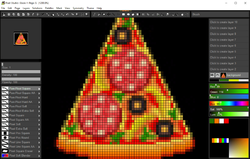

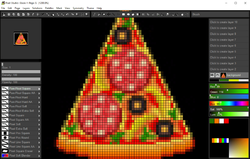

Kommentare zum Pixel Studio 2.17
Please add a comment explaining the reason behind your vote.
OK! I'm, back as promised, and I have to say I'm surprised that no one else has left a comment here! maybe it's because no one else wants a pixel art type of application? It could not be because of any problems we might have downloading, installing, and registering Pixel Studio, could it? My experience with this one is that getting it up and running was the easiest I've ever seen from any of the Giveaways here!
That said, my review for Pixel Studio is as follows:
It initially opens with a size that is 42 x 42 px; though the window shows that as very large to show each pixel square. You can go to the File tab and click New to open a new image to work on, and to make it a different size, you can go to the Edit tab and set the pixel size you want. In this case I would say more is better to allow you the ability to have more detail in your image. The paint pallet and brushes work like those in every other Pixarra application I have. To start an image, I recommend picking a color for your base color, pick the Fill brush, resize the brush to very large, and paint the chosen color onto the entire canvas field. Next, pick the second color to add detail with, choose another brush based on what you wish to do with it, resize the brush to whatever you need, and paint your detail. Continue in this fashion. Keep in mind that this application has layers, just like all the Pixarra applications do; allowing you to create detail on different layers, which can be changed without affecting what is on the other layers.
I created an Icon on a canvas field that is 50 x 50 px. It is just a first draft, but it turned out good enough to actually see the word logo I put in it after I saved it. Not bad at all!
I must say this is a great app for use as an icon or logo maker. I give this application 4 1/2 stars, as there is room for improvement. I will be suggesting one such improvement right after I post this comment.
I hope someone at least reads my comments here. I am recommending downloading this application yet again! It is fun, and most definitely useful!
Cheers, and Stay Awesome!
Save | Cancel