Täglich bieten wir KOSTENLOSE lizenzierte Software an, die ihr sonst bezahlen müsstet!

Giveaway of the day — Picture Downloader 2.3 Lifetime
Picture Downloader 2.3 Lifetime war am 29. Mai 2021! als Giveaway verfügbar!
Picture Downloader bietet eine einfache Benutzeroberfläche mit zwei separaten Registerkarten, eine zum Suchen nach Bildern mit einer Suchmaschine und die andere zum Durchführen einer Suche auf einer bestimmten Website. Bei der ersten Download-Methode könnt ihr die zu verwendende Suchmaschine auswählen und eine Online-Suche mit einem Schlüsselwort als Hauptfilter durchführen. Bei der zweiten Methode müsst ihr eine Start-URL eingeben und rekursiv nach Grafiken auf einer bestimmten Webseite suchen.
Wenn ihr Fotos von einer oder mehreren Webseiten in großen Mengen herunterladen möchtet, hilft euch diese Softwarte dabei, sie in einem beliebigen lokalen Ordner zu speichern.
Der Download-Speicherort kann angepasst, die Verbindung und die Antwortzeitlimits festgelegt und die zu verwendenden Browser-Agenten ausgewählt werden. Unabhängig von der gewählten Methode sind die Download-Einstellungen gleich. Darüber hinaus stellt ihr durch das Festlegen von Filtern sicher, dass die Anwendung nicht ganze Webseiten analysiert, wenn sie nicht benötigt wird, und verringert folglich die Suchdauer. "Vovsoft Picture Downloader" kann nach bestimmten Bilderweiterungen suchen und benutzerdefinierte URL-Erweiterungen oder Zeichenfolgen ignorieren. JPG, PNG, TIF, WEBP und weitere Dateitypen werden dabei unterstützt.
System-anforderungen:
Windows XP/ Vista/ 7/ 8/ 10
Herausgeber:
VovsoftHomepage:
https://vovsoft.com/software/picture-downloader/Dateigröße:
2.4 MB
Licence details:
Lebenslange Lizenz, keine Updates
Preis:
$15.00
GIVEAWAY download basket
Kommentare zum Picture Downloader 2.3 Lifetime
Please add a comment explaining the reason behind your vote.
Can anyone tell me a use case for this?
M. H., it's probably only really useful to grab the images from a specific website - for example if you are a web developer, and you want to grab all the images from the current version of the website (without downloading the entire site via FTP etc).
As J. Barry noted, it doesn't show previews or info like file size, image size, etc, so probably not overly useful when searching for images.
In response to [ M. H. ] who asked, "... Can anyone tell me a use case for this? ..."
Aside from vanity searches, patent, trademark, copyright searches, comparison of search engines, and so on, to see what's out there, this program can provide an automated basic exhaustive list to explore and archive, "see, we looked", and someone developing a marketing name for their new product might stumble upon someone already using the name in a way that might be competitive or require working around or even be worthy of a lawsuit if there is infringement.
As others have noted, this is not sophisticated in that it does not participate interactively in interpreting and refining the process or results, just leaving us with lists of links and downloaded images without direct reference where they came from.
But it's a starting point.
Alternatives are GrabASite and equivalents, I suppose, print-screening with Picasa turned on to grab URL images with web page content images, those at least provide visual documentation, and a human can take it from there.
Any other thoughts from fellow GOTD users?
.
Does it have some filtering option, which allows you to download only images larger than some size?
How is this better than using a search engine image search ?


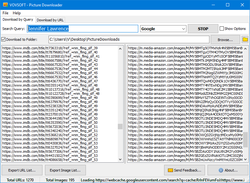
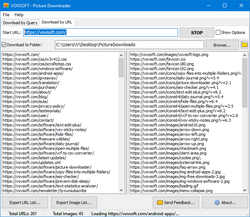

Eine Bilder Download Software ohne Viewer. Es werden nur die ungefilterten URL angezeigt und wie eingangs erwähnt, gibt es keine Bildvorschau oder Editor. Kann mir jemand sagen, für was dies gut sein soll???
Save | Cancel