Täglich bieten wir KOSTENLOSE lizenzierte Software an, die ihr sonst bezahlen müsstet!
Giveaway of the day — Picture Cutout Guide 3.0.2
Picture Cutout Guide 3.0.2 war am 20. Dezember 2013! als Giveaway verfügbar!
Dieses Tool hilft euch dabei, ganze Objekte von dem Hintergrund zu trennen, spezielle Hintergrundeffekte zu verwenden (Füllen, Schatten, Blur, Unschärfe, Monochrom), Objekten auf ein anderes Foto zu übertragen sowie Fotomontagen zu erstellen. Eine schrittweise Anleitung samt Beispiele ist dabei.
System-anforderungen:
Windows XP/ Vista/ 7/ 8 (x32/x64)
Herausgeber:
Tint GuideHomepage:
http://tintguide.com/picturecutout.htmlDateigröße:
12.4 MB
Preis:
$45
Weitere interessante Titel

Dieses Tool hilft euch beim Verbessern der Helligkeit ungleichmäßig belichteter Bilder. So werden dunkle Bereiche heller ohne das bereits helle Bereiche darunter leiden. Helligkeitseinstellungen können in Echtzeit verändert werden, darüber hinaus könnt ihr kontextempfindliche Veränderungen an der Bildgröße und dem Streckungsgrad vorzunehmen. Das Tool ermöglicht euch das Hinzufügen von personalisierten Texten und bietet diverse Bearbeitungsfunktionen wie z.b. Schneiden, Drehen usw. Nur heute für GOTD-Nutzer: $5.99 statt $45.00!
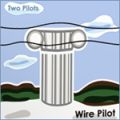
Die Wire Pilot Fotoretusche-Software wurde ursprünglich zum Entfernen von Linien entwickelt. Nun könnt ihr damit auch Objekte wie z.B. Kabel, Maste, Antennen usw. entfernen. Ab sofort werden eure Landschaftsszenen sauber! Nur heute für GOTD-Nutzer: $5.99 statt $29.95!
Kommentare zum Picture Cutout Guide 3.0.2
Please add a comment explaining the reason behind your vote.
Does what it claims very well, but exactly as yesterday's offer there is no need to pay big BUCKS for that!!!
http://docs.gimp.org/en/gimp-tutorial-quickie-separate.html
http://www.magix.com/us/free-download/photo-designer/functions
Don't want to install anything in your system?
http://clippingmagic.com
Total cost ==> 0 BUCKS/EURO <== Enjoy!!
Picture Cutout Guide can work as a plugin for Photoshop or compatible graphics softs. The .8bf files (32 or 64bit) can be found in Program Files (x86)\Picture Cutout Guide, and copied in the plugin folder of your favorite compatible soft.
@ 2- jenners: Try applying over the jagged edges the “blurr” brush of any graphics freeware.
program seems useful, not an expert on these type of programs so cant offer alternatives, apologies.
reason i chose to try this software was i was trying to create a banner and wanted to see what the programme offered, as i have some images on a scene i wanted bits cut out.
havent used the program fully yet but only thing i would point out is you seem to get jagged edges of the cutout,i realize this will be from the image, but be nice if it had a built in auto type thing to do the smoothing, expert users out there may know of editing programs etc where you can smooth the image etc (or one might be included in programme havent tested properly yet)
not great feedback sorry lol, but looks useful apart from the jagged edges bit, but i suppose if you regularly use editing programs like this the smoothing the pic is all part the fun.
Tint Guide looks like the graphic arm of Two Pilots the latter having always made excellent software, hence I had high hopes.
Thankfully I wasn't disappointed, it installed easily as a registered program and on opening excellent examples of its use were presented.
I dived straight in with a complicated image; the bit you want to outline you roughly mark in green, the background you roughly mark in red and then you press separate and hey presto the program outlines your object ready to copy.
It worked amazingly well considering this was my first attempt with the program.
Selecting complex objects in images as always been very difficult and this program makes it a breeze.
As a couple of commentators have noted the edge can be slightly jagged but nothing that a simple piece of editing will not fix.
The image I worked on today is one in which I have been trying to extract part of for a few months with no success.
Today in a very quick test I did it in a matter of minutes, what more could you ask?
This company never make cheap software but they always seem to create quality software.
Most certainly a keeper in my book.
I tried to remove a background. It worked fairly well. The edge was a little jagged.


Na ja , wie ich hier lese ging es mir nicht allein so, keines der interessanten Programme lies sich installieren. Hatte dafür den Trödel mein System von dem ganzen Sch,,,,, den die versuchen aufzuspielen; zu reinigen. Da kann man nur DANKE ! sagen !
Save | Cancel
Ich habe mir die
Postings
#1 - #4
durchgelesen.
.
Da ich in der Annahme bin, das Prog. wurde auch auf der
Hersteller-Seite runter geladen, und funkt. auch nicht ...
.
F A Z I T :
.
Schade, ...
Dies währe mal ein (wahrscheinlich) brauchbares Programm gewesen.
Save | Cancel
Funktioniert prinzipiell. Wenn man es aber ordentlich machen möchte und die Linien feinerabgrenzt, dann kann es (wie bei mir) passieren, dass es nach einer halben Stunde Arbeit einfach mit einem "Out-of-memory"-Fehler abschmiert. Wird direkt wieder gelöscht - sowas ist zu ärgerlich um es zwei mal zu erleben.
Save | Cancel
Diese Software läßt sich - zumindest auf meinem Windows XP - problemlos installieren und aktivieren. Die obigen Kommentare sind mir absolut unverständlich.
Das Programm selbst scheint mir ein genaueres Erproben wert. Das Freistellen ist ja ein vertracktes Problem. Meine Versuche mit Corel Knockout oder mit GML Matting waren unbefriedigend. Es blieb nur die mühsame Handarbeit mit einem konventionellen Photoeditor. Das im Peogramm gezeigte Beispiel einer komplexen Freistellung ist beeindruckend.
Deshalb: GOTD weiter so!
Save | Cancel
evrything is okay. Program is fine and useful. Thx
Save | Cancel
Am Freitag, dem 20. Dezember 2013, gibt es im CHIP Adventskalender die aktuelle Vollversion von Typograf gratis ! Lassen Sie sich diese Aktion zu unserem 20-jährigen Jubiläum nicht entgehen und sparen 30 Euro.
Save | Cancel
Nach längerer Zeit wieder ein interessanteres Programm für mich.
Heruntergeladen und anstandslos installiert. Lässt sich problemlos starten und Demoteil läuft. Wird nach Weihnachten ausführlicher getestet.
Thanks GAOTD!
Save | Cancel
Wer hätte das auf dieser Seite erwartet ?
ENDLICH ein Programm, dass wirklich gut und brauchbar ist !
Größter und gleichzeitig einziger Vorteil dieses tollen Programms:
Man kann es nicht installieren !
Dadurch erspart man sich zwar nicht die im Download enthaltene Schadsoftware aber wenigstens bleibt der PC frei von Müllprogrammen,
Super Leistung von GAOTD !
Save | Cancel
Key invalid?
Save | Cancel
The setup files are corrupted. Please obtain a new copy of the program.
Diese Meldung kommt auch nach erneutem download und entpacken des Programms.
Save | Cancel
Lässt sich nicht installieren!
Save | Cancel
auch hier....Fehlermeldungen....
Ab in die Tonne !
Save | Cancel