Täglich bieten wir KOSTENLOSE lizenzierte Software an, die ihr sonst bezahlen müsstet!

Giveaway of the day — Picture Colorizer Pro 2.0 (Win&Mac)
Picture Colorizer Pro 2.0 (Win&Mac) war am 1. Dezember 2020! als Giveaway verfügbar!
Picture Colorizer ist eine Windows- und Mac-Anwendung, die für die Färbung von Schwarzweißfotos und für die Wiederherstellung alter Fotos verwendet wird. Färben und Optimieren der Bilder erfolgt automatisch. Mit Picture Colorizer können Benutzer auch verschiedene Parameter des Fotos anpassen und einige Filter anwenden.
Bitte beachtet, dass der Fotofarbprozess online erfolgt. Klickt einfach auf "Kolorieren!" Mit dieser Schaltfläche lädt das Programm das Schwarzweißbild zur Färbung auf den Server hoch. Alle hochgeladenen Bilder werden innerhalb von 24 Stunden entfernt.
System-anforderungen:
For Win, .Net 4.5 or later. For Mac, iOS 10.10 or later
Herausgeber:
ImageColorizerHomepage:
https://imagecolorizer.com/picture-colorizer.htmlDateigröße:
112 MB
Licence details:
Lebenslange Lizenz
Preis:
$29.95
Weitere interessante Titel

Image Colorizer ist eine AI-basierte App, mit der alte und Schwarzweißfotos eingefärbt werden können. Dies ist ein vollautomatischer Vorgang.

Kolorieren von Schwarzweißfotos. Unser System scannt die gesamten Fotos und färbt sie mithilfe fortschrittlicher Algorithmen und Strategien ein.

Win / Mac-Software, die zum Zusammenfügen von Fotos und zum Zusammenführen horizontaler und vertikaler langer Bilder verwendet wird.

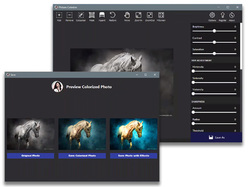


Kommentare zum Picture Colorizer Pro 2.0 (Win&Mac)
Please add a comment explaining the reason behind your vote.
Tried more than 20 old black and white photos and only one worked and did a good job. The others failed or the program shut down or came back with an error saying that File Failed To Upload Please Try Again Later. Also, I did try different file formats (Jpg, Jeg ETC.) and had no success.
Save | Cancel
I gave this program a thumbs up because I really wanted to like it. If I was inclined to be consternated by frequent program crashes I would have not been so generous. It never brought down the computer or any other program and so c'est la vie.
Downloaded, installed, and registered with no problem. The first photo I put into the program was a family picture circa 1950. After chugging for a bit the photo was returned in color. Obviously colorized, but easily adjusted with the controls to the right of the main window. The result is like a 1950 Kodacolor print. So far so good.
Then I chose a circa 1898 photograph of my grandfather standing in front of his town band. They were all posed on a residential street. Things didn’t go so well. The first time through only the top quarter of the photo was returned. Sky and foliage, nice, but I wanted to see granddad and see what color the uniforms might be. So I tried again. This time more of the photo came back followed by an immediate program crash. Actually better than a crash – it just disappeared. I’m persistent. I tried a third time and it crashed right off. Figuring that the 5Mb+ was too big I downsized the photo to under 1Mb. This time it went through the process and rendered a complete photo. Huh? Black and white uniforms? Yeah, that could be and they looked Victorian nice. On the other hand, the town flag was rendered gray which I doubt. I started tinkering with the controls to the right and, you guessed it, crash! One more try and I was this time able to do some adjustments and now have a respectable colorized photograph of Granddad and his band.
One final picture. This was a circa 1952 family photograph. This time 6yo me was wearing a favorite plaid shirt that I remember to this day. The photo rendered and the shirt coloring was in the ballpark. I did some more tinkering and had a good Kodacolor.
I recommend this program to those who don’t mind rolling up their sleeves. Those of you who want everything cut and diced – perhaps this isn’t for you.
Save | Cancel
Guys- I’m kind of lost.
The description says- the picture will be uploaded to their server for colorization.
So what the 112 MB installer is doing then? Sounds like a huge “uploader” or so...
Just curious before to test the program. Thanks.
Save | Cancel
I wonder, for those who say it crashes, have stand alone graphics cards. Many times processing photos demands a lot of resources and built in graphics, or even some of the less expensive cards cannot handle the processing and will crash. Of course, it would help if the manufacturer of this software would state the needs of it's product.
Save | Cancel
UPDATE.......The program doesn't work. I installed it on a rather powerful computer - one in which I do a lot of photographic work, and the program locked up. Tried again, and the same happened. (Just for info: I'm running a 6gb Gpu graphics card, 32 gb ram, and an I7 processor)
Save | Cancel
My results are more or less in line with what others reported, namely:
Installation, registration and use are as simple as they get.
Results can vary. In my case, Windows 10:
the first picture got stuck ¾ of the way
the following 3 worked, with acceptable though not outstanding coloration.
Trying again one of the three that worked, but this time adding Denoise, caused it to take a long time, not justified by the poor results.
Though I got no crash as such, the process getting stuck is not better, as it could keep you waiting in vain.
Clearly, the program needs more development. I would never buy it, and having got it free, I still hesitate whether to keep it.
Save | Cancel