Täglich bieten wir KOSTENLOSE lizenzierte Software an, die ihr sonst bezahlen müsstet!

Giveaway of the day — Picture Collage Maker
Picture Collage Maker war am 4. Juni 2010! als Giveaway verfügbar!
Picture Collage Maker verhilft euch zu einem hochqualitativen Collage- oder Scrapbook-Projekt, ganz unabhängig davon wie viele Erfahrungen ihr auf diesem Gebiet bisher sammeln konntet.
Weitere Ideen, wie z.B. ein Kalender, eine Grußkarte, eine Einladung oder ein Poster können mithilfe des Programms selbstverständlich verwirklicht werden!
System-anforderungen:
Windows 2000, XP, 2003, Viista, 7
Herausgeber:
Pearl MountainHomepage:
http://www.picturecollagesoftware.com/Dateigröße:
92.4 MB
Preis:
$29.90
GIVEAWAY download basket
Kommentare zum Picture Collage Maker
Please add a comment explaining the reason behind your vote.
I normally do not comment, but seems some people just have to publish a negative comment. If a program like this is not full featured with lots of art, they comment. Then one comes along like this with lots of art and templetes and they complain that the program is tooooo big. Get real, all the art and templates are going to take disk space.
On the hundreds of GB drives of today, 92.4 MB is nothing.
I still prefer the power of Photoshop to manipulate pictures, but have to admit that this is so easy that a beginner could make some impressive collages with no effort at all.
The range of templates is amazing, the fact that you can easily add text a bonus, and the simplicity of adding any of a huge number of masks does actually make it quite fun to play with.
Somebody had gone to a lot of trouble to make it simple - with great success.
Installed on Windows 7 64 bit and runs without problem. One of the few GOTD offers that I will be keeping.
I installed this software previously from GAOD. I decided that I would get this version and I always uninstall previous versions before installing a newer version. I have just spent the past 40 minutes looking for the uninstall for this Picture Collage Program by Pearl Mountain. It is not listed as Picture Collage Maker nor Pearl Mountain in Add/Remove programs/Revo Uninstall does not show it; Glary Utilities' Add & Remove does not show it; nor does C-Cleaner. It is located in my Program Files folder under Pearl Mountain but this folder does not include an uninstall either. This really bothers me especially when the previous version was a lot smaller than this one. How can I uninstall what is not listed or shown?
True, its large. But that is because of all the included images.
It doesn't reflect shoddy programming.
So far, so good.
Wondering why so many thumbs down, though.
#3 - Toni, you DO have to download, install & activate in the 24-hour period and if you lose the program or change computers, you cannot reinstall it. Just have to buy it or wait for another give a way.

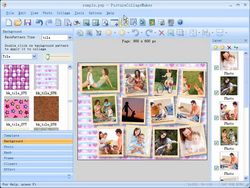


Kein merklicher Unterschied zur März Version
Save | Cancel
Nettes Programm Wdh. vom März
Save | Cancel
Das Programm sieht nicht schlecht aus, aber laut Help:
This program is SHAREWARE. This means that you may use it free of charge for 15 days for evaluation purposes and after that you have to register it (buy it). You may distribute the program in its original form to others so they may try it for 15 days.
After 15 days you have to register (buy) the program. You can do this from the link bellow:
http://www.picturecollagesoftware.com/order/order.html
Also was haben wir hier bekommen?
Save | Cancel
Damit keine Miss-Verständnisse aufkommen: Das Proggy ist voll brauchbar, aber die Bedienung etwas hakelig ( VC++ 6 ? - Würde erklären, warum es auch unter Win7 läuft ).
Ich habe mir ein "Tarantula"-Film-Poster gebaut, und es an einen Fotodienst gemailt.
Save | Cancel
Sehr nett, aber schon wieder eine Wiederholung. Welche Versionsnummer ist das?
Save | Cancel
93MB für so ein rotz - die ham keine ahnung von sinnvollem programmieren. aber danke.
Save | Cancel
@xxstyxx (#4)
Wo gibt es "nen" Video?
Weder im Kommentar, noch in der deutschen Grammatik finde ich "den Video"
Save | Cancel
Ein sehr gutes, leicht bedienbares Programm für alle Menschen, die schnell in ansprechendes Ergebnis möchten, OHNE sich lange mit Gimp, Photoshop o.ä. auseinandersetzen möchten.
DH
Save | Cancel
Huch, Link vergessen. XD
http://der-schnorrer.blogspot.com/2010/06/picture-collage-maker-pro.html
Save | Cancel
Super tool! Das gab es hier noch nie. Darauf haben wir schon lange gewartet. Topaktuell mit supermodernem Design, in unserer Sprache.
Hochauflösende Cliparts und in jeder Beziehung lau. Danke Gaotd!!
Save | Cancel
Wayne?
Für lau ist doch nett!
Save | Cancel
Solche Meinung versteh ich nicht. Für Otto Normalusrer sehr schönes Prog mit vielen Möglichkeiten, einfachem Handling und ohne viele schnörkeleien oder knifflige Einarbeitungszeit. Habe mit den Vorgängern schon schöne Sachen gemacht.
Kleines Manko: ist nur englisch
Save | Cancel
Das Programm ist klasse, mir gefällt's. Was kümmern mich die Cliparts? ich will meine Fotos ordentlich präsentieren, und das macht die Software prima - also Daumen hoch. Selbst auf Viista *g*...
Save | Cancel
ein wirklich praktische prog, tut, was es soll! natürlich geht das mit ps auch, nur dauerte es 10mal so lang!
Save | Cancel
Die Cliparts sehen aus wie aus den 90'ern.
Save | Cancel