Täglich bieten wir KOSTENLOSE lizenzierte Software an, die ihr sonst bezahlen müsstet!

Giveaway of the day — Picture Collage Maker Pro 2.5.7
Picture Collage Maker Pro 2.5.7 war am 27. April 2011! als Giveaway verfügbar!
Picture Collage Maker verhilft euch zu einem hochqualitativen Collage- oder Scrapbook-Projekt, ganz unabhängig davon wie viele Erfahrungen ihr auf diesem Gebiet bisher sammeln konntet.
Weitere Ideen, wie z.B. ein Kalender, eine Grußkarte, eine Einladung oder ein Poster können mithilfe des Programms selbstverständlich verwirklicht werden! Ob Hobby oder Hauptbeschäftigung - Scrapbooking macht Spaß und mit diesem Programm - ganz besonders!
Features:
- Hunderte Collagenvorlagen;
- Personalisiert eure Fotocollagen mit eigenen Digitalbildern;
- Dekoriert mit Frames, Text und Cliparts;
- Druckt die (fantastischen!) Ergebnisse aus oder schickt diese per Email an Freunde und Familie.
System-anforderungen:
Windows XP/ Vista/ 7
Herausgeber:
Pearl MountainHomepage:
http://www.picturecollagesoftware.com/Dateigröße:
92.8 MB
Preis:
$39.90
GIVEAWAY download basket
Kommentare zum Picture Collage Maker Pro 2.5.7
Please add a comment explaining the reason behind your vote.
Here is a freeware collage program that seems to address the issues of those who need a wider variety of templates. The site offers seemingly hundreds of templates and backgrounds to download off the site in addition to those available with the program. It looks like a great alternative.
http://www.scrapbookflair.com/index.aspx
Dear visitors!
Thank you for your patience. :)
Everything has finally become clear. The Vendor sent us wrong version of Picture Collage Maker Pro by mistake, but at the moment the latest version (2.5.7) is already available for download on GOTD.
We apologize for this inconvenience and hope all of you will enjoy this new version on your PC!
ps: "Key cannot be decrypted" error during installation means that you use old build. Please re-download.
Best regards,
GOTD project team
Picture Collage Maker Pro is a pretty nice app with the limitation that it works with regular rasterized images [photos] rather than vector art for things like frames, & the included artwork is low rez -- that makes it cool for digital viewing, not as good for printing. Many [maybe most?] printers will do an OK job with it, but it's not going to be the same quality that you'd get with higher rez artwork &/or vector graphics [vector graphics files contain instructions for your software or printer to create the image so the result can be most any resolution]. That said, nowadays printing your project is not as necessary as it was years ago, & if/when you do need prints, it's very often more cost effective to have it done through one of the services on-line or in stores, once you consider sale pricing, free offers, the cost of ink & better paper etc., & if you're going that route you can usually design your collage or other project as part of the service, no installed software required.
If OTOH you want to do the design & printing from your PC/laptop, there are lots of alternatives, though not all of them will be as easy as using PearlMountain's PCMP [today's GOTD]. Many word processors can work with both images/pictures & vector graphics, & there's usually loads of free clipart etc. on-line in formats that they'll work with. Corel sells a home version of their flagship CorelDraw! suite, & either that or their full versions can more than do the job, though templates etc. will be a mix -- you won't get the same specialized selection as you do in PCMP. Inkscape is I think the leading open source vector drawing app. Serif apps are nice, they usually have some older versions on their site &/or elsewhere on-line for free, plus occasionally you can pick up great deals on Serif products through Amazon's downloadable software store, either free or for something like $3 in my experience. And there are the Hallmark type apps, often themed [e.g. one or more Disney characters] that are often on sale &/or available as cheap OEM discs.
If you can live with the lower resolution images/graphics, Picture Collage Maker Pro is very nice, with enough control over sizing and placement of elements that I think most people will be satisfied. Make sure you downloaded the Pro version -- the earlier download left the *Pro* off & setup would no longer activate/run. Installation adds a couple of shell-related keys to the registry, along with 1 key for the app itself & another for uninstall. 83 fonts are included/added, though some might be newer or older versions of fonts you already have. The program folder itself holds ~121 MB in 2,800 files, 71 folders -- most are .png images [if I remember correctly an earlier GOTD from PearlMountain used GIF & jpg, & if so this is a nice improvement]. Folders are also added to All User Shared Documents or Public Documents, All User Application Data or Program Data, & User Application Data or User App Data Roaming [XP/win7].
[As I was already working in XP & 7 VMs I ran through a monitored install of the ScrapbookFlair that was mentioned in comments... High impact install, with many files added to Windows system folder, & in win7 it insists on adding .NET 1.1, but it seems to work in both XP & 7.]
This is one of the few programs that I purchased as I am on a fixed income. I downloaded it as a trial and loved it. It is absolutely great. I can't say enough for it. You can change each template so easily to fit your needs. You can add your own background. You can put the pictures in any position and any size. You can change frames and in the pro, you can change frame colors.
Hi Paul on No. Six. You can change the calender dates. Go at the very top of the program and click on Collage and then click on calender and choose a calender date that you would like.
I can't say enough about this program.Nice offer..but glad I purchased this one..
Well that's not very nice. I had made a few 3-month calendars with the previous version 2.2.8. Now that I have installed this latest version 2.5.7. whenever I load one of those previously made projects the programme crashes. I use that project file to make calendars for a next three month period. Surely this shouldn't happen.
It would be nice if the developers could offer a solution to this problem. So far I'm not exactly happy with this 'upgrade'.

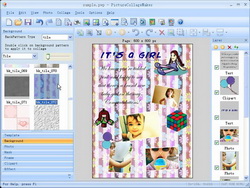
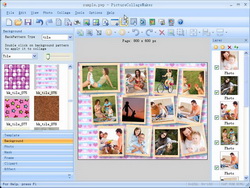



Ja,ja... jammer,jammer. Was erwartet ihr denn? Ein professionelles Layoutprogramm? Für launige Einladungen, Grußkarten oder E-Mails ist es doch zu gebrauchen. Und für einen lustigen Desktophintergrund auch.
Ja man fängt einen Satz nicht mit "und" an, aber bei dem Nivau dieser Seite...
Ach ja, wem die Cliparts zu kindisch sind, der kann sie doch einfach ersetzen. Sie liegen im png - Format vor.
Save | Cancel
Die cliparts sind albern , aber der Rest ist klasse!!!!
Save | Cancel
Daumen hoch das Programm funktioniert, wie es soll. Und es fertigt hübsche kleine Collagen für den hausgebrauch und ist für "Normal"-User, dike mal schnell was Scxhönes für eine geburtstags-/Grusskarte benötigen ideal.
Das es natürlich nichts für alle diejenigen Photoshop-Profis ist, die hier bei Gaotd kritisieren ist klar - mit Photoshop oder Gimp gestalten Sie alle Drucksachen des täglichen Lebens "natürlich" vieeeeeeeeeeeeeeeeeeeeeeeeeeeeeeeeeeeeeeeeeeeeeeeeeel anspruchsvoller...
:-)
Save | Cancel
Ich kenne das Programm schon vom letzten mal. Ich kanns nur empfehlen!
Save | Cancel
ein super Programm
will ich ein Bild einfügen erscheint die Anzeige
PICTURE COLLAGE MAKER funktioniert nicht mehr und zwar immer wenn ich das Programm wieder neu starte
nur zu empfehlen....
schönen Tag noch...
Save | Cancel
immer gut sowas . . .
Save | Cancel
Ein wirklich nettes kleines Tool für unsere 3 bis 5-jährigen. Schön wäre es, wenn auch noch etwas zum Ausmalen dabei gewesen wäre, dann wären auch die 40 US-Piepen jedenfalls gerechtfertigt.
Save | Cancel
Grauenhafte Vorlagen (natürlich mit englischem Hintergrundtext) und abscheuliche Cliparts - ein Kitsch-Programm für den Mistkübel. Wieder 93 MB unnötiger Download - aber ist natürlich Geschmacksache. Bei mir war´s nach 15 Minuten wieder deinstalliert.
Save | Cancel
Warum wird jetzt die 2.3.0 Pro Version angeboten, wenn hier die 2.5.4 Version ausgelobt wird?
Save | Cancel
Irgendwie ganz nett aber irgendwie auch ziemlich mager. Übersichtlich ist auch anders.
Save | Cancel
Hello everybody,
Download archive has been updated.
Please, re-download to have the latest version on your PC.
We apologize for the inconvenience,
Best regards,
GOTD project team
Save | Cancel