Täglich bieten wir KOSTENLOSE lizenzierte Software an, die ihr sonst bezahlen müsstet!

Giveaway of the day — PhotoZoom 7 Classic
PhotoZoom 7 Classic war am 17. Dezember 2020! als Giveaway verfügbar!
PhotoZoom 7 ist die weltweit führende Softwarelösung zum Vergrößern und Verkleinern digitaler Bilder und Grafiken. Die Software erstellt nicht nur größere Bilder als jede andere bekannte Software (bis zu 1 Million x 1 Million Pixel), sondern auch Bilder mit höherer Qualität. PhotoZoom 7 verwendet S-Spline Max, eine preisgekrönte Technologie zur Größenänderung von Bildern, die beeindruckende saubere Kanten, Schärfe und feine Details garantiert.
- Verbesserte Geschwindigkeit: Noch schnellere Bildverarbeitung.
- Optimierte Voreinstellungen für verschiedene Arten von Fotos und Grafiken.
- Die spezielle Lösung für die saubere Skalierung von Fotos und Grafiken.
- Verlustfreie Vergrößerung von bis zu 800%.
- Druckt Bilder direkt aus PhotoZoom.
- Perfekte Schärfe unter Beibehaltung feinster Details.
- Maximales Leistungsniveau der patentierten S-Spline-Technologie.
System-anforderungen:
Windows: 10/ 8.1/ 8/ 7/ Vista/ XP /2000 (x32/x64); Hardware: Intel Core Duo, 1 GB RAM, 1 GB HDD, resolution 1280 х 1024, colour depth 32 bit; Automation plug-in: Adobe Photoshop ab CS, Adobe Photoshop Elements from version 6; Operating system Mac: OS X from 10.7; Hardware: 1 GB RAM, 1 GB HDD, resolution 1280 х 1024; Automation/export plug-in: Adobe Photoshop from CS3, Adobe Photoshop Elements from version 6, integration with Adobe® Lightroom from version 5
Herausgeber:
FRANZIS Verlag GmbHHomepage:
https://www.projects-software.com/photozoom-7-dealDateigröße:
22.2 MB
Licence details:
Lebenslange Lizenz
Preis:
$69.00
GIVEAWAY download basket
Kommentare zum PhotoZoom 7 Classic
Please add a comment explaining the reason behind your vote.
So, the name of this software - "PhotoZoom 7" sounded very similar to another software I used in the past - "BenVista Photo Zoom Pro 7.0" but the company didn't match, this software being made by FRANZIS Verlag.
I was wondering what the difference between this, and the software by BenVista were.
Well, after you enter your registration key and the setup starts, you get greeted by a window titled "BenVista PhotoZoom Classic 7.0.2" :)
I'm not sure what is going on here - BenVista's website is still up and offering their product, version 8.0
Whether they were bought by this company, I don't know. What the differences are between Classic and Pro versions, I also don't know. Classic is aimed at home users, offering "outstanding photo enlargement", meanwhile Pro offers "perfect photo enlargements"
What I do know is, it's a powerful piece of software and a useful tool :)
Dan, Franzis supply the BenVista product. Being a Giveaway this is a slightly old version. They also sell other 3rd-party products like Silkypix.
Registration code never comes - I am a registered user on Franzis .
I requested resend from my account- no show.
The download link never showed in my email.
Carvalho,
Your email was added by you to the block list. Please note that our download letter includes two links - one to download the program and another to unsubscribe from our emails in case you received it accidentally.
Looks like you clicked the wrong one some time before.
Now your email is restored and you should have no problems with getting the download.
GOTD team







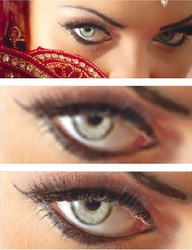

Könnte gut sein. Aber wie kann ich das Programm als Plug-in für Adobe Photoshop verwenden?
Save | Cancel
Keiner da bei Franzis? Ich wate seit vielen Stunden auf meinen Downloadlink!
Save | Cancel
Conny,
Your email was added by you to the block list. Please note that our download letter includes two links - one to download the program and another to unsubscribe from our emails in case you received it accidentally.
Looks like you clicked the wrong one some time before.
Now your email is restored and you should have no problems with getting the download.
GOTD team
Save | Cancel
Die Installation war erfolgreich.
Nicht einfach aber erfolgreich!
Dabei hilft der Inhalt der Datei README.txt...!
Nachdem man die Aktivierung / Registrierung des Programms in "zwei" Softwarehäusern vollzogen hat...wird man zum Update gelängt / gelangen.
Version 7.1.0
PhotoZoom_Classic_7_Setup.EXE herunterladen und installieren.
Alles andere übernimmt die Installationsprogramm...
Endergebnis:
Das Installationsprogramm ist in DEUTSCH vorhanden!
FRANZIS.de ==> Lizenz Erworben und Registrierung
WWW.Benvista.com ==> Lizenz Registrierung
Das Programm und das Handbuch (die Benutzeranleitung)
stehen in DEUTSCH zur Verfügung.
Es gibt die Möglichkeit auf andere Sprachen umzusteigen!
Insgesamt 25 Sprachen werden angeboten!
Unter anderem:
Magyar,Englisch,Arabisch,Dänisch,Spanisch,Französisch,Italienisch,
Schwedisch, ... usw.
Wenn man eine andere Sprache haben möchte muss man jedoch das Programm Neu-starten.
Save | Cancel
Das Programm braucht man nicht oft, aber wenn, ist man dankbar, es zu haben. Die Ergebnisse sind gut.
Save | Cancel