Täglich bieten wir KOSTENLOSE lizenzierte Software an, die ihr sonst bezahlen müsstet!

Giveaway of the day — Phototheca Pro 2019.12.4
Phototheca Pro 2019.12.4 war am 3. Januar 2020! als Giveaway verfügbar!
Phototheca ist die Heimat eurer digitalen Erinnerungen. Mit dieser Software könnt ihr ganz einfache Tausende von digitalen Fotos und Videos anzeigen lassen, sortieren und organisieren.
Phototheca ist das perfekte Tool zum Organisieren und Strukturieren von Fotos. Erstellt eine anspruchsvolle, mehrstufige Fotobibliothek mit Gesichtern, Ereignissen, intelligenten Alben und Ordnern.
Kennzeichnet eure Fotos mit Stichwörtern, Personen und Orten, an denen eure Fotos aufgenommen wurden, filtert nach Kameramodell oder Datum. Korrigiert falsche Zeitstempel auf Fotos, erstellt eure eigene Fotobibliothek, verfeinert und transparent, strukturiert wie ihr es möchtet.
Die innovative Gesichtserkennungsfunktion (AI) erkennt auf allen Fotos in der gesamten Bibliothek dieselbe Person und legt sie automatisch in Alben ab.
Die Funktion zum Erkennen und Entfernen von Duplikaten erkennt Kopien von Fotos, zeigt an, wo sich alle Duplikate befinden, und löscht sie alle.
Besondere Funktionen:
• Gesichtserkennung
• Unterstützung für HEIC-, RAW- und Videoformate
• Unterstützung für iOS-Medientypen (HDR, Panoramen, Porträts, Selfies, Screenshots)
• Teilen von Fotos mit Facebook, Flickr, Google Photos und Twitter
• Kennzeichnen von Fotos und Videos mit Stichwörtern
• Sofortige Suche in der Bibliothek
• Verfolgen und automatisches Aktualisieren von Bildern von bestimmten Orten
• Erkennung und Entfernung von Duplikaten
• Smart Abums, die als gespeicherte Suchanfragen funktionieren
• Passwortgeschützte Schließfächer
• Saubere, optimierte Benutzeroberfläche mit hochauflösender und doppelter Monitoransicht
System-anforderungen:
Windows Vista/ 7/ 8/ 8.1/ 10
Herausgeber:
Lunarship SoftwareHomepage:
https://lunarship.com/Dateigröße:
122 MB
Preis:
$ 19.95

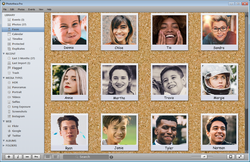
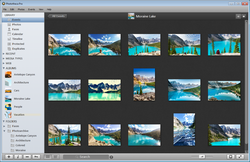



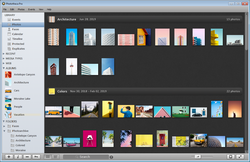

Kommentare zum Phototheca Pro 2019.12.4
Please add a comment explaining the reason behind your vote.
Downloaded; Installed and registered with ease on windows 10 very smooth and feature rich. Gave it a quick trial and imported approx 600 photos and found I did not have "duplicates" in my library options list and when I click on faces it continually showed "searching 0% no faces found". Waited a while still no progress. So to try to make some progress I cleared the library. Duplicated a known photo with a very clear face and imported both the duplicate photos. So in my library were only 2 photos identical (except the file name) and with a clear front facial portrait. It very quickly showed the missing library option "duplicates" and detected them. However with only two photos it remained stuck at "faces" "searching 0% no faces found". So either it is very very slow to detect faces or there is a bug. I am so suitably impressed with the other functions and the online help that I am now importing some 35,000 files and hopeful that it will cope. Would be grateful if someone who was able to get the facial recognition feature to work would suggest what I need to do to get it to work for me. Maybe I did not give it long enough or it needed more than 2 images.
Save | Cancel
does this ENTIRE program function OFFLINE or does it have to be connected to work?
Save | Cancel
Downloaded no problems, imported about 5 folders of my photos but keeps shutting down for no reason, any solutions please otherwise its time to delete and move on.
Save | Cancel
My understanding is that the software holds and manages images with the use of a database. My questions: (1) is there an option to export Phototeca Pro database into a db/csv etc. common format? (2) is there an interface to import db/csv etc files into Phototec Pro?
Save | Cancel
This program won't stay open for more than a couple minutes once you scan for photos. Further when you try to open a photo folder in the program it refuses to respond.
Save | Cancel