Täglich bieten wir KOSTENLOSE lizenzierte Software an, die ihr sonst bezahlen müsstet!
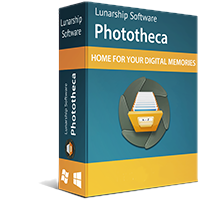
Giveaway of the day — Phototheca 2020 Home
Phototheca 2020 Home war am 4. Juni 2020! als Giveaway verfügbar!
Phototheca ist die Heimat eurer digitalen Erinnerungen. Mit dieser Software könnt ihr ganz einfache Tausende von digitalen Fotos und Videos anzeigen lassen, sortieren und organisieren.
Phototheca ist das perfekte Tool zum Organisieren und Strukturieren von Fotos. Erstellt eine anspruchsvolle, mehrstufige Fotobibliothek mit Gesichtern, Ereignissen, intelligenten Alben und Ordnern.
Kennzeichnet eure Fotos mit Stichwörtern, Personen und Orten, an denen eure Fotos aufgenommen wurden, filtert nach Kameramodell oder Datum. Korrigiert falsche Zeitstempel auf Fotos, erstellt eure eigene Fotobibliothek, verfeinert und transparent, strukturiert wie ihr es möchtet.
Die innovative Gesichtserkennungsfunktion (AI) erkennt auf allen Fotos in der gesamten Bibliothek dieselbe Person und legt sie automatisch in Alben ab.
Die Funktion zum Erkennen und Entfernen von Duplikaten erkennt Kopien von Fotos, zeigt an, wo sich alle Duplikate befinden, und löscht sie alle.
Besondere Funktionen:
• Gesichtserkennung
• Unterstützung für HEIC-, RAW- und Videoformate
• Unterstützung für iOS-Medientypen (HDR, Panoramen, Porträts, Selfies, Screenshots)
• Teilen von Fotos mit Facebook, Flickr, Google Photos und Twitter
• Kennzeichnen von Fotos und Videos mit Stichwörtern
• Sofortige Suche in der Bibliothek
• Verfolgen und automatisches Aktualisieren von Bildern von bestimmten Orten
• Erkennung und Entfernung von Duplikaten
• Smart Abums, die als gespeicherte Suchanfragen funktionieren
• Passwortgeschützte Schließfächer
• Saubere, optimierte Benutzeroberfläche mit hochauflösender und doppelter Monitoransicht
System-anforderungen:
Windows Vista/ 7/ 8/ 8.1/ 10
Herausgeber:
Lunarship SoftwareHomepage:
https://lunarship.com/Dateigröße:
128 MB
Licence details:
Lebenslange Lizenz
Preis:
$39.95

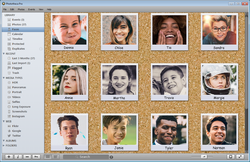
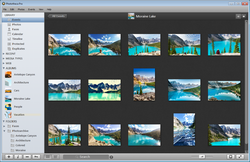


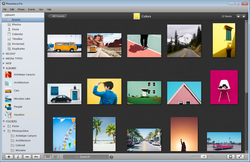
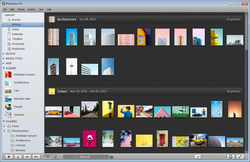
Kommentare zum Phototheca 2020 Home
Please add a comment explaining the reason behind your vote.
Limitations of the home version:
- only 100,000 Photos
- no editing capabilities
Save | Cancel
I like the timestamp feature that shows the dates when images were taken, which is great for combined photos. 100,000 images is more than enough for me, and most photographers, I imagine. A professional photographer needs more, but they wouldn't be worried about the price of the professional version, since it is the a business expense that can be deducted on taxes. I imported a folder of 230 images, but it said that it was importing over 1200 images. It took around 8 minutes, even with the program's priority raised to load the images 30 weren't imported, but I couldn't read the message, due to the very high resolution of my monitor. My thanks to the person who gave the tip a few days ago to go into the properties > compatibility settings > advanced and change the high dpi settings to system enhanced! This should allow me to read all messages in future.
Save | Cancel
Installed in Windows 10/64. Seemed clean enough. Got the registration. Dragged in 37 jpegs from my digital camera (DSLR). Never saw a single one previewed. Did try to do facial recognition, added some names to images shown. Then multiple crashes without any explanation. Seemed like a potentially good product, but with a fatal flaw - it just didn't work. Good in theory, but not executable.
Save | Cancel
Don't know if this will help or not -- Phototheca requires the Microsoft Camera Codec Pack + compatible WIC codec from the camera manufacturer to handle RAW images.
lunarship[.]com/raw/
Save | Cancel