Täglich bieten wir KOSTENLOSE lizenzierte Software an, die ihr sonst bezahlen müsstet!
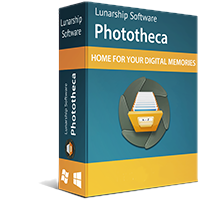
Giveaway of the day — Phototheca 2020.17 Home
Phototheca 2020.17 Home war am 4. Februar 2021! als Giveaway verfügbar!
Phototheca ist die Heimat eurer digitalen Erinnerungen. Mit dieser Software könnt ihr ganz einfache Tausende von digitalen Fotos und Videos anzeigen lassen, sortieren und organisieren.
Phototheca ist das perfekte Tool zum Organisieren und Strukturieren von Fotos. Erstellt eine anspruchsvolle, mehrstufige Fotobibliothek mit Gesichtern, Ereignissen, intelligenten Alben und Ordnern.
Kennzeichnet eure Fotos mit Stichwörtern, Personen und Orten, an denen eure Fotos aufgenommen wurden, filtert nach Kameramodell oder Datum. Korrigiert falsche Zeitstempel auf Fotos, erstellt eure eigene Fotobibliothek, verfeinert und transparent, strukturiert wie ihr es möchtet.
Die innovative Gesichtserkennungsfunktion (AI) erkennt auf allen Fotos in der gesamten Bibliothek dieselbe Person und legt sie automatisch in Alben ab.
Die Funktion zum Erkennen und Entfernen von Duplikaten erkennt Kopien von Fotos, zeigt an, wo sich alle Duplikate befinden, und löscht sie alle.
Besondere Funktionen:
• Gesichtserkennung
• Unterstützung für HEIC-, RAW- und Videoformate
• Unterstützung für iOS-Medientypen (HDR, Panoramen, Porträts, Selfies, Screenshots)
• Teilen von Fotos mit Facebook, Flickr, Google Photos und Twitter
• Kennzeichnen von Fotos und Videos mit Stichwörtern
• Sofortige Suche in der Bibliothek
• Verfolgen und automatisches Aktualisieren von Bildern von bestimmten Orten
• Erkennung und Entfernung von Duplikaten
• Smart Abums, die als gespeicherte Suchanfragen funktionieren
• Passwortgeschützte Schließfächer
• Saubere, optimierte Benutzeroberfläche mit hochauflösender und doppelter Monitoransicht
System-anforderungen:
Windows 7/ 8/ 10
Herausgeber:
Lunarship SoftwareHomepage:
https://lunarship.com/Dateigröße:
115 MB
Licence details:
Lebenslange Lizenz
Preis:
$39.95

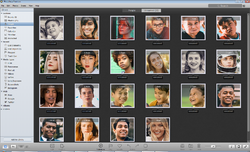
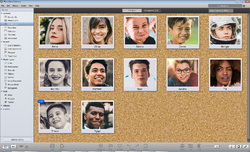

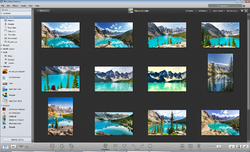


Kommentare zum Phototheca 2020.17 Home
Please add a comment explaining the reason behind your vote.
Hi.
Download & Installation was flawless. Any Email/Password combo works as long as you paste the code correctly.
First thing was to get software to scan for photos which took an age (large number of jpgs) and then display them.
I am able to delete (after checking first - and then double checking) duplicates, ( it identifies the original and therefore which is the actual copy.
It shows all of the photos in a vast array of ways including portraits.
It uses face recognition to identify and somehow name, the faces (good fun as not always correct).
And a lot more, so far untried faclities.
I will put my hands up to not being good at sorting my photos out, and am not very conversant with this kind of software but I am inspired to delve further into this very capable offering in order to clean up and sort, once and for all, the multitude of JPGs I now have.
If you are in need as I am, of organising your photos then with a lifetime licence, this is a no-brainer.
Save | Cancel
Hi, while editing the metadata i cannot find the possibility to add the city/country where the pictures were taken. Is this at all possible?
I know i could add keywords but other programs include specific information for that purpose: city/country/province and so on. Thanks
Save | Cancel
According to the version comparison on the purchase page (https://lunarship.com/pricing/) the "Home" version that is being given away today does not support editing of pictures. I expect the changing of metadata is not supported because the is considered a kind of editing.
Save | Cancel