Deutsch
Täglich bieten wir KOSTENLOSE lizenzierte Software an, die ihr sonst bezahlen müsstet!

$39.95
ABGELAUFEN
Giveaway of the day — Phototheca Pro 2.9.0.2
Anzeigen, Sortieren und Verwalten von digitalen Fotos und Videos.
$39.95
ABGELAUFEN
Benutzer Rating:
67
Kommentar hinterlassen
Phototheca Pro 2.9.0.2 war am 4. April 2019! als Giveaway verfügbar!
Giveaway of the Day heute
Zeichnet die Aktivitäten auf eurem Computerbildschirm ganz einfach auf.
Phototheca bietet euren digitalen Erinnerungsstücken ein Zuhause. Diese schlaue Software hilft euch beim Anzeigen, Sortieren und Organisieren von einer beliebigen Anzahl Fotos und Videos. Ihr könnt Bilder von Digitalkameras, Memory-Karten, Festplatten, Netzwerkordnern und iOS-Geräten importieren. Darüber hinaus können Fotos und Videos mit Tags und Stichwörtern versehen, in Alben sortiert und in sozialen Netzwerken in nur einem Klick geteilt werden.
Hauptfunktionen:
- Support von RAW und Videoformaten;
- Schnelle Suchfunktion in lokaler Bibliothek;
- Teilen auf Facebook, Flickr, Google Photos (Picasa Web Alben) und Twitter;
- Tracking und Auto-Hochladen von Bildern von bestimmten Locations
- Schlaue Alben, die als Suchanfragen fungieren können;
- Entdecken und Entfernen von Duplikaten
- Passwortgeschützte Safe-Boxen
System-anforderungen:
Windows Vista/ 7/ 8/ 8.1/ 10
Herausgeber:
Lunarship SoftwareHomepage:
https://lunarship.com/Dateigröße:
28.4 MB
Preis:
$39.95
GIVEAWAY download basket
Developed by CyberLink Corp.
Developed by PhotoInstrument
Create, manage, copy and edit custom images.
Developed by Mirillis Ltd.
iPhone Angebote »
Classical Tank battle game. Old style plus new element. Defense your base, and destroy all enemy tanks.
$4.99 ➞ kostenlos
$2.00 ➞ kostenlos
$1.99 ➞ kostenlos
$4.99 ➞ kostenlos
$4.99 ➞ kostenlos
Android Angebote »
$2.99 ➞ kostenlos
Prepare for an exciting word puzzle adventure with Word Slice: 1 Hint 5 Words!
$1.49 ➞ kostenlos
Whether you're a fan of io games, survival games, or just looking for a fun new game to play, this one is for you!
$0.99 ➞ kostenlos
$6.99 ➞ kostenlos
$1.49 ➞ kostenlos

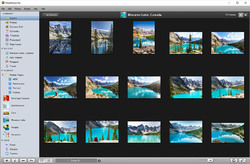
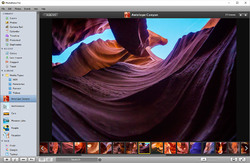
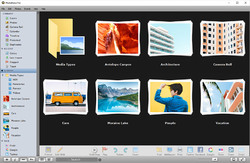

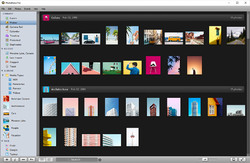

Kommentare zum Phototheca Pro 2.9.0.2
Please add a comment explaining the reason behind your vote.
Interesting looking program--looks at least in the photos--like a knockoff of Apple iPhoto.
Before I even try this, a few qualifying questions. As a Lightroom Classic CC user with several hundred thousand images, I don't want multiple copies of my raw images, and I also don't want to start keywording from scratch again. So: 1) does this index the files where they are already located on the system, or does it require import into its own storage system? Does it use the data in the LR sidecar files (which can be shared by other programs, e.g., On1 PhotoRaw.
Why do I need this if I use LR Classic CC? The reason is that LR, while allowing easy and pretty full featured editing of files, in many cases so I don't need to use Photoshop, it can also be slow to work with from a browser standpoint, and limited from a search standpoint, at least for my needs. I've looked at (and even bought) many potential replacements for it...including On1 and Luminar. But nothing has managed to replace it for me. The workflow on editing non-destructively is second to none IMHO, even though it doesn't go as far, editing wise, as some of the alternatives.
Save | Cancel
Neil, Phototheca does not move or copy your photos it only catalogs them and you can decide where to catalog them, and change where this info is stored instantly it defaults to Pictures but can be wherever you want.
I have been testing on a folder of 18,000 photos for a little while (not purchased yet, but soon will) I also have used Luminar 3, but find it too slow to organize nearly 200,000 photos, but I do use Luminar to edit. (Have not used LR since ver. 4)
Oh yeah, Phototheca finds and lists all your duplicate photos and allows you to delete those from its catalog but does not delete them from your originals, I find this very useful.
Please try this free today, I think you will be very surprised.
Save | Cancel
Neil,
Let me answer your questions
1) As it stated in their Wiki: https://lunarship.com/wiki/2019/02/09/where-are-photos-placed-after-import-does-phototheca-create-copies-or-move-imported-photos-how-to-get-photos-back-from-phototheca/
this software does not copy or move images into own store, so it just index files.
2) As they state in News section https://lunarship.com/news.html
this software has feature:
"• Read XMP sidecar files of RAW photos to get keywords and descriptions into Phototheca"
So basically, it's yes to both questions. This looks as quite intelligent software that does things in the right way.
Save | Cancel