Täglich bieten wir KOSTENLOSE lizenzierte Software an, die ihr sonst bezahlen müsstet!
PhotoDirector 7 Deluxe war am 14. Juli 2017! als Giveaway verfügbar!
CyberLink PhotoDirector7 DE bietet euch alles, was ihr zum Verwalten, Anpassen und Bearbeiten eurer Digitalbilder braucht. Eine Vielzahl von neuen intuitiven Retuschefunktionen macht die professionelle Entfernung von Imperfektionen und Unebenheiten in Porträts, Selfies und Gruppenfotos einfach. Auch ungewollte Pfunde verschwinden in nur wenigen Klicks! Unerwünschte Personen oder Objekte werden problemlos entfernt und der Hintergrundbereich wird mit einem intelligenten Algorithmus ausgefüllt, ohne dabei das Originalbild zu verändern. PhotoDirector verwandelt eure RAW-Bilder auf eine sanfte Weise in Meisterwerke.
Features:
- Entfernen unerwünschter Objekte, inklusive Fotobomber;
- Perfekte Portraits und Gruppenbilder;
- Schnelles Anwenden von Spezialeffekte mit Ein-Klick-Einstellungen;
- Kreative Kompositionen;
- Anpassungstools für den Körper und das Gesicht!
System-anforderungen:
Windows XP/ Vista/ 7/ 8/ 8.1/ 10 (x32/x64)
Herausgeber:
CyberLink Corp.Homepage:
https://www.cyberlink.com/stat/edms/Giveaway/GOTD/PHD7Deluxe/index.jspDateigröße:
684 KB
Preis:
$59.99
Weitere interessante Titel
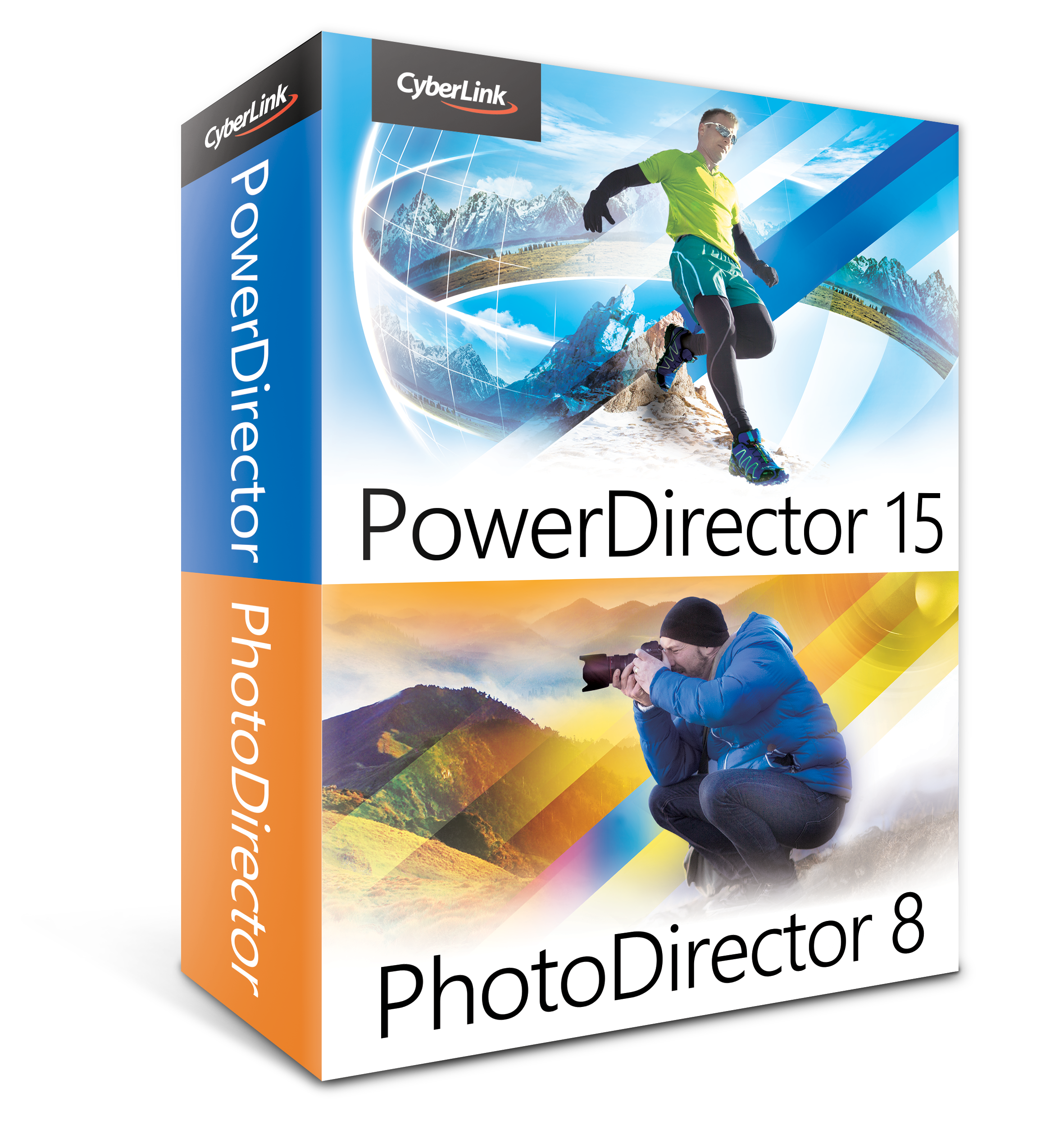
Die beste Entscheidung!
- Spart 80% auf die Gesamtbestellung.
- Bekommt drei exklusive Geschenke im Wert von $249!
- Alles für eure Foto- und Videobearbeitung.
- Perfekte, professionelle Ergebnisse.
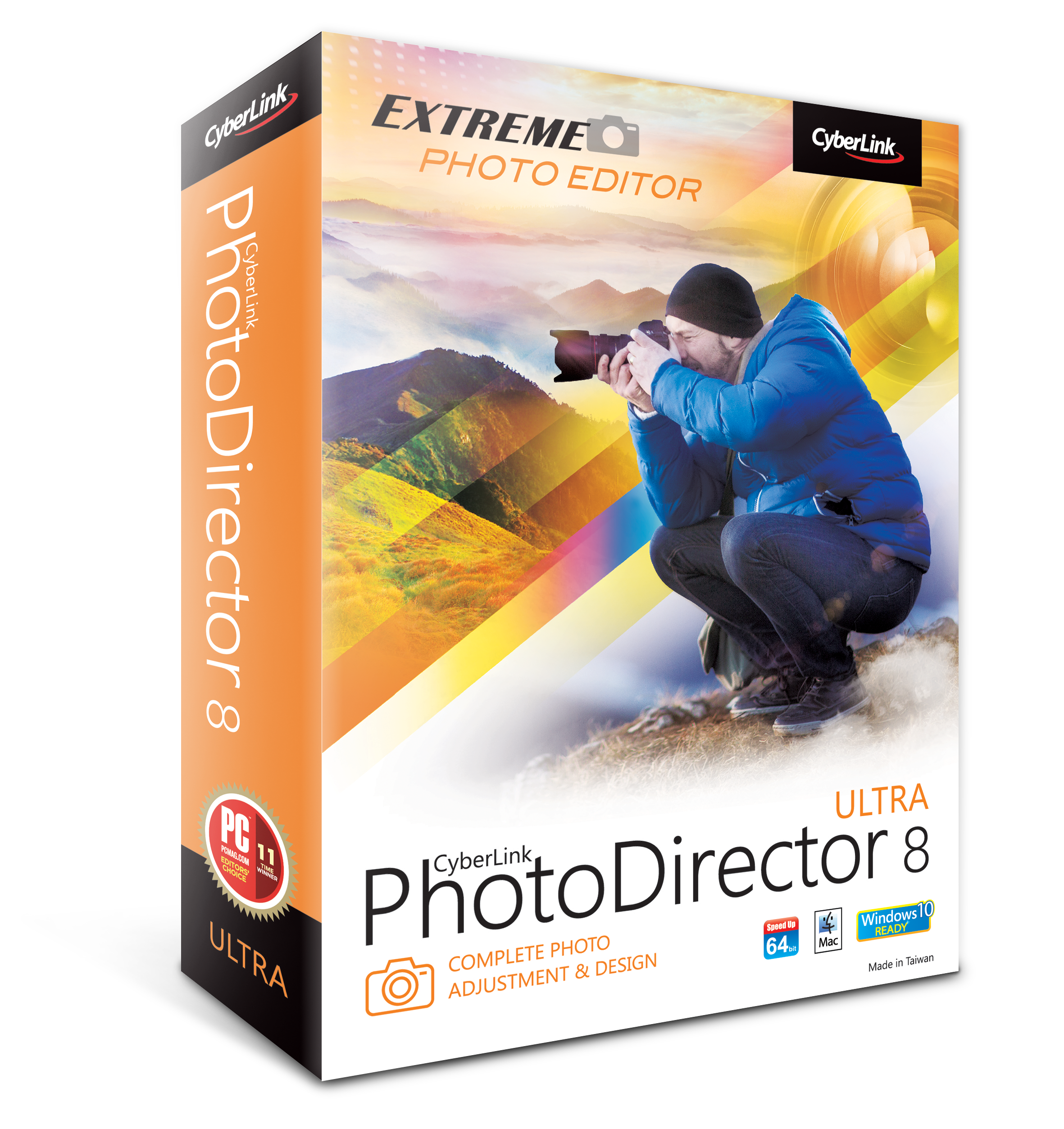
PhotoDirector 8 Ultra macht Fotobearbeitung einfacher und effizienter. Leistungsstarke und vielseitige Funktionen wie Ebenen-Bearbeitung, Unschärfeeffekte und zahlreiche Farbvorlagen eröffnen dem Anwender neue kreative Möglichkeiten. Intuitive Funktionen für das Fotomanagement runden PhotoDirector als All-in-one-Lösung für den Anwender ab.
Kommentare zum PhotoDirector 7 Deluxe
Please add a comment explaining the reason behind your vote.
Hi, I went straight to their homepage where you'll find:
'Download your Gift copy of
PhotoDirector 7 Deluxe
Exclusive download for Giveaway of the Day',
Next filled simple form with name and e-mail (I think e-mail is only needed in case they want you to agree to newsletters, but one can simply opt out), got License Key there and then on page (to be copied and pasted later on) and d/loaded Installer from THERE, rather than GOTD page, in this instance.
Once running Installer it downloads larger (264MB) exe file and gives choice where to install it. I created Folder on my external Drive, which is always useful if you're not sure it'll provide one and had no problem installing it. I have Win7 Premium, 64-bit.
Next run a shortcut from your desktop, start the Program and register with given Key.
I had 2 previous versions of PhotoDirector (5&6) on my PC and they stayed intact (during installation they'd ask if you want to keep your settings, I said yes to that)
I wish and hope is that easy for everyone else. It's generally a useful and decent Photo Tool to have and enjoy! Thanks.
I took a different route today and visited Cyberlink's product page for the download because I read the other reviewer's complaint about the download speed and thought what the heck.
Went to check my email, sure enough there's the download link and License Key.
I downloaded the setup file in a few seconds (3 maybe). Scanned file (though I trust CyberLink), ran the setup which downloaded the install files from CyberLink in about 40 seconds (264.94 MB file). Scanned said file and installed in less than two minutes.
Launched program, then using the License Key which was mailed to me I activated the program. Wow. From bing to bang in under 5 minutes... nothing to complain about there. I'm on fast internet but use an ancient 6GB rig and Windows 7 Pro 64.
Offered a choice of registering the software or not, I prefer to not enjoy the benefits of regular mailings. :)
Just click the box to Skip Registration.
Dialog box opens. "Would you like to participate in the CyberLink Product Improvement Program?" I believe in helping the developers (especially since I get to use their product for free) but in my case, on this old machine, I don't need any more memory being lost to background noise so I chose no (sorry CyberLink, you know I love you).
Program opens much faster that Photoshop (CS6). I loved the intuitive and modern looking install interface and when the program opens it looks nice and dapper... no 1995 throwback here.
I don't have time at the moment to use and report on the specific capabilities/limitations of this program, but given CyberLink's reputation with good software and the fantastic install process, there's no reason not to give this one a huge thumbs up.
Awesome GoTD!
I have windows 10 64bit. Downloaded and activated it (twice now). I can only import photos from my system disc C: when I try to import from my external hard drive I get a continuously spinning star with the word loading even if I try for just one photo. If it would say what is wrong that would help. Tried running the program as administrator - no joy. I looked at the help and it said I should be able to import from an external drive. I store all my photos on that hard drive. If the deveoper can tell me how to give it permission to access my hard drive I would be greatful. Otherwise it is useless for me.
I just noticed that if I select "make an extra copy" it will import from my hard drive, but I dont want a second copy of all my photos on my C: drive.
The registration key can be found in the readme file or you can get it from the publisher's site. This is a pleasant change from other publishers that require an email address. Unfortunately this was the high point of the installation process for me.
The setup file is a 1.1 MB downloader file. It downloads a 264.94 MB package. The install process is not a normal one. you will need to run the setup file as administrator if you want to change the install folder.
I had my Shadow Defender on so I proceeded with the install. It got to 2 % and stalled. I went for a walk and came back... still at 2%. I waited a while longer but there was no progress. I canceled with the task manager and uninstalled via reboot. Thank you for the offer but I will have to pass.
Very quick download. During the install process, this message popped up:
*CODEC ACTIVATION
When you use certain technologies essential to multi-media functions for the first time, the software application will collect the serial number of your computer system and the product key (CD key) for activation purposes only.
Is it usual to have the serial number of the 'customer's' computer collected ?
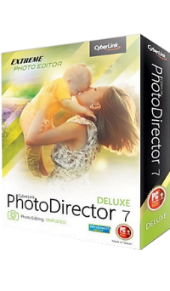



Top Angebot, klasse Produkt!
Save | Cancel
PhotoDirector8 Ultra wäre ein richtiges Geschenk gewesen. Das hier ist leider nur Oldware!
Save | Cancel
Ortwin, dann geh halt und kauf dir die neueste Version, aber dafür wirst Du halt zu geizig sein. Lieber hier rum heulen.
Save | Cancel
Von wegen "XP", nur höhere OS !
Save | Cancel