Täglich bieten wir KOSTENLOSE lizenzierte Software an, die ihr sonst bezahlen müsstet!
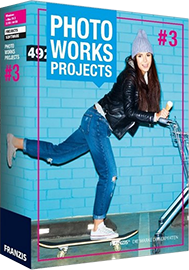
Giveaway of the day — PHOTO WORKS projects 3 (Win&Mac)
PHOTO WORKS projects 3 (Win&Mac) war am 16. November 2016! als Giveaway verfügbar!
Vergesst alles was ihr bisher über digitale Bildbearbeitung wusstet! PHOTO WORKS projects 3 kombiniert die automatische Fotobearbeitung durch Analyse der Farb-, Helligkeits- und Kontrastinformationen mit darauf abgestimmten Vorlagen und Filtern. Flaue Schatten verschwinden schon per Mausklick, und Farben sowie Kontraste werden intensiver herausgearbeitet.
Gleichzeitig bietet die Software die erweiterte und zugleich kreative Fotobearbeitung mit Expertenmodus für ambitionierte Fotografen. Bildbearbeitungsprofis können die Detaileinstellungen individuell und frei am Motiv anpassen: Entrauschen, Schärfe, Kontrast, Helligkeits- und Schattenoptimierung, Gamma- und Farbeinstellungen, Filter, Emulationen usw.
Mac-Benutzer können die Installationsdatei (144 MB) hier herunterladen.
System-anforderungen:
Windows 10/ 8.1/ 8/ 7 (x32/x64); Dual Core Processor; 2 GB RAM; 2 GB HDD; Screen Resolution 1280x1024 Pixels; Graphic Card: Direct X‐8‐compatible, 128 MB, 32 bit colour depth; Mac OS X (10.7and higher), 64 bit, Intel Processor/G5; 2 GB RAM; 2 GB HDD; Screen Resolution 1280x1024 Pixels
Herausgeber:
FRANZIS Verlag GmbHHomepage:
https://www.projects-software.com/color/photo-works-projects-3Dateigröße:
137 MB
Preis:
$129
Weitere interessante Titel

Flaue Farben, matter Schatten, bewölkter Himmel, Mittagssonne - im seltensten Fall ist die Lichtsituation perfekt. Vergessen Sie alles, was Sie bislang über Bildbearbeitung gehört haben, denn COLOR projects 4 ist der Zauberstab für Ihre Fotos und garantiert Ihnen Freude am Fotografieren: für Bilder, die begeistern. Spezialpreis für GOTD-Benutzer: $25 statt $99! Gültig bis zum 20.11.2016
GIVEAWAY download basket
Kommentare zum PHOTO WORKS projects 3 (Win&Mac)
Please add a comment explaining the reason behind your vote.
In view of the many points raised about this software, hopefully the following may be of some clarification:
Photo Works Projects 3 does not appear to exist as a commercial offering.
The giveaway that downloads here is Photo Projects 3. Photo Projects 3 is the predecessor software to this developer's current $99 Color Projects. How a muddle has occurred over product and price I've no idea; one can only trust that Franzis has taken its older software and re-jigged it for today's Giveaway.
A Help file is not integral, so anyone without previous experience of Franzis's HDR offerings would do well to start here:
https://www.projects-software.com/user-manuals
Scroll down the webpage to the section headed: COLOR Projects User Manuals, where you'll find the link to the PDF file for Photo Works Projects 3. Confusingly, this document is emblazoned with the program start-up display for PHOTO projects 3, but the word "Works" then reappears in the 19-page text, an indicator that this manual may not have originated with the out-dated PP3 but specially written for this giveaway.
Confusion as to what this software might actually be is, of course, compounded by the confused, and confusing, program registration and activation procedure, a task so time-consuming as to suggest that Franzis is over-enamored of making a "project" out of everything (especially when compared to rival developers such as Photo-Toolbox, whose excellent PT Photo Editor was available here on GOTD on November 4th without the slightest fuss at all.)
Assuming, then, that you have completed the successful installation of this giveaway, and have used the Help link provided above, you're on your way to image post-processing in a style you may, perhaps, not have experienced hitherto. Whether or not this bears out the developer's claim "forget everything you know about photo editing" is open to question: I'd certainly not recommend this as a replacement for a conventional image editor; it's much more an adjunct.
Reason for saying so is because what Franzis majors in is the provision of easy-to-apply effects which can be further manipulated. And effects aren't everything. Such provision is no different to that which can be achieved with sliders and gradient controls in a conventional editing program. Fortunately, Franzis does more than merely think up some fancy names for the various increments of change which are then presented as settings for the user to choose or reject; this software also allows the user to make a quick choice of a pre-set, then tailor it to individual taste and purpose. Enhancing that flexibility are several other controls that echo more conventional editors, but their inclusion is not readily apparent nor readily understandable, hence my earlier suggestion that with this software especially, reading the comparatively brief User Manual is a must.
"Photo Works Projects 3" aka "Photo Projects 3" offers 107 individual effects displayed in handy previews. The facility for user-chooser refinement is important, for not a few of those pre-sets are so downright awful that including 'em in the first place seems to me unfathomable.
In image post-processing, less is more, because more is less: the greater the alteration of an out-of-camera shot, the greater the potential for robbing that shot of its credibility. But that isn't necessarily the case when seeking to contrive an image of deliberate theatricality -- hence why today's software is a toolbox whose comprehensiveness wisely allows effect dilution as well as intensification, and additional editing facilities, too.
Whether or not it's a significant step up from HDR Projects 2, which many GOTDers may already have on their computers, is going to be a matter of personal choice; if you already have that program, then missing out on today's offer -- in my personal opinion -- going to be too great a loss.
Verdict: confusing name /confusing registration and activation process aside, this software certainly simplifies the task of image manipulation whilst granting the user a flexibility to post-process an image from the pleasingly optimized to the deliberately, and grotesquely, overdone. Simplification would be all the better for a clean-up of a UI which isn't as intuitive as it could be, a de-cluttering of the Effects pre-sets, the resolving of clumsy preview / non-preview switching and the provision of a quick, simple, elementary "Undo". But perhaps that's all occurred in the later COLOR Projects; I don't know because, as noted, I'm still not sure what exactly it is that I'm dealing with here.
I am, however, sure that as a giveaway today, it's a good opportunity for anyone who doesn't have Franzis's HDR2 to go adventuring in image post-processing. But hey: read the User Manual first, yeah?
Giveway site is not blocked by Comodo DNS now...good news.
Multi hops registration process, as always with FRANZIS, in order to make sure you really have access to the email you entered.
Consider that you have to wait for about 5 mins for each mail, and you should get 2, you're wasting about 10 minutes just to receive the registration code.
You should use that registration code you received twice, for the installer, and for the software first run to activate it, and it needs an internet connection to do that.
This software refuses to open files from a folder that named in other than English language, but it's not a big deal.
You can quickly denoise, adjust brightness and contrast of an image, and other parameters, then save the result. Nothing too complicated, but some buttons names are cryptic and their function is unclear, takes some time to get used to.
Looks like it would be worth a try. Read the readme file and by the time I got to step 6 I had lost interest. Too many hoops. Especially when this publisher failed to deliver on many email requests on a previous giveaway. Please simplify the process and use the readme file for the required information.
This is one of the most convoluted registration processes I think I've seen. We don't mind registering, but make things easier, not harder!!!
I had heard of Franzis some time ago, so this one piqued my interest. I was going to give this one a proper trial run in the hopes that it might offer features I don't presently have in similar programs...
Perhaps it is my age which makes me impatient, but the process as described in the readme.txt file made me lose all interest. Who has the time or need for all this nonsense, back and forth? And what possible purpose does a "Personal ID Code" as well as a serial or license key serve that might benefit us?
Application software which insists on "phoning home" without user approval is also a No-No in these times where hacking is an everyday event and data breaches are commonplace.
Enough said. Authors and Corporations: "Keep It Simple and let your product speak for itself!"
Add to the lengthy registration process:
google translate german-to-English the email received, explaining THERE ARE NO MORE LICENCES, also stating "wait 2-4 days" for them to get created (they are made of hard to get raw materials I guess) ...which is fun since we are supposed to install the software TODAY ONLY.
Hey Franzis - if you don't want to give away your software then DON'T; if you DO want to GAOTD the software, don't make us climb over barriers!


Hei, 'keine Lizens' stand um 6.30h auch in meiner mail; aber kurz vor 9h kam die mail doch noch.
Und hat auch funktioniert.
Das Prg. funktioniert auch
GOTD, thank You & wish Ye well
*Besucher
Save | Cancel
An sich ein sehr gutes und brauchbares Programm. Ich frage mich nur, wozu soll das gut sein, die Plugins extra runterladen zu müssen.....könnten ja im Paket enthalten sein, oder? Einige (wichtige) gibts in dieser Version leider auch nur als Zukauf, deshalb ein Stern abzug in der Bewertung.
Gegenüber dem gestrigen GAOTD eine zig-tausend% Verbesserung, Danke.....
Save | Cancel
Obwohl auf dieser Seite noch fast 2 Std. angezeigt werden, in denen man die Software downloaden und installieren kann, steht in der Registrierungs-Email:
"Sehr geehrter Herr ..., für das Produkt PHOTO WORKS projects 3 Windows - giveawayoftheday stehen derzeit leider keine Seriennummern mehr zur Verfügung..."
Also kann ich die Software vergessen!
Save | Cancel
Franz, bei manchen Angeboten hier, stehen nur begrenzte Anzahlen von Free-Lizenzkeys zur Verfügung. Es wird hier auf der Seite auch immer angezeigt wie viele Lizenzen noch verfügbar sind.
Save | Cancel
Tja, funzt wohl nicht wie es soll. Die Frage ist, kann man das Programm auch einige Tage später installieren? Hier die email, die ich bekommen habe:
Bitte antworten Sie nicht auf diese automatisch-generierte E-Mail. Bei Fragen wenden Sie sich bitte an den Support: fragen@franzis.de
Sehr geehrter Herr Oellers,
für das Produkt PHOTO WORKS projects 3 Windows - giveawayoftheday
stehen derzeit leider keine Seriennummern mehr zur Verfügung.
Der Systemadministrator wurde bereits informiert.
Sobald der Softwarehersteller uns zusätzliche Seriennummern geliefert hat, werden diese in das System eingespielt und
Sie erhalten dann umgehend, vollautomatisch Ihre persönliche Seriennummer per E-Mail zu geschickt. Sie müssen sich also nicht nochmals registrieren.
Bitte geben Sie uns ca. 2-4 Arbeitstage Zeit um die Seriennummern vom Hersteller anzufordern und in das System einzuspielen.
Besten Dank für Ihr Verständnis.
Ihr Franzis Registrierungsteam
Bitte antworten Sie nicht auf diese automatisch-generierte E-Mail. Bei Fragen wenden Sie sich bitte an den Support: fragen@franzis.de
Save | Cancel
Hans Oellers, könnt Ihr alle nicht lesen??? Über "Jetzt herunterlanden" wird doch angezeigt wie viele Free-Lizenzkeys es noch gibt. Wenn dort 0 steht sind, halt keine mehr verfügbar und Franzid stellt in der Regel keine weiteren zur Verfügung.
Save | Cancel
für das Produkt PHOTO WORKS projects 3 Windows - giveawayoftheday
stehen derzeit leider keine Seriennummern mehr zur Verfügung.
Der Systemadministrator wurde bereits informiert.
Sobald der Softwarehersteller uns zusätzliche Seriennummern geliefert hat, werden diese in das System eingespielt und
Sie erhalten dann umgehend, vollautomatisch Ihre persönliche Seriennummer per E-Mail zu geschickt. Sie müssen sich also nicht nochmals registrieren.
Bitte geben Sie uns ca. 2-4 Arbeitstage Zeit um die Seriennummern vom Hersteller anzufordern und in das System einzuspielen.
Save | Cancel
die Seriennummer ist die gleiche die man per Mail bekommen hat.
Dort als "Registrierungs-Code" Man gibt einfach zwei mal die gleiche
Save | Cancel
Link für Download angefordert, klappte problemlos per Mail. Link benutzt Download kein Problem, Installation ging zügig vonstatten, Registration klappte
sofort, nachdem ich meine Account Daten von Franzis mit Password eingegeben habe. Mail erhalten mit der User ID sowie den Registrierungs Code.
Programm gestartet und bin begeistert über die vielen Möglichkeiten der Automatischen Darstellung des Fotos ohne viele Klicks das bestmögliche Foto zu erhalten. Das hat sich heute gelohnt ohne für das Programm was zu bezahlen. Danke.
Save | Cancel
Herzlichen Dank. Endlich mal etwas für meinen MAC. Programm ist super. Registrierung ging schnell und einfach.
Setup Datei öffnen, Internet anklicken, eMail eingeben, bzw. anmelden,
ist bei Franzis immer gut, Registrierungscode und ID kam unverzüglich.
Alles eintragen und den Code bei der Installation von Mac nochmals. Bitte mehr für MAC, das wäre toll.....
Save | Cancel