Täglich bieten wir KOSTENLOSE lizenzierte Software an, die ihr sonst bezahlen müsstet!
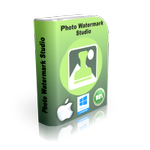
Giveaway of the day — Photo Watermark Studio 2.3.4
Photo Watermark Studio 2.3.4 war am 13. September 2020! als Giveaway verfügbar!
Photo Watermark Studio ist perfekt, um Wasserzeichen mehreren Fotos gleichzeitig hinzuzufügen. Das Tool wurde unter Berücksichtigung der besten Praktiken für Wasserzeichen entwickelt.
Mit Photo Watermark Studio könnt ihr eure Fotos mit transparenten Textstempeln und Bildstempeln versehen. Das Programm unterstützt eine Vielzahl von Schriftarten und verschiedene Effekte können auf Text angewendet werden, darunter Farben, Drehung, Schatten, Unterstreichung und mehr.
System-anforderungen:
Windows XP/ 7/ 8/ 10
Herausgeber:
PCWinSoftHomepage:
http://www.pcwinsoft.com/batch-photo-watermark-software.aspDateigröße:
6.6 MB
Licence details:
Lebenslange Lizenz
Preis:
$19.95
Weitere interessante Titel

1AVCenter ist eine leistungsstarke Windows-Anwendung, ein wahres Multitasking-Wunder: Aufnahmen von Video, Audio, Bildschirmaktivitäten, Webcam, Streaming Video sowie PC-Überwachung und sicheres Teilen von Daten gehören zu den Aufgaben, die 1AVCenter für euch erledigen kann. Das Programm erschafft eine sichere 128-bit Umgebung zum sicheren Austausch von Daten.

Converters Pack besteht aus fünf Produkten: Video-, Audio-, Foto- und Flash-Konverter sowie Video-zu-EXE-Konverter. Der reguläre Preis für dieses Paket beträgt 57,50 USD. PCWinSoft Converters Pack bietet euch eine unglaubliche Leistung, wenn es darum geht, Medien zu konvertieren.

DVD RipR konvertiert DVD-Titel in verschiedene Video- und Audioformate. Unterstützt die Auswahl von Audio- und Untertitel-Streams, Zuschneiden, Spiegeln, Hinzufügen von Wasserzeichen und bietet euch Farbsteuerelemente sowie einen Formatierungsassistenten.

EZBurner hilft euch beim Brennen von Audio, Video und Daten auf CDs, DVDs und Blu-Ray-Discs. So könnt ihr problemlos Audio- und Daten-CDs sowie DVDs und Blu-ray-Discs kopieren, MP3-CDs/-DVDs, Video-DVDs und Blu-ray-Discs brennen sowie Daten auf CDs, DVDs und Blu-Ray-Discs speichern. Auch das Brennen von CDs und ISO-Images auf beschreibbare Medien sowie Speichern dieser auf eurer Festplatte sind mit diesem Tool ganz einfach. Formatieren von Medien? Ebenso kein Problem!

Kommentare zum Photo Watermark Studio 2.3.4
Please add a comment explaining the reason behind your vote.
When I click on Watermark I get an error message pop-up.
It says:
"Unhandled exception has occurred in your application. If you click Continue, the application will ignore this error and attempt to continue. If you click Quit, the application will close immediately.
The path is not of a legal form."
How do I fix this, please?
Save | Cancel
UPDATE: I found if I add photos first, then this error does not appear. It may have only been because I was trying to create the watermark before adding the photo(s).
Also, you need to add layer(s) to add the watermark to the photo once you are in the watermark section. Now that I have figured that out, it is working well. I can see myself using this quite a bit to watermark my artwork and photos.
Save | Cancel
When I tried to add the watermark to the image, I got an error message. I have saved the details of it. "System.Runtime.InteropServices.ExternalException (0x80004005): A generic error occurred in GDI+.
at System.Drawing.Image.Save(String filename, ImageCodecInfo encoder, EncoderParameters encoderParams)"
Until that point,
I added an image, then added a layer for the watermark. It's a little strange to see "strike", rather than "Text", for typing words, but I figured it out. The positioning of the watermark is made by choosing one of the 9 areas, but there is a micro-adjustment for the location, as well. The only real problem I had was sizing the text. The slider for that and the size was really hard for me to fine-tune, as my hands make larger movements overall. Using the right and left arrow keys as an alternative would be helpful.
Save | Cancel