Täglich bieten wir KOSTENLOSE lizenzierte Software an, die ihr sonst bezahlen müsstet!
Giveaway of the day — Photo Toolbox 1.12.3.1
Photo Toolbox 1.12.3.1 war am 23. Januar 2013! als Giveaway verfügbar!
Photo Toolbox ist eine leistungsstärke Fotoeditierungssoftware, die euch beim Importieren, Retouchieren, Bearbeiten und Organisieren eurer Digitalbilder hilft. Es bietet euch viele nützliche Features, die eure Bilder in wenigen einfachen Schritten deutlich verbessern!
Features:
- Importieren von Bildern von eurer Kamera und Organisieren nach Datum.
- Mehrere Farbanpassungstools.
- Blur und Sharpen ohne Rauschverstärkung.
- Klonstempel, Makelentferner und Rote-Augen-Korrektur.
- Flexible Tools zum partiellen Editieren.
- Effekt-Pinsel zum Auftragen von Make up auf Portraits oder Fine Tuning eurer Bilder.
- RAW und 48bpp-Support.
System-anforderungen:
Windows XP, Vista, 7 (x32/x64); 1GHz and higher, Multi-core CPU is recommended; 512MB and higher. 2GB RAM is recommended; 20MB HD space
Herausgeber:
Photo-toolbox.comHomepage:
http://www.photo-toolbox.com/Dateigröße:
9.75 MB
Preis:
$29.90
GIVEAWAY download basket
Kommentare zum Photo Toolbox 1.12.3.1
Please add a comment explaining the reason behind your vote.
Well....this tool does what it claims pretty well.
Can import pictures from a digital camera and perform some basic graphic editing operations over them, such as blemish removing, red eye reduction and effect brush. And it's NOOBS friendly as well, since it's very easy to use!!! So if you need a program like this just grab it and enjoy it for a while!!
That being said, why pay 30 bucks if you can do the same things and even more with FREE (and PORTABLE) tools like these?
* (Portable) Hornil StylePix (==> My Personal First Choice)
This is a freaking awesome professional image editing program with an impressive number of advanced features enabling you to draw pictures, edit photos and more. In short it can resize & rotate your photos, perform color correction & synthesis photos, type text on the photo, cut, copy & paste photos, sharpen/blur photos, remove red-eye & dust etc...) and more. It works great on Net-books and laptops or virtual machines (vmware, virtual box, virtual pc and etc.) since it comes with a very low RAM & CPU usage.
http://hornil.com/en/products/stylepix/Features.html
(Video) Tutorials:
http://hornil.com/bbs/board.php?bo_table=sp_tip
http://hornil.com/en/community/HornilStylePixVideoTutorials.html
* Portable RealWorld Paint 2011.1
Very handy and reliable FREE app which makes image editing a breeze. The editor supports Photoshop, GIMP, Paint.net files and animated GIFs. It's not only able to remove objects, red eyes and blemishes from your photos with its clone tool, but it can also make animations (flashing buttons, animated forum avatars, filmstrips etc…), create professional logos, buttons and/or web icons, as well as change shapes of your pics with the Shapeshifter tool (Liquify in Photoshop’s terms).
http://www.rw-designer.com/image-editor
* NPS Image Editor
Amazing FREE image editor tool with over 50 built-in filters; with this stunning program, users are able to customize the set of color swatches and even create their own personal filters to apply on the entire image. Photo manipulation tools include a clone stamp and a warp tool: cool, isn't it?
http://nps.nookkin.com/features.ndoc
* Funny PhotoMaker
Amazing FREE Image editor app, which helps you edit your photos with over 150 stunning photo frames, face fun & artistic 3D effects and then export them in image file and GIF animation.
http://www.funny-photo-maker.com
Full review:
http://www.addictivetips.com/windows-tips/funny-photo-maker-apply-effects-insert-images-into-amusing-scenes
* Phoxo
http://www.phoxo.com/en
* Toolwiz Pretty Photo
http://www.toolwiz.com/products/toolwiz-pretty-photo
* ImageJ (advanced users only)
http://rsb.info.nih.gov/ij/features.html
* Cosmetic Guide
http://tintguide.com/cosmetic.html
* Paint.NET
http://www.getpaint.net
Pretty much SATURATED field, isn't it dudes? LOL!
Enjoy!!
To active successfully, please don't launch Photo Toolbox before running Active.exe.
Or you could just download the excellent Zoner Studio, which is free and far more capable than this offering.
Pros
*Allows you to adjust hue, saturation, contrast, and brightness
*Comes with a blur and sharpen tool, and tools like Clone Stamp, Blemish Remover, and Red Eye Reduction
*Offers multiple selection tools, including Magic Wand, Rectangular, Elliptical, and Lasso selection
*Offers support for RAW format pictures
Cons
*Doesn’t offer many, if any, features that you can’t get out of a free photo editor
Free Alternatives
Review of Best Free Photo Editor for Windows
Scarab Darkroom (RAW image converter)
Final Verdict
Click here for final verdict and full review
'Tis the kind of photo application that I prefer -- simple GUI and very much manageable learning curve -- unlike PS which gets me bored trying to learn how to use it, just for the purpose of doing simple edits to my photos and not as what a professional photographer does.
After just a few minutes after install, I was able to finish different edits of each individual few photos.
Thanks LifeSniffer and GOTD!
note



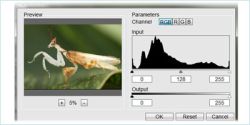

Absolut nicht notwendig! Es gibt so viele kostenlose, deutsche Bildbearbeitungsprogramme, da braucht doch wirklich keiner diese erbärmliche Armutsabgabe. Hier bekommst du keine guten Programme, die holst du dir auf seriösen Seiten. Vielen Dank!
Save | Cancel
Dieses anmaßende Gesülze, dass billig noch nicht billig genug ist und einfach alles gratis sein muss, nur weil du es so willst, geht mir ganz schön auf den Sack!
Ich hoffe in deinem Job (falls du schon jemals etwas gearbeitet hast...) bekommst du für jeden deiner Handgriffe bezahlt und dein Chef sagt dir nicht auch eines Tages, dass es für dich kostenlosen Ersatz gibt und du daher für deine Tätigkeit auch nichts mehr verlangen darfst.
Tips zu GIF gibt es von mir für dich diesmal keine, dafür ist mir meine Zeit zu wertvoll. Dazu kannst du dich aber ganz leicht kostenlos selbst schlau machen.
Save | Cancel
Ach Sonja, wer bezahlt denn den Open Source-Programmierern was?
Alternativen aus dem Freeware/Open Source-Bereich sind:
Gimp, Paint.net, Picasa, IrfanView mit Plugins, Ashampoo Photo Commander. Können alle sehr viel mehr als diese mickrige
Foto Werkzeugschachtel. Noch nicht einmal GIF-Unterstützung,
was für eine Lachnummer. Ciao! GelegentlichDochMeckerer
Save | Cancel
Wenn jemand nur Photos (gezielt) bearbeiten will,
bietet das Programm sehr gute Werkzeuge.
Zum Malen oder "Kunsteffekte" hervorrufen, sind keine Plugins
vorhanden. Wer kein Englisch kann ist aufgeschmissen.
Die Benutzeroberfläche in der eigenen Sprache zu bedienen,
macht mehr Freude.
Wie z.B. beim Irfanview Bildbearbeitungsprogramm ist Deutsch
als Sprache vorhanden.
Save | Cancel
fürs Programmieren und die Zeit die dahinter steckt @Nichtmeckerer.
;-)
Save | Cancel
Photo Toolbox ist ein sehr gutes Programm für Arme, die sich Photoshop nicht leisten können.
Leider liegt der Unterschied zwischen den Beiden offensichtlich nicht nur im Preis!
Save | Cancel
Hallo!
Unterstuetzt keine GIF-Dateien und hat als Effekte nur Blur und Shapen.
Fuer Grundschueler geeignet, fuer etwas anspruchsvollere Benutzer
gibt's eine Menge Freeware, die besser ist. Man fragt sich schon,
wer dafuer im Normalfall knapp 30 USD zahlen mag?
Ciao!
Save | Cancel
Daumen hoch für User, die ein einfaches Bildbearbeitungstool mit geringem Speicherhunger suchen. Die Benutzeroberfläche ist etwas gewöhnungsbedürftig. Die Aktivierung klappte problemlos.
Ich freue mich schon auf den empörten Aufschrei der Photoshop-User, die das Programm nicht brauchen (Überraschung!!!). Bitte meldet euch - wir woolen das unbedingt hören.
Save | Cancel