Täglich bieten wir KOSTENLOSE lizenzierte Software an, die ihr sonst bezahlen müsstet!

Giveaway of the day — Photo Stamp Remover 10.2
Photo Stamp Remover 10.2 war am 20. Dezember 2018! als Giveaway verfügbar!
Photo Stamp Remover ist ein kleines Fotokorrektur-Tool, das euch beim Entfernen von Kratzern, Staub, Flecken, Falten, Datenstempeln und anderen unerwünschten Objekten auf Bildern hilft. Der Korrekturprozess ist völlig automatisiert. Basierend auf einer intelligenten Wiederherstellungstechnologie, füllt das Programm die gewählte Stelle des Bildes mit Textur, welche aus Umgebungspixeln generiert wurde. Der Defekt wird somit fast unsichtbar.
Persönliche Lizenz ohne Einschränkungen, inklusive Support und Updates mit 50% Rabatt!
System-anforderungen:
Windows 7/ 8/ 10
Herausgeber:
SoftOrbitsHomepage:
http://www.softorbits.com/photo-stamp-remover/Dateigröße:
9.86 MB
Preis:
$49.99
Weitere interessante Titel
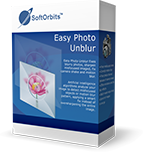
Easy Photo Unblur verbessert die Qualität eurer Bilder, indem sie exzessives Rauschen entfernt und verwaschene Objekte schärfer stellt. Wenn man Fotos in Bewegung oder unter ungünstigen Lichtverhältnissen aufnimmt, führt es häufig zu Bildern, deren Qualität zu wünschen übrig lässt. Mit Easy Photo Unblur werden eure Bilder kristallklar - dank raffinierter digitalen Optimierung. Der Programm-Algorithmus entdeckt Objekte, die nicht im Fokus sind und entfernt das Rauschen drum herum. Euch steht eine Vielzahl an Modi mit anpassbaren Einstellungen zur Verfügung: Glättungsradius, Detaillierung, Vor- und Nachbearbeiten der Rauschbereiche. Abhängig davon wie intensiv das Rauschen ist, könnt ihr diverse Modi verwenden und durch zitternde Hände, fehlenden Fokus oder Bewegung verursachtes Rauschen beseitigen. Der Batch-Modus spart eure Zeit: Einfach alle zu bearbeitenden Bilder rüberziehen und loslegen!
Die meisten Methoden, Rauschen auf Bildern zu beseitigen, setzen professionelle Erfahrung im Bereich der Bildbearbeitung voraus. Easy Photo Unblur kann auch von Anfängern verwendet werden, denn es basiert auf künstlicher Intelligenz! Die Vorschau-Funktion steht euch ebenso zur Verfügung - so könnt ihr alle Veränderung vor dem Speichern sehen.

Privacy Protector for Windows 10 hilft beim Beseitigen der Privatsphären-Probleme eures Betriebssystems wie z.B. dem Sammeln von persönlichen Daten. Da Windows 10 keine absolute Sicherheit eurer Daten und Aktivitäten garantiert, können sowohl Privatbenutzer als auch Firmen dieses Tool einsetzen, um exklusive Standards der Datensicherheit zu erreichen.

SoftOrbits Digital Photo Suite bietet Lösungen für das Konvertieren, Schützen, Vergrößern/Verkleinern und Veröffentlichen eurer Digitalbilder.
GIVEAWAY download basket
Kommentare zum Photo Stamp Remover 10.2
Please add a comment explaining the reason behind your vote.
I can't be the only one wondering, the version number goes up and up and no changelogs are to be found anywhere on the internet, Softpedia has a v5.1 changelog but that's about it. So the question is, what's changed since v9.1 when it was last time given away here?
Anyway, in my short test i wanted to remove the heart from this picture
https://www.deviantart.com/gnargleboy/art/Skeletor-Saves-205346445
Results weren't acceptable in all removal modes, tbh.
I gave it another try using this image, removing the "R" from the chest
https://www.deviantart.com/gnargleboy/art/Chibi-Robin-color-78675406
The inpainting removal mode was kinda acceptable but considering how similarly colored the surrounding pixels are, it still wasn't a great result.
The last image i tried was this one, removing the pillar from the middle
https://www.deviantart.com/chateaugrief/art/Oceanside-Harbor-777377158
Again, in all removal modes it wasn't acceptable enough.
You can try all those images on your own if you want to, so that you know what i'm talking about.
So all in all, it really depends on the pictures you use and the objects to be removed, i would guess the smaller the object, the better the result, it may kinda work out with multiple attempts but personally, i'm not really impressed and compared to TeoreX Inpaint, it lacks a proper auto-selection feature (for example, TeoreX Inpaint v7.1 selected the heart to be removed on it's own), it also gave me slightly better results on all images linked above.
Tested on two photo's and a picture.
All can be found here, original and the results. Some OK and other not OK:
https://ootjegotd.stackstorage.com/s/UYfJJhZdQyFeb6p
This one almost OK: https://www.dropbox.com/s/jxyovwd6zagsvc0/Bijna100%25.png?dl=0
And this one not: https://www.dropbox.com/s/myzej8s9djsatrh/Minder.png?dl=0
And: https://www.dropbox.com/s/yc4vrtjd61f3i5w/GeladenFoto-2.png?dl=0
All just one setting and one go.
Ootje
Ootje, Thank you for all your contributions to this community. Your information is invaluable!
I've been using the industry standard, Inpaint from Teorex for years. https://www.theinpaint.com/ It's occasionally a give away on this site and does much more than today's give away. The price is only $20.
I got this program the last time it was offered, 9.1 version. While it might not be the best on the market and I don't think that I would buy the program, it is better than nothing. It seems to have the most trouble when there are layers to an image, but there is no way to tell that beforehand. I have been able to remove some images easily and then when I have tried removing images from others instead of blurring or clearing that spot, it brings up another image. I am afraid I don't have any images to show you, but the last time I tried I was trying to remove some writing from an image. I would highlight and remove the area that I wanted, but instead of removing it another part of the image would show. I can sometimes get around that problem by using the clone stamp. While it doesn't make for the best image, it is passable. Before anyone thinks I was trying to remove copyright information...I was remove holiday countdown writing from images I got off Facebook so that I could add my own writing to them.


Die Installation klappt mit dem angeforderten Aktivierungsschlüssel wie angegeben. Photo Stamp Remover startet aber trotzdem als unregistrierte Version! Gibt man dann den Schlüssel beim nachträglichen Registrieren ein, wird dieser als gültig akzeptiert, erzeugt aber einen Fehler beim Abschicken: "Fehler beim Verbinden mit dem Aktivierungs-Server". Es wird als Alternative nur ein Link zum (rabattierten) Kauf angeboten. (Alles mehrfach versucht.)
Save | Cancel