Täglich bieten wir KOSTENLOSE lizenzierte Software an, die ihr sonst bezahlen müsstet!
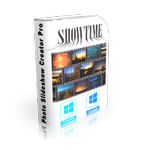
Giveaway of the day — Photo Slideshow Creator Pro 3.6
Photo Slideshow Creator Pro 3.6 war am 15. Januar 2022! als Giveaway verfügbar!
Photo Slideshow Creator Pro ist perfekt, um schnell und einfach erstaunliche Diashows mit Musik zu erstellen. Mit diesem Tool könnt ihr Fotos hinzufügen und sofort eine Diashow mit Hilfe der Vorschaufunktion erstellen.
4K- und HD-Diashows? Kein Problem! Das Programm verfügt über mehr als 50 verschiedene Übergänge, einschließlich Ausblenden, Übergleiten, 3D-Effekte, Pixelierung und über 40 weitere Effekte.
Ihr könnt Fotos einfach per Drag & Drop hinzufügen und bestellen - so einfach als würdet ihr Bilder n einem Album organisieren.
Mehrere Audiospuren können als Soundtrack für eure Diashow hinzugefügt werden. Außerdem ergänzt ihr problemlos Ein- und Ausblendeffekte, Folien und Übergänge mit einem Klick.
Haupteigenschaften:
1. Diashow-Erstellung mit wenigen Klicks
2. 4K- und HD-Foto-Diashow-Software
3. Über 50 verschiedene Übergänge, einschließlich 3D-Effekte, Unschärfe, Pixelung, Dehnung, Blitz und vieles mehr ...
4. Die Benutzeroberfläche wird vollständig per Drag & Drop bedient, was die Verwendung des Video-Diashow-Herstellers sehr einfach macht
5. Hilfe des Assistenten zur Auswahl des Ausgabeformats.
6. Unterstützung für alle wichtigen Formate: MP4, WMV, MOV, 3GP, AVI, MPG, MKV
7. WYSIWYG-Vorschaufunktion: Ihr seht genau, wie eure Diashow nach der Erstellung aussehen wird.
Zusätzliche Funktionen:
1. Verknüpfungen mit einem Klick zum Randomisieren von Übergängen und zum Randomisieren von Folien
2. Verknüpfungen mit einem Klick, um Übergänge zufällig zu sortieren
3. Möglichkeit, deine Diashow auf YouTube hochzuladen
Wenn ihr erstaunliche Sileshows erstellen möchtet, hilft euch Photo Slideshow Creator Pro dabei, die Arbeit schnell und einfach erledigen.
System-anforderungen:
Windows 2000/ XP/ 2003/ Media Center/ Vista/ 7/ 8/ 8.1/ 10
Herausgeber:
PCWinSoftHomepage:
https://www.pcwinsoft.com/slideshow-maker.aspDateigröße:
17.4 MB
Licence details:
Lebenslange Lizenz
Preis:
$29.90

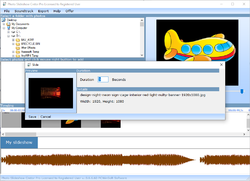

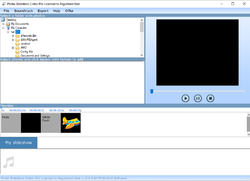
Kommentare zum Photo Slideshow Creator Pro 3.6
Please add a comment explaining the reason behind your vote.
Program has not been tested, apparently we are allowed to do that.
Too few options to change settings.
Title pages do not save specified changes (font size, background color).
Export video (duration 9 minutes, without soundtrack, 640x480 MP4) after 10 minutes still not halfway.
In short: very sloppy programming. A little illustration: even the title in the title bar contains an error (not CreAtor, but Cretor). Never saw this before...
Save | Cancel
Easiest download ever. Just open the zip file, install and let run. So simple. The program is pre-activated and does not require manual license registration.
Still having a poke around to see what it can do. Looks easy enough. GUI is a bit outdated but easy to use.
There are hundreds of these sort of programs but I'm giving this one a thumbs up because of the simplicity of the download and the fact you don't have to stuff around registering it.
Sorry I can't give tech details about the program itself but on first look it seems good enough.
Save | Cancel