Täglich bieten wir KOSTENLOSE lizenzierte Software an, die ihr sonst bezahlen müsstet!
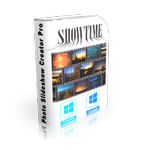
Giveaway of the day — Photo Slideshow Creator Pro 2.9.7
Photo Slideshow Creator Pro 2.9.7 war am 28. August 2020! als Giveaway verfügbar!
Erstellt fantastische Diashow-Videos mit einem Soundtrack, indem ihr eure Fotos im bequemen Stapelmodus importiert. Das Programm bietet euch Dutzende von Übergängen. Die Benutzeroberfläche basiert auf einem Drag & Drop-Assistent zum Exportieren von Videos, die für Geräte und Dienste bereit sind.
System-anforderungen:
Windows 2000/ XP/ 2003/ Media Center/ Vista/ 7/ 8/ 8.1/ 10
Herausgeber:
PCWinSoftHomepage:
http://www.pcwinsoft.com/slideshow-maker.aspDateigröße:
11.8 MB
Licence details:
Lebenslange Lizenz
Preis:
$29.95
Weitere interessante Titel

EZBurner hilft euch beim Brennen von Audio, Video und Daten auf CDs, DVDs und Blu-Ray-Discs. So könnt ihr problemlos Audio- und Daten-CDs sowie DVDs und Blu-ray-Discs kopieren, MP3-CDs/-DVDs, Video-DVDs und Blu-ray-Discs brennen sowie Daten auf CDs, DVDs und Blu-Ray-Discs speichern. Auch das Brennen von CDs und ISO-Images auf beschreibbare Medien sowie Speichern dieser auf eurer Festplatte sind mit diesem Tool ganz einfach. Formatieren von Medien? Ebenso kein Problem!

DVD RipR konvertiert DVD-Titel in verschiedene Video- und Audioformate. Unterstützt die Auswahl von Audio- und Untertitel-Streams, Zuschneiden, Spiegeln, Hinzufügen von Wasserzeichen und bietet euch Farbsteuerelemente sowie einen Formatierungsassistenten.

1AVCenter ist eine leistungsstarke Windows-Anwendung, ein wahres Multitasking-Wunder: Aufnahmen von Video, Audio, Bildschirmaktivitäten, Webcam, Streaming Video sowie PC-Überwachung und sicheres Teilen von Daten gehören zu den Aufgaben, die 1AVCenter für euch erledigen kann. Das Programm erschafft eine sichere 128-bit Umgebung zum sicheren Austausch von Daten.

Converters Pack besteht aus fünf Produkten: Video-, Audio-, Foto- und Flash-Konverter sowie Video-zu-EXE-Konverter. Der reguläre Preis für dieses Paket beträgt 57,50 USD. PCWinSoft Converters Pack bietet euch eine unglaubliche Leistung, wenn es darum geht, Medien zu konvertieren.
GIVEAWAY download basket
Kommentare zum Photo Slideshow Creator Pro 2.9.7
Please add a comment explaining the reason behind your vote.
A nice simple slideshow creator, does what it says, but I do have a complaint, almost 30 minutes to create a slideshow video of 120 photos, with default settings and no music... OUCH!!! I guess it could take several days to do slideshow of over 6000 photos and longer with music added.
wynford, It takes a lot less if you select MPEG as the video output format.
Jack Smook, titles pages are easy. Just produce them in any program what is able to export to JPG and import them in your slideshow like any other photo.
Installed fine on Windows 10 (The program is pre-activated and does not require manual license registration.) but maybe I put too many pics in when testing it because I kept getting this error: System.OutOfMemoryException: Out of memory. It would not allow me to drag and drop pics despite having a drag and drop feature.
I am familiar with the publisher, pcwinsoft. Their software is usually good. Not pretty but they do the job. Maybe someone from pcwinsoft will provide support here.
This software reminds me of the 90's.
The artwork and proposed effects are like Win 3.11 era slide show.
It will be a good tool for those creating websites in the style of those years.
Thanks


Beim Installieren kommt eine Fehlermeldung: "Error. Cannot continue" ???
Save | Cancel
DAnke für den Hinweis
Save | Cancel
Bietet Ashampoo auch kostenlos und auf wirkliche Lebenszeit dank der Freischaltcodes die man immer wieder verwenden kann.
Und nicht nur auf ein einmaliges installieren.
Ashampoo® Slideshow Studio 2019
Das ist eben der kleine "Nachteil" bei Giveaway of the day.
Aber hier gibt es auch Software, die man sonst wohl nicht woanders kostenlos bekommt.
Save | Cancel