Täglich bieten wir KOSTENLOSE lizenzierte Software an, die ihr sonst bezahlen müsstet!
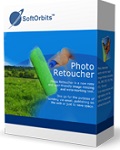
Giveaway of the day — Photo Retoucher 2.0
Photo Retoucher 2.0 war am 21. August 2014! als Giveaway verfügbar!
Soft Orbits Photo Retoucher bearbeitet eure alten Fotos, entfernt unerwünschte Objekte oder verpasst den gewöhnlichen Schnappschüssen eine kleine Retusche, um sie in ein perfektes Bild zu verwandeln! Mit Hilfe der aktuellsten Technologie analysiert das Tool eure Bilder und füllt leere Bereiche mit Originalhintergrund.
Darüber hinaus könnt ihr Hautunebenheiten, Bildrauschen, Kratzer und Flecken entfernen sowie beschädigte und alte Fotos wiederherstellen. Einfach gleich Photo Retoucher ausprobieren und eure Bilder im neuen Glanz erstrahlen lassen!
System-anforderungen:
Windows 8/ 7/ Vista/ XP/ NT/ 2000/ 2003/ SBS2003
Herausgeber:
SoftOrbitsHomepage:
http://photoretoucher.org/Dateigröße:
21.7 MB
Preis:
$49.99
Weitere interessante Titel

SoftOrbits Digital Photo Suite product line provides data solutions for retouching, resizing, converting, protecting and publishing your digital photos. Purchase a personal license at 70% discount.
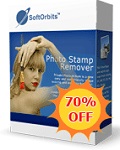
Photo Stamp Remover is a photo correction utility that can remove watermarks, date stamps and other unwanted objects that appear on photographs. Offering a fully automatic process, the program uses an intelligent restoration technology to fill the selected area with the texture generated from the pixels around the selection, so that the defect blends into the rest of the image naturally. What takes hours to correct using the clone tool, can be accomplished in a minute using Photo Stamp Remover. Purchase a personal license at 70% discount.

SoftOrbits Flash Drive Recovery is a data recovery utility. It can restore data from any type of storage media (music sticks, USB drives, PC cards, flash drives, digital cameras, etc). This software recovers all corrupted and deleted documents, photos, mp3 and other files even if a memory card was re-formatted. You can preview recovered photos and other documents with the free trial version. You do not need to set any restoration options - the entire process is done automatically with a built-in data recovery wizard. Purchase a personal license at 70% discount.

A Batch Picture Resizer is something that anyone who works with digital photos will find extremely useful. Many of us use expensive and complex photo editing software just to resize pictures and resolve other simple issues because they do not know that there is a far cheaper, quicker and more efficient option. Also, resizing pictures manually, one by one, takes a lot of time, especially when you have dozens, or even thousands of images that need converting. Purchase a personal license at 70% discount.

Do you want to know how to watermark photos with transparent watermark? Batch Picture Protector is a right solution for you. It can watermark photos and artworks by adding visual watermarks that can combine text, illustrations and logos. This watermark software is very useful to designers, artists who send artworks to customers for evaluation. Those who publish pictures on the internet can also copyright photos using this watermark maker. By using this software, digital photos can be effectively protected from illegal use. This photo watermark utility places visible watermarks that cannot be removed. Purchase a personal license at 70% discount.
Kommentare zum Photo Retoucher 2.0
Please add a comment explaining the reason behind your vote.
69% THUMB UP but only negative comments so far...funny forum!
It's OK as GAOTD or for noobs.
But there are so many free alternatives out there...
http://www.softpedia.com/get/Multimedia/Graphic/Graphic-Editors/Photo-Pos-Pro.shtml
http://hornil.com/en/products/stylepix/Features.html
http://tintguide.com/beauty.html
http://www.rawtherapee.com
http://www.softpedia.com/get/Multimedia/Graphic/Digital-Photo-Tools/PixLane-Express.shtml
http://www.magix.com/us/free-download/photo-designer/functions
Opss... I forgot to mention probably the BEST ONE, almost anybody out there is still aware of (it'a a brand new product...).
http://www.pomelo.com/windows
Just give it a try and let me know what you think about it!
Installed and registered without problems on a Win 8.1 Pro 64 bit system.
The registration thanks in the name of “Sketch Drawer”.
A Russian company with address&phone. We had had several software from this company.
This software is a combination of removing unwanted objects, a "portrait retoucher", a sketch drawer and a remover of scratches. My short test concentrates on the latter, because all of the other functions we have had in the previous months.
Upon start a resizable window opens, you can change language from finnish to farsi or kurdi.
I loaded the first demo "old" photo and selected the scratch remover. The automatic mode "find scratches" finds in any case from "scratch size" 1 to 20 too many scratches. A scratch is in my (own) definition a long thin straight line (mostly horizontal or vertical - film transport)- the scratch size should in my eyes define the minimus length of straight lines. Here it works completely different. Test it yourself with the first old photo and scratch size 3 and then 15. Larger "scratch size" remove nearly the whole photo. This is not the way it should work.
And a serious flaw, the program does not reset the picture, if you select different scratch sizes, you have to reload again.
Well, one of the many photo enhancers - may work on some photos, on others not. The company should rethink the program strategy to find scratches. Keep it, if you don't have a similar software - or if you want the working photo sketcher...
Uninstalled via reboot.
Installed and registered without any problems, this time I tried a temporary e-mail address by using:-
http://10minutemail.com
It worked very well, but remember to keep a copy of the e-mail address you are given.
On opening a rather uninspired interface was presented, did a quick test by removing some lampposts with a background of the sky and clouds from a photograph, it worked okay.
It claims to remove film grain, I have yet to have film grain on a digital photograph nor have I ever seen it on a scanned photograph.
Having said that it is hardly a $50 program, I'd want more for my money.
Giovanni & others here...
I tried today's GAOTD, was not impressed, especially for the constant retouching and saving, for the amount $$ for the program. I have vintage photos to be set up for my ancestry files, and these were accomplished just okay, very long process. Always have a master file for photos just in case of errors. "Free" helps for noobs, but there are better out there:
www.irfanview.com (menu driven editing which is a little cumbersome, but a great selection of editing possibilities once you get the hang of it)
www.xnview.com (nice toolbar editing tools, user able to minutely select edits along a progress bar imbedded in a dialog box that unfortunately covers where one edits, pre/post edit review box. Many tools, great program)
www.pomelo.com (editing tools are alongside the selected picture--where they should be to see immediate effect; slight number of better tools--"slimming" really??--than either of other two programs mentioned above. However, Pomelo does not have a graduated progress bar like XnView for gradual edit changes; changes are their subjective viewpoint, and are immediate)
What is needed is a graphics viewer for GIFs that allows one to stop the GIF and take a snapshot of internal images. VLC movie viewer can do this with movie downloads, say, from YouTube, but can't handle GIFs.


Bin auch schon zweimal reingefallen wegen Rücksetzung von Soft-Orbits-Programmen auf Testversion. So nicht, nein danke!
deshalb eindeutig Daumen runter!
Save | Cancel
Es stimmt, was # 2 schreibt. Vorherige Giveaways von SoftOrbits wandeln sich von einer registrierten Version in eine unregistrierte Version um, sobald man ein neues Giveaway von SoftOrbits freischaltet. Die Fehlermeldung beim Starten eines vorherigen Giveaways lautet: "Aktivierungsfehler. Der Lizenzschlüssel wurde blockiert." Manchmal erscheint zuvor noch ein Pop-up "Aktivierungsfehler. Der Lizenzschlüssel wurde bereits aktiviert."
Als Rechteinhaber kann SoftOrbits natürlich bestimmen, dass immer nur ein einziges Giveaway von SoftOrbits gleichzeitig im System aktiviert sein darf. So etwas ist aber nicht mit dem Grundgedanken dieser Seite in Einklang zu bringen. Andere Hersteller machen so etwas ja auch nicht. Eines geht aber gar nicht: Wenn SoftOrbits eine solche Einschränkung macht, dann kann es nicht sein, dass davon vorher nichts gesagt wird. Wenn jemand erst nach der Freischaltung eines neuen Giveaways bemerkt, dass seine älteren Giveaways von SoftOrbits keine registrierten Versionen mehr sind, dann ist das Malheur auch schon passiert. Es ist dann auch nicht mehr rückgängig zu machen, wenn man bloß alles so gemacht hat, wie es vom Ablauf her eigentlich vorgesehen ist.
Ob SoftOrbits überhaupt weiß, dass ältere Giveaway-Aktivierungen verloren gehen, wenn man ein neues Giveaway von SoftOrbits aktiviert?
Save | Cancel
Schlüsselerlebnis..
Es ist leider immer wieder das gleiche Desaster mit SoftOrbits. Die Programme sind ganz brauchbar- aber wenn man mehrere unterschiedliche Programme von denen installiert hat, verwandelt sich plötzlich bei einer Aktivierung eines neuen Programms ein bereits installiertes anderes wieder in eine Testversion. Kein Wunder- der heute versandte Key wird als "Sketch Drawer" erkannt. Die haben seit Jahr und Tag ihre Schlüssel nicht im Griff- Schade eigentlich..
Save | Cancel
Die Funktion zur Entfernung von Kratzern ist schon sehr interessant.
W i e kann man sich den Key für spätere Neu-Installation sichern?
Save | Cancel