Täglich bieten wir KOSTENLOSE lizenzierte Software an, die ihr sonst bezahlen müsstet!

Giveaway of the day — Photo Pos Pro 3.3 Premium
Photo Pos Pro 3.3 Premium war am 31. Oktober 2018! als Giveaway verfügbar!
Photo Pos Pro - Die komplette Fotobearbeitungssuite bietet alles, was ihr zum Verbessern von Fotos und zum Erstellen beeindruckender Kunstwerke benötigt.
Die wichtigsten Funktionen:
Photo Pos Pro unterstützt alle professionellen Standards wie Filter, Ebenen, Masken, Kurven, Skripte, Effekte, Pinsel usw. Nun könnt ihr:
- Hintergründe entfernen / löschen / ersetzen
- Unerwünschte Objekte loswerden.
- Fotos optimieren
- Rahmen und Collagen hinzufügen
- Mit Fotoeffekten arbeiten
- Atemberaubende Texteffekte nutzen
- RAW-Dateien bearbeiten
Und so viel mehr! Eigentlich ist die Liste so lang, dass wir ungefähr 10 Seiten bräuchten, um alles aufzulisten, also testet es einfach selbst :)
NB: Jahreslizenz.
System-anforderungen:
Windows XP/ Vista/ 7/ 8/ 10; Pentium(R) 350Mhz/equivalent processor or faster; 2GB of RAM; 300 MB of free disk space; 24-bit color display adapter; 1024×768 resolution.
Herausgeber:
Power Of SoftwareHomepage:
http://www.photopos.com/PPP3_BS/Default.aspxDateigröße:
61.8 MB
Preis:
$34.90
Weitere interessante Titel
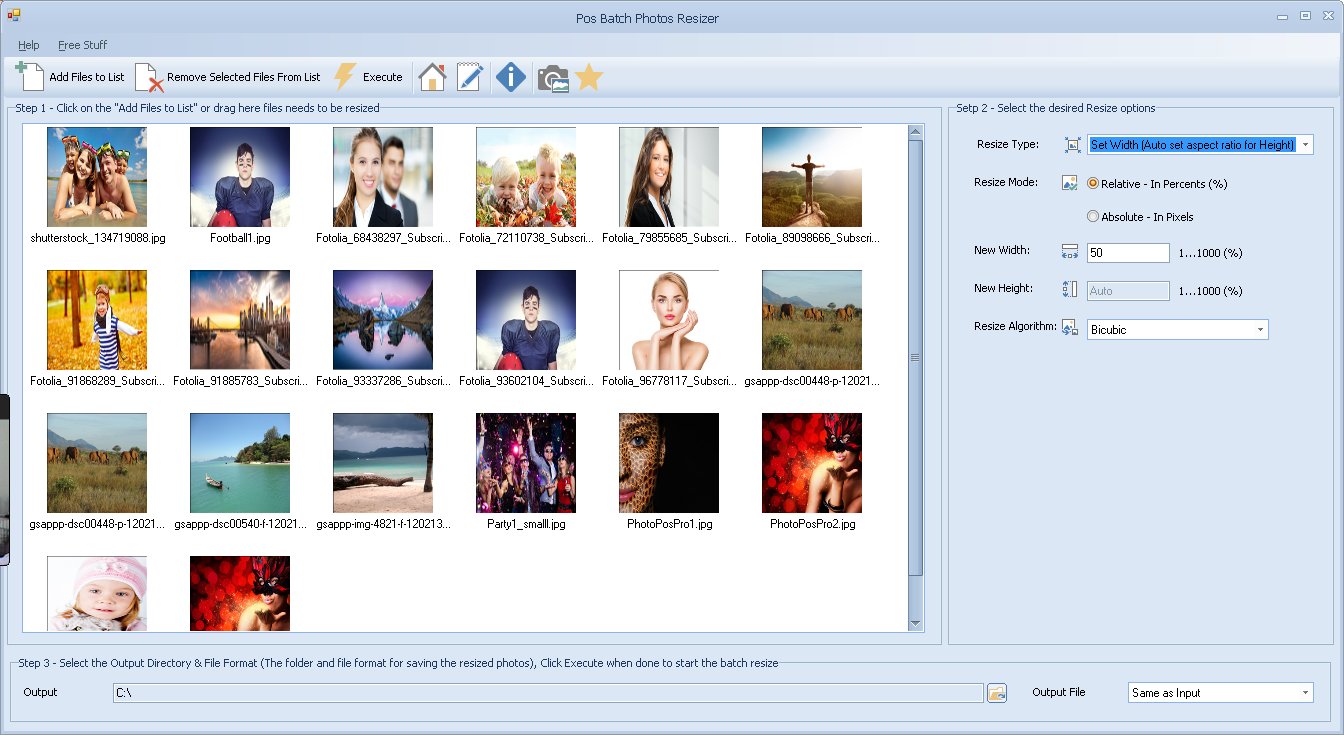
GIVEAWAY download basket
Kommentare zum Photo Pos Pro 3.3 Premium
Please add a comment explaining the reason behind your vote.
Installation:
This program is heavy on resources - so it looks like it's hanging - but wait - it eventually completes.
It also took a long time to open the first time - same thing - it was using up all available resources - did eventually open. Was quicker the next time.
The readme file has everything you need.
Software:
This is very extensive software. It has lots of features - they're not exagerating their claims. If you take all these "little" programs we're constantly being offered here that can only do one thing with a photo - then you have to get the next "little" program to do the next. Well this one does everything (and at a reasonable price.)
Although I could play around with it, I would need some tutorials / instructions because there's so much. Fortunately, that's available on their website. As some free templates that I played around with and it will allow you to make greeting cards. I liked that you could add sparkles in just a click or two - and little effects like that.
Effectively I can uninstall at least 8 other photo-manipulation software from other companies that I got here - and replace them with just this one.
I only spent a few minutes playing with it, but I liked it and I look forward to spending more time learning this software.
Free version:
They have a limited free version on their site - but they're offering the pro version here for a year license. There is also a comparison chart - the free version has very few features.
Help please ...program not opening all the way..chose premium interface...new window does not open fully. ..freezes...no place that says help to put in activation key. Will uninstall and try running under administrator. Anyone else having problems???
Hello guys, the positive: Nice features, professional results and not difficult to work with. The negative: Heavy on resources (hence the lengthy starting of the program), convoluted UI on Pro, updates are too far in between (years sometimes) and of course, it is a RENTALWARE...! You do the math. I wouldn't bother.
I don't normally comment on offerings, as they sometimes get neg feedback. On this occasion, i shall offer my take on install and use as there were a few issues. I opted for the email link rather than Facebook, received it promptly and worked fine. The install offered via a 'check box' a free 21 day premium trial, I cleared this as my logic thought that the code issued, needed to be applied today during the giveaway period. Part way into the install it halted, 'waiting for external program to close', using 'alt-tab' I cleared down the other programs, it was only when I cleared Outlook 2016 that the install resumed, go figure !!! Ran the program using the 'Pro' interface, under 'Help' selected 'Premium', a window opened allowing the code to be entered, and again offering a free 21 days which I ignored. The program through the 'Pro' interface, seems to offer a large range of adjustments for serious photographers, along with several manipulations for artistic creativity. The 'Novice' interface is much less cluttered, offering preset effects rather than sliders. On the whole, this is a good effort I shall keep this one, it sits somewhere between 'Zoner Photo Studio 18' which I normally use, whilst offering some of the creative elements of some other image manipulators, offered previously by G.A.O.T.D. I won't have time today, to test any deeper than this, I only hope that part of my submission is of help to others. For ref: my system, 64 bit Win 10.
The party is over. TANSTAAFL*
For eight+ exhilarating years I've been downloading free software from giveawayoftheday.com. I've mostly loved the variety and high quality of their offers. A number of times I've paid anywhere from $19.99-59.99 upgrade to a newer version or unlock "paid" or"pro" features.
Sadly, while I check the site daily, I'm rarely thrilled. I recall downloading/installing only one GAotD offering in the last eleven months.
I had NO idea there were so many mediocre file recovery applications, hard drive partitioning solutions, system backup tools, registry cleaners, or hard disk utilities designed to protect/fix/obliterate my system. The final blow is the sudden frequency of offers that really aren't free. Of those most expire in one year and a couple had only six months, After l leave this comment I will unsubscribe from all mailings, remove GAotD from my bookmarks, favorites, and shortcuts. I would threaten to stop referring my friends to GAotD, but I stopped doing that about a year ago. It's a no-brainer to reject software I'm really only borrowing for a period of time. Maybe the GAotD partners offering their rentalware believe I'll grow to rely so heavily on their rentware that I'll pony up a big chunk of change once it expires. Not a chance. Can't come to rely on what I will NEVER EVER try.
Farewell GAotDay community!
Cindy


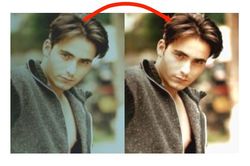



Wichtig ist, dass das Programm zur Registrierung im Pro Interface gestartet wird, sonst kommt beim Klick auf das Fragezeichen nur die Online-Hilfe für die kostenlose Version im Standardbrowser hoch.
Save | Cancel
Installation letztlich problemlos und das Programm läuft schon mal auf dem alten Win XP Rechner. Wie so oft ist es (natürlich) wieder auf englisch. Sehr schade. Man kann sich sicherlich intuitiv durch die Funktionen 'wurschteln', aber so richtig Freude kommt bei mir (60 Jahre) dabei nicht auf. Deswegen mal eine Bitte an die Betreiber dieser Seite: Fügt in den Beschreibungen der Programme doch einen Hinweis auf die Sprachdateien ein ...
Save | Cancel
Kann das Programm ebenfalls nicht aktivieren, da in der Readme-Datei nur der Programm-Schlüssel, aber keine Weiterleitungsadresse an den Software-Lieferanten für den Erhalt einer ebenfalls notwendigen Nutzer-Registrierungs-ID enthalten ist...
Sehr unschön... :(
Save | Cancel
micc, einfach auf hife gehen und proversion ankilicken cod eingeben und bestätigen dan gehts
Save | Cancel
micc, wieso soll's nicht gehen. Es steht nirgendwo geschrieben, das evtl. eine Nutzer-Registrierungs-ID benötigt wird. Wie Ratos schreibt, nur Hilfe --> Proversion anklicken, Registration key eingeben, fertig. Registrierungs-ID ist bereits hinterlegt (eingetragen).
Und noch was interessantes:
Habe das Programm probehalber deinstalliert und wieder neu installiert. Man hat sofort wieder die Pro-Version, ohne noch einmal den Registration key neu eingeben zu müssen.
Save | Cancel
micc, go to Help--> Premium version--> Input the activation key below into the 'Registration key' field.
Save | Cancel
Hugo, wahrscheinlich, entsprechender Schlüssel in Registry wurde nicht gelöscht.
Save | Cancel
micc,
Mache es so wie @Alexa es schreibt.
Ich hatte mit der Registrierung Null Probleme.
Es steht alles in der Readme Datei
Save | Cancel
Ratos, geht bei mir eben nicht. Bekomme die Meldung:
'Registration failed (computer reg.addr was not found)'
... werd's wohl einfach wieder deinstallieren müssen. War wohl nix...
Save | Cancel
Just does not work. Always get same message as already posted here. Going to deinstall and simply forget it... just a waste of precious time for me.
Save | Cancel
Hier sind einige die helfen und bekommen dafür ein minus.
Liebe Kits und PC ein und Ausschalter, dieses Teil läuft nicht auf eurem HANDY
Save | Cancel
micc, Please contact the developr support for advice.
We apologize for inconvenience.
Save | Cancel