Täglich bieten wir KOSTENLOSE lizenzierte Software an, die ihr sonst bezahlen müsstet!

Giveaway of the day — Photo+
Photo+ war am 16. Februar 2013! als Giveaway verfügbar!
Photo+ ist ein leistungsstarkes Fotoanzeigetool, das euch zusätzlich das Wählen von Bildern ermöglicht. Mit Hilfe der Leertaste Bilder markieren, schnell Bilder in mehr als 50 Formaten anzeigen lasse, schnell auf Facebook, Flickr und Twitter posten - kinderleicht!
- Mit einem Tastenschlag Fotos wählen: Photo+ ermöglicht das Hinzufügen von Fotos eurer Favoritenliste in nur 2 Sekunden. Einfach "I love it"-Button oder die Leertaste betätigen - fertig!
- Exzellentes Fotoanzeige-Tool, das mehrere Formate unterstützt Photo+ macht das Anschauen von Bildern zum Vergnügen. Auch RAW-Dateien von unterschiedlichen Kameras können problemlos angezeigt.
- Slideshow-Funktion: Photo+ bietet euch mehrere Slideshow-Vorlagen, sogar mit Musik!
- Einfache Editierungstools: Photo+ ermöglicht das Beschneiden, Drehen sowie Zoomen von Bildern.
- Teilt Fotos mit euren Freunden online: Schnelles und einfaches Posten auf Flickr, Twitter und Facebook.
System-anforderungen:
Windows 7 (x32/x64), Vista (x32/x64), XP (x32); Language Support: English
Herausgeber:
ArcSoft Inc.Homepage:
http://www.arcsoft.com/photoplus/Dateigröße:
16.2 MB
Preis:
$9.99
Weitere interessante Titel

- Das erste Auto-Retuschetool mit Autogesichtserkennung und Ein-Klick-Modus.
- Lässt Haut weicher und natürlicher aussehen.
- Maximale Effizienz - gleichzeitiges Bearbeiten Hunderter von Fotos im Batch-Modus
- Flexibles Retuschieren- mit Hilfe integrierter Einstellungen oder benutzerdefiniert.
- Inklusive 32/64-bit Photoshop Plugin, verfügba als 32/64-bit Windows-Version.
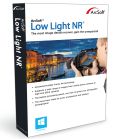
Erwartet etwas Besonderes!
- Fortgeschrittene MFNR-Technologie ermöglicht optimales Einsetzten von Bildern, die im Burstmodus aufgenommen wurden.
- Verbesserungen sogar für Kameras mit guter Antischall (noise reduction) Funktion wie z.B. Canon 5D Mark III/Nikon D600/Nikon D3S usw.
- Die aktuellsten Algorithmen sorgen für ultraschnelle Bearbeitungsgeschwindigkeit.
- Der beste Begleiter für jeden Fotografen, ob erfahren oder noch am Anfang der Karriere stehend.

- >Universeller Media Player, der euch eine exzellente Kinoerfahrung garantieret.
- Ideal zum Abspielen von Videos, Blu-rays, DVDs und AVCHD.
- Drei Interface-Varianten: Modernes Interface für Windows 8, Standard Desktop Interface und Windows MCE Plug-in.
- Übersichltich gestaltetes Menü macht das Abspielen von Filmen kinderleicht.
- Audio Boost kompensiert äußere Lärmstörungen.
- 3D Support.

- Erstellt ein perfektes Panorama mit euren Bildern und Videos.
- Verbindet mehrere Fotos und Videos zu einem Panorama - auch in 3D!
- Ein-Klick-Editierungstools und integrierter Druck-Service.
- Vielfältige Exportoptionen inklusive 3D MPO.
- Windows 8 Support.

Perfect365, Ein-Klick Makeover-Software gibt euch volle Kontrolle über jedes Detail auf euren Porträts. Ergänzt das Makeup, glättet die Haut, entfernt Unebenheiten, lässt Zähne weisser und Augen größer wirken und vieles mehr. Nun ist es extrem einfach, den Glanzzeitschrift-Look auf euren eigenen Fotos zu erreichen!
GIVEAWAY download basket
Kommentare zum Photo+
Please add a comment explaining the reason behind your vote.
Pros
*Supports a good number of image formats, including the four major formats and RAW formats
*Can mark images as ‘favorite’
*Can rotate, crop, zoom, print, share (via Flickr, Twitter, or Facebook), copy, delete, save as, set as wallpaper, view properties, and open image in another program
*Can view images in a slideshow
*Has the ability to display information about an image directly in the program (as opposed to having to go to properties)
Cons
*Is an extremely simple image viewer
*Cannot share images via email
*Buggy
*Heavy on computer resources (relatively speaking)
Free Alternatives
12 free image viewers for Windows
Final Verdict
Click here for final verdict and full review
#2 Clair
LOL... I believe that they have realized that there are too many FREEWARE out there far better than their product.
So they decided to switch into the shareware niche again because they know that in that niche lots of (silly) uninformed people believe that FREE software are just crap and not worth downloading.
In such way they have more chances to make more money by selling their product at cheap price....as simple as that!!
----------------------------------------------------------------------
As for today's giveaway looks like a very good program for....kids (tto basic)!!
Of course 10 bucks is a very cheap & attractive price, especially if you don't know that there are plenty of better FREEWARE alternatives out there which do much more for FREE!!
2 THUMBS DOWN!
BEST FREE ALTERNATIVES which put this GAOTD in the dust:
* Windows Live Photo Gallery (==> My personal First Choice)
View and organize your photos and videos, edit them or apply special effects like a PRO
http://www.softpedia.com/get/Multimedia/Graphic/Digital-Photo-Tools/Windows-Live-Photo-Gallery.shtml
* Helicon Photo Safe
Terrific fully featured FREE Photo Manager and Viewer app, which can organize your digital photos and protect them as only professional photographers usually do. It sports an extremely powerful search and sort functionality, providing full integration with social networking services as well. It's able to find duplicate photos in your collection with ease and above all it supports a great Location Geotagging function with a spectacular panoramic layer, designed to show you the exact location where your pics were taken in Google Maps.
http://www.heliconsoft.com/safe.html
* Zoner Photo Studio FREE
Great tool to view, manage, edit, and share your photos with ease!!
Key Features
Photo Managing:
· Download pictures easily
· Get organized with Sort Pictures
· Quickly find any photo
· Describe and tag your pictures
· Geotag to show where you took your shots
· Photo EditingFrom simple touchups and one-click fixes to fancy creative work, it's all here.
Quick Fix - fix it all in one click:
· Remove red eye, wrinkles
· Add cool effects
· Fix exposure problems fast
· Sharpen blurred pictures
Photo Sharing:
· Turn your pictures into panoramas or even 3D pictures
· Share fast on Facebook or Flickr
· Create cool postcards
· Quick, impressive calendars
http://free.zoner.com
* (Portable) XNView (==> Softpedia Editor Pick & My Personal First Choice)
Amazing FREE group of utilities designed to view and batch converting more than 400 graphic formats (and not just 50 formats like this poor GAOTD). With this magic tool users are able to turn a whatsover photo into JPEG, TIFF, BMP and PNG formats literally in one second by right clicking on it. But through the context menu you can batch convert or rename your images with ease, as well as send them by email, move or copy them to a certain folder, tag and rate them and even set them as wallpaper. In addition, it's also possible to add effects on your pics (e.g. Gaussian blur, soften, enhance detail, focus restoration, emboss, reduce noise, drop shadow, 3D border, slice, shear, tile, oil painting, lens, waves etc..), as well as apply user filters and various plugins over them.
Why a professional tool like this is FREE? Nobody knows that!
http://www.xnview.com/en/features.html
But PORTABLE is better, isn't it dudes?
http://www.softpedia.com/get/PORTABLE-SOFTWARE/Multimedia/Graphics/Portable-XnView.shtml
* (Portable) IrfanView
Amazing full-featured graphics viewer and editor program, which can batch rename, convert, resize, crop and change color depth of several images of yours with only a few mouse clicks.
can be enhanced with third-party plugins in order to support any kind of graphic formats you like: absolutely a keeper!!
http://www.irfanview.com/
http://www.irfanview.com/plugins.htm
* (Portable) Faststone Image Viewer (==> Softpedia Editor Pick)
An all-in-one superb FREE image browser, viewer, converter and editor tool, which can also save images in PDF format.
It also sports a high quality magnifier and a musical slideshow with 150+ transitional effects.
http://www.faststone.org/FSViewerDetail.htm
Finally to create professional slideshows for FREE:
http://download.videohelp.com/tin2tin/features.html
http://www.softpedia.com/get/Authoring-tools/Authoring-Related/Microsoft-Photo-Story.shtml
Enjoy!!
My 0.000000000000000000000000000000000000000000000000000000000000000000000000000000002 cents for today's giveaway!!
Photo+ was initially available as a paid software,then became freeware about half a year ago, and now ArcSoft Inc. is charging it again!
What are they thinking about?
Only 50 formats.Free alternative with support for formats such as .Raw, .Psd-Photoshop,.Xcf-Gimp and many more !
Irfanview http://www.irfanview.com/
Xnview http://www.xnview.com/
fasrstone Image Viewer is in my opinion the best Image viewer application. Can do all today's application can and much much more. It is always 100%. New version from less then 3 weeks ago is even better than before.
http://faststone.org/
downoald link http://download.cnet.com/FastStone-Image-Viewer/3000-2192-10324485.html?part=dl-FastStone&subj=dl&tag=button


Die Skideshowfunktion funktioniert aber nicht, sie gibt nur bunte Quadrate statt Fotos wieder
Save | Cancel
Läßt sich mit erhaltenen Reg-Code nicht installieren, da bereits auf einem anderen Rechner vorhanden laut Fehlermeldung!
Save | Cancel
Neuer Dienst:
http://gotdarchive.weebly.com
Für die, die keinen Wrapper wollen!
Save | Cancel
Schließe mich Danke nein und Visitor² an !
http://www.stupidedia.org/images/8/83/Kuh_fliegt.svg
Fliegende Kühe sind jedoch nicht unbedingt ein Spiel
http://www.tagesspiegel.de/weltspiegel/fliegende-kuh-versenkt-japanisches-fischerboot/10368.html
http://www.spiegel.de/panorama/rind-attacke-aus-der-luft-fliegende-kuh-verletzt-frau-a-271639.html
Schönen Samstag noch ...
Save | Cancel
Sorry, ich meine natürlich "Picasa" ;-)
Save | Cancel
Ist da das kostenlose "Gimp" nicht die bessere Wahl?
Save | Cancel
DANKE ! Kein Bedarf....
Da ist ein Spiel mit fliegenden Kühen doch viel Sinnfreier LOL.
Save | Cancel
Der Mist läßt sich leider nicht aktivieren!
Save | Cancel
Ein ArcSoft low budget tool nur mit englischer Oberfläche, da gibt es durchaus bessere Freeware, themidafrei, deutsch, gut:
http://www.faststone.org/FSViewerDetail.htm
Zeit gespart, schönes Wochenende!
Save | Cancel
Facebookintegration ehrlich wer benutzt noch Facebook?! Das ist doch sowas von letzztes Jahr.
Infranview > alle anderen Bildviewer.
Save | Cancel