Täglich bieten wir KOSTENLOSE lizenzierte Software an, die ihr sonst bezahlen müsstet!
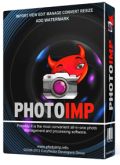
Giveaway of the day — Photo Imp 1.03
Photo Imp 1.03 war am 14. Oktober 2013! als Giveaway verfügbar!
Photo Imp ist eine bequeme, universelle Bildbearbeitungssoftware. Sobald ihr eine SD-Karte oder Kamera an euren PC anschliesst, werden alle Bilder automatisch auf eure Festplatte übertragen.
PhotoImp erstellt einen neuen Ordner im TT.MM.JJJJ-Format, außerdem kann es eure Kamera aufräumen, sobald der Import abgeschlossen ist. Nun könnt ihr eure Bilder manuell verwalten und bearbeiten. Das Tool bietet euch folgende Formate: .gif, .png, .jpg, .tiff, .psd, darüber hinaus könnt ihr eure Bilder schützen, indem ihr diesen ein Wasserzeichen hinzufügt.
System-anforderungen:
Windows XP/ Vista/ 7/ 8
Herausgeber:
EasysectorHomepage:
http://www.photoimp.com/Dateigröße:
19.4 MB
Preis:
$28.50
Weitere interessante Titel

Easy Photo Sorter sortiert eure Bilder automatisch in chronologischer Reihenfolge - dabei könnt ihr euch eine von 12 Sortiermethoden aussuchen. Spart Zeit und bringt Ordnung in euer Leben!
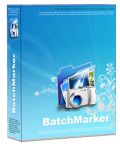
Batch Photo Watermarker – ermöglicht das Hinzufügen von Wasserzeichen, Kommentaren, Daten und Logos multiplen Bildern. Ein Grafikwasserzeichen lässt eure Bilder professioneller wirken: mit semitransparente Elementen, Schatten und anderen Effekten.
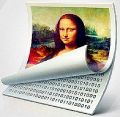
Secret Layer ermöglicht euch das Verschlüsseln eurer Daten und das anschließende Verstecken dieser in Bildern. Die Farbe einzelner Pixel wird nur ganz leicht verändert - das veränderte Bild kann somit kaum vom Original unterschieden werden. Jedes Mal wenn ihr eine verschlüsselte Datei per Email, Skype oder mit Hilfe einer anderen Methode verschickt, können alle, die sich in eurem Netzwerk befinden, sehen, dass etwas Geheimes verschickt wird. Anders sieht es aus, wenn ihr ein ganz normales Bild verschickt - so wie Millionen anderer Menschen.
Kommentare zum Photo Imp 1.03
Please add a comment explaining the reason behind your vote.
28 $ just for importing pics from a camera and then creating a new folder in dd.mm.yyyy format??
LOL! Must be a JOKE!!
Easysector??? Hello???
Let's try to be serious....
Ever heard about "JetPhoto Studio"??
This is a superb FREE tool which can import your photos from any digital camera out there and then automatically organize them in albums, calendars and maps by EXIF metadata, notes, keywords, time and geodata. Once you have organized them with meaningful folders, this software is even able to create slideshows, wallpapers and screensavers, as well as create & publish flash and web galleries on the NET (Flickr) literally with a couple of mouse clicks.
The last version of this amazing FREE program enables users to import and manage not only their photos but also their VIDEO, raw, panorama and stereo files captured with their digital camera! This means that this software can also be used as a VIDEO CLIPS PLAYLIST ORGANIZER and even as a MOVIE EDITOR, since it's able to trim/merge any video clips of yours and reorder them in the playlist according to your needs. Once you have produced your FINAL MOVIE, you may want to publish it on the NET where it can be played in both Flash-enabled web browsers and iPad/iPhone mobiles, as well as in Flash, Lightbox, CoverFlow and Google Map web galleries.
And guess what? You don't need any video encoding and page integrating knowledge to do that, since each task is automatically performed by the program itself with no questions asked.
In addition to it, this FREE cool app allows you to:
- adjust an image's brightness and color balance
- apply filters (black and white, sepia) and automatically correct exposure to any pics and video clips of yours
- send photos to mobile phones
- add watermarks, batch rename files, copy file names to photo notes and auto rotate your photos with EXIF information
- merge GPS metadata into JPEG or RAW files and geotag your photos by automatically organizing them by a built-in digital map, designed to show you any locations where your pics were taken, by directly linking your photos to Google Earth and Google Maps.
Just take a tour here to see what this amazing FREE APP can do for you without charging you a dime:
http://www.jetphotosoft.com/web/?s=jpstudio_0
==> FREEEEEEEEE <== Enjoy!!
My 0.000000000000000000000000000000000000000000000000000000000001 cent for today's giveaway!
have not downloaded cos I'm scared of this ... it downloads and then it's possible it **Erases** from the camera chip.
NO No no. a thousand times no. I want to erase pictures from the chip Only When I Want To, and ONLY then. and it needs to be Impossible to do accidentally.
There is to be no possibility of "Oops i ticked the wrong box, and they're all Gone"
Waste of my time today by software whose raison d'etre remains elusive anyway: if a computer user doesn't know how to manage the darn near brain-dead task of creating a folder called PHOTOGRAPHS, a sub-folder identified by YEAR, and 12 sub-folders identified by MONTH, then computing obviously ain't for them. Nor digital photography, either.
I travel widely and shoot 100s of images a month and never once have had an "image soup". Nor has anyone else I know: friend, relative, or even colleague. The camera takes the pix. The pix get transferred to the appropriate hard drive sub-folder. End of Story.
Alternatively: the pix are transferred merely to the main folder -- PHOTOGRAPHS -- and then sorted subsequently, this merely requiring the equally darn near brain-dead effort of right-clicking on any of the standard column tabs in Windows Explorer and then scrolling down to More. . ., then choosing whichever options suit that folder:
Date Taken, Dimensions, Type, Size, Date Created, Date Modified, Camera Model, Camera Maker, Focal Length, EXIF version, Exposure Program, etc etc et al.
Why $28.50 is being asked by today's developer for so stunningly simple a task undertaken by Windows Explorer free of charge is baffling. Nor is it just this so-called "sorting" that Windows freely provides: the standard Windows Photo Gallery view allows the immediate rotation and saving of any image in an instant. For anything more ambitious than that, Irfanview, FastStone, and Picasa have every option covered.
PhotoImp might, perhaps, offer something for the money but today's download process is seriously weird: the DL went fine, the installation OK (*after* unchecking all boxes that would have allowed this unknown software to have automatic camera access and default association with all image file types)and GAOTD activation without a hitch -- but as the Read Me text contained no licence code at all it's proved impossible for me to actually register PhotoImp.
The program allows just 20 uses of trial import and export or can be registered for $29.50 USD (that's a dollar more than quoted here at GAOTD.)
Thanks then, GAOTD, but no thanks. This over-priced and seemingly unregisterable offering appears to feature nothing that cannot be achieved for free by any computer user capable of right-clicking with a computer mouse in Windows Explorer and toggling any of the sort options for digital photography image management.
True, PhotoImp may yet have depths awaiting discovery but as the clock counts down with every export-import attempt, valuable time is not merely being counted, but wasted. Uninstalled.
It creates folders in the dd.mm.yyyy format
So if I want to go back to a picture I remember taking back in May 2007 there would be (00-31).(01-12).(19xx-20xx) folders...
Why not yyyy.mm.ddxxx ? IMO a much better approach and universal for all file storage.
Personally my folders are yyyy - being the year. In those folders are the months mm. Each photo or dated file (in a separate area) has yyyymmddxxx names
You must be kidding! You don't need a program to transfer you photos to your PC or whatever. And the regular price is $28.50? LOL! Sorry, but I have better things to do with my time than downloading a stupid program like this one



Nur Gemecker hier, vor allem immer wieder von "Mopedopa". Lerne endlich Englisch, soll im Leben kolossal helfen, vor allem in der IT.
Ich habe das Programm installiert und redistriert, es läuft und arbeitet einwandfrei. Der Import von verschiedenen Kameramodellen finde ich sehr gut, denn ich habe 3 erlei Kameras. Meckert nicht so viel, tested es und dann kann man immer noch nörgeln. Wem das hier nicht passt, kann ja weg bleiben und die Sache ist gegessen.
Cassandra
Save | Cancel
Im Gegensatz zu den meisten Fļachpfėifen hier, habe ich das angebotene tool wenigstens getestet und bin ganz begeistert. Für mein Niveau völlig ausreichend. Ich glaube, dass es kaum eine bessere Bildbearbeitung gibt. Von daher die Daumen hoch und vielen Dank an GAOTD!☹
Save | Cancel
Mir geht dieses dauernde Gemecker darüber dass die Programme nicht in Deutsch sind dermassen auf den Sa.... Lernt endlich Englisch, ohne seid Ihr auf der ganzen Welt verraten und verkauft!!!!!!!!!!
Bei der Installation und Registrierung hatte ich überhaupt kein Problem und für ein kostenloses Programm finde ich es ganz hilfreich.
Danke.
Save | Cancel
ooh - wie schade.
Habt ihr doch glatt vergessen, die Schadsoftware in den Download zu packen.
Na ja, macht ja nichts weiter - ihr habt es ja noch rechtzeitig gemerkt.
Save | Cancel
Dear users,
We have contacted the developer regarding the registraton issue and now we have updated the installation package.
Please, download the archive again and follow the instructions in the README file carefully.
In case you already installed the Setup file please just insert the key included in new README file. You don’t have to run the Setup file again.
We are sorry for the inconvenience.
—————————-
Have a nice giveaway!
GOTD team.
Save | Cancel
✖✂✂✂✂✂✝
Never ever, thank you!
✖✂✂✂✂✂✝
Save | Cancel
...und immer wieder heißt es: We are sorry for the inconvenience. Es muss euch doch nicht leid tun, Photo Imp, ein low budget tool, nur in englischer Sprache, nicht einmal etwas für Anfänger. Der Download ist wieder mit dem FS aufgeblasen, den Anbieter kennt die Welt nicht - so what? Besten Dank auch!
Save | Cancel
Vielen Dank GOTD für die schnelle Reaktion wegen der Registrierung. Ich habe es neu installiert und registriert, alles funktioniert.
Gruß Cassandra
Save | Cancel
Dear users,
We have contacted the developer regarding the registraton issue and now we have updated the installation package.
Please, download the archive again and follow the instructions in the README file carefully.
In case you already installed the Setup file please just insert the key included in new README file. You don't have to run the Setup file again.
We are sorry for the inconvenience.
----------------------------
Have a nice giveaway!
GOTD team.
Save | Cancel
Ist ja mal wieder richtig toll. Dauernde Fehlermeldung " File can't Entcypted "
Auch nach neuem Downladen bekomme ich immer die selbe Meldung. Also nicht zu gebrauchen. Nein, ich störe mich nicht daran, das die Software nicht auf Deutsch ist. Ich störe mich nur daran, das GOTD mal wieder nicht fähig ist, die Software, so zum Download bereit zu stellen, das man sie auch installieren und freischalten kann.
Save | Cancel
404 Not Found lol besser wird es auch sein
Save | Cancel
Im Original hat diese Einwegfotosoftware 12 MB und keine deutsche Oberfläche, ist damit für mich uninteressant und hauptsächlich für den ahnungslosen Anfänger geeignet, wenn überhaupft. Nein Danke und schöne Woche!
Save | Cancel
Das Programm meldet zwar es wäre registriert
aber es bleibt ein TRIAL-Program mit der Meldung:
20 uses of trial import and export left
Although the program reports it would be registered,
but it remains a Trial Program with the message:
20 uses trial of import and export left
Save | Cancel