Täglich bieten wir KOSTENLOSE lizenzierte Software an, die ihr sonst bezahlen müsstet!
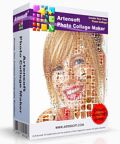
Giveaway of the day — Photo Collage Maker
Photo Collage Maker war am 17. Dezember 2012! als Giveaway verfügbar!
Kurz vor dem Weihnachtsfest schenkt euch Artensoft ein Tool zum Erstellen von wunderbaren Geschenken.
Artensoft Photo Collage Maker erstellt automatisch einzigartige Mosaik-Collagen aus Digitalbildern. Schaut euch die Artensoft-Galerie an - jede Collage hier wurde innerhalb weniger Minuten mit Hilfe dieses Tools erstellt. Das Programm ist in der Lage, Elemente in verschiedenen Größen zusammenzufügen, der Grad der Präzision kann dabei vom Benutzer festgelegt werden.
Zeitbeschränktes Angebot!
Artensoft ist bereit, euch eine VOLLE offizielle persönliche Lizenz (inklusive Updates) für Artensoft Photo Collage Maker zu schenken! Alles was ihr machen müsst ist eine kurze Rezension (sogar 10-15 Wörter reichen aus) und einen Link irgendwo im Internet zu veröffentlichen: Auf eurer Homepage, in einem Forum usw. Um die Lizenz zu erhalten, werdet ihr gebeten, den "http://www.artensoft.com/ArtensoftPhotoCollageMaker/" Link sowie die Rezension zu veröffentlichen und eine Nachricht an gotd@artensoft.com zu schicken, damit das Artensoft-Team diese überprüfen und euch die Lizenz zuschicken kann. Dieses Angebot ist nur eine Woche gültig.
Verpasst nicht das sensationelle Sonderangebot für GOTD-Benutzer 70% Rabatt auf alle Produkte während der Giveaway-Phase!
System-anforderungen:
Windows XP, Vista, 7, 8 (x32/x64); Languages: English, German, French, Spanish, Russian
Herausgeber:
ArtensoftHomepage:
http://www.artensoft.com/ArtensoftPhotoCollageMaker/Dateigröße:
15.2 MB
Preis:
$79.95
Weitere interessante Titel

Reproduziert den Tilt-Shift-Effekt an eurem PC - auch ohne eine Tilt-Shift-Linse! Tilt Shift Generator mit seinem besonderen Algorithmus hilft euch dabei! Erstellt atemberaubende Dioramas mit dem computergenerierten Tilt-Shift-Effekt. Tilt-Shift Generator hilft euch dabei, bei der Bildnachbearbeitung die Aufnahme eines Miniaturmodells zu reproduzieren, ohne dass ihr euch während der Aufnahme des Bildes auf einen bestimmten Winkel festlegen oder sich eine teure Tilt-Shift-Linse zulegen müsst. Tilt-Shift Generator erstellt überzeugende, realistische Miniaturaufnahmen - und das zu einem Bruchteil des Preises, den ihr für eine echte Tilt-Shift-Linse bezahlen würdet. Das Ergebnis ist dabei genauso gut oder sogar besser als bei Aufnahmen mit Tilt-Shift-Linsen aus Glas und Metall. Nicht verpassen - 70% Rabatt auf alle Produkte während der Giveaway-Phase!!

Artensoft Photo Mosaic Wizard erstellt perfekte Fotomosaiken aus euren Bildern innerhalb von Sekunden - in nur fünf einfachen Schritten! Diese innovative Software verhilft euch zu kleinen Meisterwerken. Jede Menge Spaß und eine tolle Geschenkidee in einem!Nicht verpassen - 70% Rabatt auf alle Produkte während der Giveaway-Phase!!

Vereinfacht euren digitalen Workflow und organisiert eure Bilder mit Artensoft Photo Editor! Das Programm bietet euch Anzeigen, Konvertierung im Batch Modus und etliche Editierfunktionen. Darüber hinaus beinhaltet Artensoft Photo Editor einen Vollbild-Viewer mit Slideshow-Funktion und einen vollfunktionalen Fotoeditor. Nicht verpassen - 70% Rabatt auf alle Produkte während der Giveaway-Phase!!
GIVEAWAY download basket
Kommentare zum Photo Collage Maker
Please add a comment explaining the reason behind your vote.
Just a question today: why pay 80 bucks (are you joking, guys??) or download an app like this which cannot be updated for free, if you can do more or less the same things or even more with FREEWARE programs like these?
* Mosaizer Pro 9.2 (==> My Personal First Choice)
http://www.mosaizer.com/
* (Portable) Andrea Mosaic (==> Excellent Tool)
http://www.andreaplanet.com/andreamosaic/
Screenshots:
http://www.andreaplanet.com/andreamosaic/screenshots/
* MosariZer
http://sourceforge.net/projects/mosarizer/
* Foto-Mosaik-Edda
http://www.sixdots.de/mosaik/en/index.php
* PhotoMosaique
http://www.photofiltre-studio.com/freeware/photomosaique-en.htm
* JImage Mosaic
http://jimage-mosaic.sourceforge.net/about.php
* Scrapbook Flair
http://www.scrapbookflairsoftware.com/
* E.M. Free Photo Collage
http://www.effectmatrix.com/Free-Photo-Collage/index.htm
* Mosaik
http://www.sixdots.de/mosaik/en/index.php
I can't wait to hear from you.
Best regards.
Mis-named as a 'Photo Collage' maker, this software is in fact a 'Mozaic' making software, which is totally a different kind of photo software. This probably due in part to the fact that the words 'Mozaic' and 'Mosaic' are in copyright dispute in the U.S. by another software company. Yes, thousands of years after the Romans invented it, some U.S. company patented it. This dispute is still ongoing.
Easy to install and register, Thanks,
As well as Asharif's review, I must add what I think is the most important part of any software, and that is the OUTPUT quality.
The output of this particular software is well above a million megapixels. You may not notice it too much on an A4 page, but if you have a larger printer or your printer has the 'posterize' function, then that is where the quality shows.
Posterizing your image to 9 or 16 pages, then sticking them together will give a good sharp mozaic of images. Remember the more imput images you use, the better the output, so use hundreds of images for imput. I also use different coloured blank images in the mix. This will help fill up areas of same colour such as the sea or sky etc.
Pros
*Extremely easy to use -- collages are created quickly and effortlessly
*Allows you to select the image you want to use for the base and the images you want to use for the individual tiles that will makeup the collage
*Allows you to move, resize, rotate, or replace the individual pictures that make up a collage
*Can output collages as JPB, BMP, TIFF, or PNG
Cons
*Unable to create free form collages -- will only create collages based on the shape of the base image
Free Alternatives
Foto-Moasik-Edda
Final Verdict
Click here for final verdict and full review
Hey everybody;
I've got this idea for how some of you might use an app like this.
For those of you that have a HERO on deployment or that is about to deploy, give or send them a "Short Timer's Calander" as a special gift that only you can give them.
When I was in Vietnam we all had these Short Timer's Calanders" posted on the walls in our hutches. It consisted of an outline of a "scantly" dressed young woman. Inside this outline were tiles numbered from one to 365 (396 in the case of Marine's and Saliors -they deployed for 13 months instead of 12 months). Everyday the American Hero would shade in one of the tiles. Some did it from 1 to 396 - others from 396 to 1. It was just a neat way of keeping track of how long you had been there or how much longer you had remaining.
I know there are a bunch of you out there will find some negative reason for why this shouldn't be done. WELL, THIS ISN'T FOR YOU. This is for those of you that want to give your hero something only you can give them.
I served in Vietnam for 27 months and a day. I keept mine. I have 2 completed calanders and one partially completed.
There are a bunch of neat things you can do with an app like this (days till graduation, days till your teenager gets his/her license, days left in their grounding) if you'll just put your thinking cap on and do something nice for someone.
Well, so much for my two cents. Thanks to Artensoft and GOTD for the gift, to Giovani and Ashraf for their reviews and input, but most especially to all of you that positively contribute to this project every day. You all make visiting this site a pleasure.
Merry Christmas to all of you.
Marty
People have different definitions of photo mosaics and collages. Personally, I like the "select a number of viewable pictures from a group and blend them nicely" that you get in Microsoft Research AutoCollage 2008 ($20, free trial, reduced functionality version in Windows Photo Gallery 2012). There are the ones that basically try to fit a bunch of photos to a stencil, I don't like those. There are ones like this that try to recreate a larger image out of a bunch of smaller images. You either have to have zoomable images or posters to appreciate the effect. Artensoft Photo Collage Maker is clever in that it will resize and chop up images into smaller pieces where more detail is required. You have to study and experiment with how it works, the databases are somewhat large and the entire process takes a lot of time. It helps a lot if you have a large number of images that are similar in color to areas of the "master" image. These types of mosaic/collage apps differ primarily in how they tile/blend/overlay images, like I said, Artensoft is somewhat clever but I'm not a big fan of these types of output images, you only appreciate them if you study them closely.


Vielen Dank GAOD-User77 ;)
Save | Cancel
Der Activation-Key wird gleich nach Registrierung direkt auf der Homepage angezeigt !!!
Save | Cancel
Immer wieder aufs Neue schön zu lesen, welch Argumente von Schein-Fachleuten hier abgegeben werden :-D
"Selbst wenn ich über das Wasser gehen könnte, sie würden spotten, schau nicht mal schwimmen kann er"
Wahrscheinlich könnte man ihnen einen Mercedes vor die Türe stellen und sie würden argumentieren, dass der Maybach mehr Komfort bietet :-D
Toc toc toc, die spinnen die ... nein nicht die Römer, die selbst ernannten IT-Experten!
Save | Cancel
ACHTUNG !!!!!!!!
KOMMENTAR 5 ist gefälscht !!!!!
ICH bin BL - der Aufmerksame (übrigens MIT Bindestrich !!!) und ich habe das heutige Programm weder getestet noch einen/diesen Kommentar dazu veröffentlicht.
Ich weiß nicht was der Idiot welcher unter meinem Namen schreibt, damit erreichen will ... vielleicht viele Bettelkommentare bei Facebook ...
Dies an alle nur zur Info.
Trotzdem eine schöne vorweihnachtliche Zeit für alle Benutzer hier ;o))
Save | Cancel
Die Ergebnisse sehen eher schrottig aus.Habs wieder gelöscht.Vielen Dank.
Save | Cancel
"...ein Tool zum Erstellen von wunderbaren Geschenken." Also wenn ich so etwas Kitschiges jemanden in meinem Bekannten/Verwandtenkreis schenke, spricht der den ganzen Jänner kein Wort mehr mit mir...
Save | Cancel
Gutes Programm, richtig gut, wenn man ein Gespür-le für die Arbeit mit Grafiken, aber keine handwerkliche Ausbildung dafür hat hat.
Es motiviert zum Weitermachen.
(Installation hat keine 3 min gedauert, inklusive Aktivierung.)
Danke.
Save | Cancel
Artensoft ist bereit, euch eine VOLLE offizielle persönliche Lizenz (inklusive Updates) für Artensoft Photo Collage Maker zu schenken...
das ich nicht lache!
Dafür möchten sie ja ganz frech eine Gegenleistung!Pustekuchen mit Weihnachten und Geschenkt!
Man soll für die Vollversion eine Rezession schreiben und einen Link teilen irgendwo im www.
So kann man natürlich auch Werbekosten einsparen *Kopfschütteln.
Eigentlich wollte ich's mir nicht runter Laden aber ich bin mir gerade am überlegen das ich ja die Rezession auch auf Chinesisch schreiben könnte und den Link auf eine Seite posten könnte, wo er so fehl am Platz ist wie dieses scheinheilige Angebot =P
Save | Cancel
Also das prog ist ne nette sache.. aaaaber dafür braucht man wirklich viele bilder, ne gute graphikkarte und nen wirklich schnellen Pc, sonst sitzt man ganzen tag dranne bis alles berechnet und umgesetzt ist.
lizenz und co. lief einwandfrei.. nix von wegen das man dafür woanders veröffentlichen muss... ist was für spassvögel das prog. daumen hoch...
nachteil allerdings: der computer bastelt die collage zurecht; welche bilder wo hinkommen.. selber basteln nö... wenn ma also eine blume aus lauter blütenbildern basteln will kannste nicht bestimmen welche blütenbild wo in dem blumenbild positioniert werden soll, damit die blumebildcollage ihren charakter kriegt, wie du es haben willst. trotzdem interressant 1000 bilder in eins reinzukriegen..
gruzzi :)
Save | Cancel
Das sind ja ganz schlaue. Behaltet eueren Kram Artensoft!
Save | Cancel
Gestern habe ich mich wie schon so oft gewundert und mich (Englisch) gefragt, wer da Kommentare schreibt und wie sorgfältig er tatsächlich recherchiert. Den Photo Collage Maker kann man sich vom Hersteller runterladen (ArtensoftPhotoCollageMaker-1.2-gotd-Setup.exe) und mit der GAOTD Readme - Anleitung (http://www.artensoft.com/apcm_gotd_key.php) installieren. Genauso wie es da steht. Nur muss man halt Geduld haben und genau hinsehen um den Download zu finden und aktivieren.
Übrigens nehme ich nur GAOTD-Geschenke an, wenn sie genau, wie im Fall des Photo Collage Maker mit dem Hersteller-Original aktivierbar sind. Das ist manchmal auch komplizierter mit Registry-Einträgen, usw. aber es geht meistens. Wenn nicht, verwerfe ich den Download.
By Cary
Save | Cancel
@ 3.)-> Dr.Dr.Alle:
Inklusive Risiko des nicht Gefallens nach Installation?
Da dürfte einiges im Argen liegen wenn solche Hinweise einem bereits bei der Installation begleiten...na gute Nacht! Mucho Spaßo
Save | Cancel
@ DrDralle
das steht da übrigens immer!!!
Save | Cancel
Schönes Programm heute, Richtig gut. Kann man viel mit Anfangen. Nur leider etwas kompliziert um an den code zu kommen. Ich hoffe ich muß dafür bei Artensoft nicht noch persönlich vorbeikommen und Danke sagen.
Save | Cancel
Suppi, ich habe 15 Worte in Fazzebuck geschrieben und umgehend von Artensoft eine lebenslange Lzenz erhalten. Jetzt kann ich mir die Datei ohne Themiadschadsoft direkt von der Homepage laden. Wenn das mal kein tolles Weihnachtsgeschenk ist? Weiter so, da kommt doch Freude auf!
Save | Cancel
Einfach Super!! Ganz große Klasse! Danke!!
Save | Cancel
DIE SOFTWARE WIRD OHNE JEGLICHE GARANTIE, SEI ES AUSDRÜCKLICH ODER STILSCHWEIGEND, ODER SATZUNGSGEMÄß ZUR NUTZUNG "ALS SOLCHE" BEREIT GESTELLT SOWEIT DAS GESETZLICH MÖGLICH IST. DER VERBRAUCHER TRÄGT DAS GESAMTE RISIKO DER NUTZUNG DER HERUNTERGELADEN SOFTWARE.
Save | Cancel
Leider wird kein activation key gesendet, die Anforderungsseite verläuft ins Leere
Save | Cancel
wouw das ist ja mal was richtiges und auch gutes aleine die foto templates sind schon toll programm selber mhm ich teste noch aber macht guten eindruck mfg
Save | Cancel