Täglich bieten wir KOSTENLOSE lizenzierte Software an, die ihr sonst bezahlen müsstet!

Giveaway of the day — Photo Background Remover 1.4
Photo Background Remover 1.4 war am 9. Dezember 2015! als Giveaway verfügbar!
Photo Background Remover hilft euch beim Entfernen unerwünschter Hintergründe auf euren Bildern, auch im Batch-Modus. Manuelle Entfernung wird mit Hilfe von zwei Markern durchgeführt: Der rote Marker zeichnet den Hintergrund um, welcher entfernt werden soll, während der gründe Marker für den Bereich verantwortlich ist, welcher erhalten werden soll. Automatische Hintergrundentfernung wird ohne manuelles Eingreifen durchgeführt. Darüber hinaus bietet euch dieses Tool Wasserzeichenschutz.
Uneingeschränkte persönliche Lizenz (inklusive Support und Updates) mit 70% Rabatt!
System-anforderungen:
Windows 7/ 8/ 10
Herausgeber:
SoftOrbitsHomepage:
http://www.softorbits.com/photo-background-remover/Dateigröße:
12.9 MB
Preis:
$49.99
Weitere interessante Titel

Photo Stamp Remover ist ein kleines Fotokorrektur-Tool, das euch beim Entfernen von Kratzern, Staub, Flecken, Falten, Datenstempeln und anderen unerwünschten Objekten auf Bildern hilft. Der Korrekturprozess ist völlig automatisiert. Basierend auf einer intelligenten Wiederherstellungstechnologie, füllt das Programm die gewählte Stelle des Bildes mit Textur, welche aus Umgebungspixeln generiert wurde. Der Defekt wird somit fast unsichtbar. Persönliche Lizenz mit 70% Rabatt. Beim Interesse an einer Business- oder Service-Lizenz kontaktiert uns bitte per Email: sales@softorbits.com
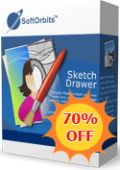
Sketch Drawer verwandelt eure Fotos in einzigartige Bleistiftzeichnungen, sowohl schwarz-weiss als auch bunt. Mehrere Einstellungen und individuelle Anpassungsmöglichkeiten stehen euch zur Verfügung. Fortgeschrittene Benutzer werden sich über den manuellen Modus freuen, Anfängern bietet dieses tolle Tool eine Mehrzahl fertiger Einstellungen. Persönliche Lizenz mit 70% Rabatt.

SoftOrbits Digital Photo Suite bietet Lösungen für das Konvertieren, Schützen, Vergrößern/Verkleinern und Veröffentlichen eurer Digitalbilder. Persönliche Lizenz mit 70% Rabatt.
GIVEAWAY download basket
Kommentare zum Photo Background Remover 1.4
Please add a comment explaining the reason behind your vote.
Since SoftOrbits apparently solved their issue with all their giveaways losing activation (yes Nona, you can now safely install this one without losing previous SoftOrbits giveaways), I keep on rebuilding my collection.
No possible comparison between this version and my defunct 1.1 version, so I can’t say whether there has been some improvements and just decided to give it a new try and push it to its limits with this:
http://ahp.li/e2647414cad88a71fc89.jpg
With such a monochrome image, don’t expect anything from the fully automatic background detection and removal. The green bar just seemed to freeze. After a while, I pitied it and clicked “stop”. Just giving some indications as to what is background and what is foreground didn’t give a usable result, but, honestly, this is understandable. I had to carefully cover the background AND the foreground. (The software is not able to deduct that what is not part of the foreground must be part of the background and vice versa.) and I got this:
http://ahp.li/9e630658e85ec385e8de.jpg
Not too bad, except maybe the blurry contour of the horse. (And I know the perspective is absurd, but this was just for fun.) The background picture, if you chose to have one, must have the same dimensions as the original picture, otherwise it will be stretched or shrinked to adapt. But you can also save your foreground as a PNG with transparent background and later use a graphics program supporting layers to paste it on any background. (But maybe in that case you will realize that you didn’t need PhBR in the first place to achieve that.)
And for those wondering whether installing this one makes sense if you already have InPaint: yes it does, if are into image/photo manipulation. Although the two programs might overlap for certain specific tasks, their purposes differ. InPaint is better adapted to just conceal an unwanted element/character on a picture, while PhBR supports transparency and can replace the entire background.
But - I have to ask - is it ANY better than "InPaint" which I already use???
It's almost the opposite of InPaint. InPaint removes an object in the background, this removes the entire background.


Registrierung geht auch mit der Originaldatei vom Hersteller.
Save | Cancel