Täglich bieten wir KOSTENLOSE lizenzierte Software an, die ihr sonst bezahlen müsstet!

Giveaway of the day — Perspective Pilot 3.4
Perspective Pilot 3.4 war am 2. Oktober 2013! als Giveaway verfügbar!
Perspective Pilot ermöglicht beliebiges Platzieren von Objekten in euren Landschaftsbildern sowie das Korrigieren von Verzerrungen. Beim Editieren entstehende Ränder werden automatisch entfernt. Dieses Tool kann sowohl als selbstsändige Anwendung als auch als Plug-in für euren Lieblingseditor benutzt werden.
System-anforderungen:
Windows XP/ Vista/ 7/ 8 (x32/x64)
Herausgeber:
Two PilotsHomepage:
http://www.colorpilot.com/perspective.htmlDateigröße:
12.4 MB
Preis:
$29.95
Weitere interessante Titel

Form Pilot Home Software hilft euch beim Ausfüllen von Papier- und Onlineformularen. Einfach das Formular einscannen und am PC ausfüllen – dieses Programm macht es möglich!

Free Exif Pilot Editor ermöglicht euch das Erstellen, Anzeigen und Editieren von EXIF, EXIF GPS und IPTC-Daten. XMP-Dateien können mit Hilfe des Programms angezeigt werden. Exif Pilot Pro unterstützt folgende Formate: JPEG, TIFF, PNG, DNG, NEF, PEF, CRW, JP2, PSD (Lesen, Erstellen, Editieren); RAW-Formate inklusive CR2, MRW, ARW, SR2, ORF und RAF (Nur Lesen). Darüber hinaus könnt ihr Batch Editing Plug-in erwerben, um mehrere Fotos gleichzeitig bearbeiten zu können.

Photo Print Pilot hilft euch beim Drucken eurer Fotos zu Hause. Dabei könnt ihr Bilder, die sich in unterschiedlichen Ordnern befinden, kombinieren, Bilder im gewünschten Format sowie benutzerdefinierte Layouts ausdrucken und darüber hinaus ausgewählte Bereiche eines Fotos ausdrucken.
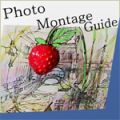
Photo Montage Guide ermöglicht kontextempfindliche Veränderungen der Bildgröße und des Seitenverhältnisses. ‘Unnötige’ Teile werden entfernt, das Wichtige bleibt.
GIVEAWAY download basket
Kommentare zum Perspective Pilot 3.4
Please add a comment explaining the reason behind your vote.
hmmm pretty good and unique image editor today...
What this tool does is to straighten the lines of inclined or curved building walls, automatically cropping the external edges arising after such a correction.
So if you have many pics depicting urban landscape with the perspective problem, this GAOTD could be the right tool for you.
But 30 bucks just for doing one (weird) thing??
Come on...be serious man!!
The awesome Open Source GIMP can do that and much more for FREE:
http://graphicssoft.about.com/od/gimp/ss/perspective.htm
http://graphicssoft.about.com/od/gimptutorials/ss/Cage-Transform.htm
Or you can also use the freeware "HUGIN":
http://hugin.sourceforge.net/tutorials/perspective/en.shtml
http://hugin.sourceforge.net/tutorials/architectural/en.shtml
My 2 cents for today's giveaway....
Hi there, I have been using this software for one year, in a professional way. I made a tutorial about it in Youtube, there : http://www.youtube.com/watch?v=peQ5iSrtRRI
I've used the Two Pilots software before. I won't say they're super fantastic, but they are decent single purpose tools. This one is designed to let you correct perspective distortions (or even create them if you wanted to), often the result of a wide-angle lens (fish-eye effect). It works pretty well. You can straighten up a building or tree, even level the horizon, if your picture needs it.
One very special feature is that this little tool will also work as a plug-in for Photoshop, which means it should also work in any program that supports Photoshop (*.8bf) plug-ins, such as Corel, Xara, Project Dogwaffle, etc...
Now I know Giovanni always likes to bring up the retail price (even though its free today), about that I can only say $30 for a decent quality Photoshop plug-in is not at all out of line, so it's kind of a 2-in-1 deal we've got here. It also includes 5 nifty instructional demonstrations so you can learn the basics quickly.
So my overall feeling is that today we have an above average giveaway. Thanks Two Pilots and GOTD!
The program installed and registered easily without issue or email requirement on my Windows 8 x64. There is a great wiki article and great example photos to play with if you search "Perspective distortion (photography)" There is a demo button that teaches you how to use the program in seconds. I tried it out on a couple of photos of buildings taken with a wide angle lens. It works great. Even if you don't own a wide angle lens camera, it's nice to be able to fix photos someone might share with you. It creates some neat effects on regular photos. (Which I am sure was not an intended use for this program. It doesn't seem to help perspective distortion on close ups of people in which a wide angle lens was used but that effect is often intended which it why they used a wide angle lens close up to begin with. Their sites says the plug-in is installed automatically in Adobe Photoshop as well but did not test that.
Two Pilots is a good company. I was very happy with the last product the promoted here. I'm a sucker for photo programs and like one that focus on one aspect only because I get lost in the 'photoshop' type programs that can do 1000 things.
Yet again Two Pilots produced a superb piece of software, I know as soon as I see their name on a program it is going to be damn good and they haven't disappointed.
I've been recording a building project and having to use a wide-angle lens which always cause distortion, so I tried this software on one of my photographs. To be honest I haven't noticed the degree of distortion until I put it into this program, it took 10 seconds to correct the distortion and it looks much better.
Yet again a brilliant piece of software by this company, a great tool for any photographer, get it while you got the chance!!!



@ Erst denken, dann reden: dann tue es doch. Besser noch: vorher lesen und Inhalt aufnehmen.
Save | Cancel
@Aktivkohle
Die Antwort auf deine Frage würdest du bei deiner geistigen Windstille wohl eher nicht verstehen. Das tool arbeitet problemlos und wem das Angebot wieder mal nicht passt, kommentarlos verpìssēn - no one misses you. Vielen Dank!
Save | Cancel
Hervorragend! Ein Werkzeug, das schnell und einfach zu bedienen ist. Endlich schiefe Gebäude bzw. Objekte in Photos wieder Senkrecht stellen, das ist das was ich gesucht habe.
Save | Cancel
Die hier angebotene Version ist "Perspective Pilot Free 3.4". Gibt es einen Unterschied zur "Nicht Free"-Version?
Bis auf die fehlende Crop-Funktion liefert das Programm ganz gute Ergebnisse. DAs Programm hat Potenzial!
Save | Cancel
Das Prog ist freigeschaltet, sonst würde "Trail" dastehen.
Es geht auch ohne "Fettsack", einfach runterladen und speichern, installiren und aus dem Ordner starten "exe". Dann die Datei speichern, Trail von der Herstellerseite Installieren und die "exe" mit der gespeicherten austauschen und scho ist es registriert.
Save | Cancel
@8 "Fragezeichen" : 9MB für den "Packer" ? Die Antwort kannst Du dir wohl selbst geben.
Save | Cancel
Ihr müsst nur den Virenscanner abschalten - dann findet dieser auch keine Schadsoftware.
Save | Cancel
"auch" intressant:
http://edex.adobe.com/adobe-presenter-giveaway
lesen lohnt!
Save | Cancel
Supereinfach zu bedienen und gute Ergebnisse, ohne gleich den Adobe Photoshop hochzufahren (gibt es dafür auch als Addin *.8bf).
Kann jemand erklären, wie sich der Perspective Coefficient berechnet bzw. was dieser im Programm bewirkt? Ist das eine Gradzahl oder gibts da eine Formel oder was?
Danke im Voraus.
Save | Cancel
funzt doch einwandfrei- auch wenn unter /Help/About bei "This product is licensed to:" keinerlei Angaben bei Name , Organization und Registration code zu erkennen sind, so lassen sich korrigierte Bilder - im Gengensatz zur Demo-Version- als jpg speichern.
Nach der Installation ist das gaotd leider am nächsten Tag wertlos und die gesamten ca. 13 MB der Installationsdatei können gelöscht werden, da diese dann sowieso nicht mehr zu gebrauchen ist. Auf der Homepage von colorpilot gibt es die Demoversion, die jedoch kein jpg abspeichern kann. Irgendwo in der Registry ist bestimmt der Registration code hinterlegt, (da gibt es unzählige Progrämmchen für) und damit kann dann sicherlich auch später mal die Demoversion 3.4.0 der Website freigeschaltet werden.
Ergo, den "Fettsack" kann man getrost nach Programminstallation platt machen - vielleicht schnallen das endlich mal auch unsere "Experten".
Es ist richtig, dass sich auch mit Gimp und natürlich Photoshop, Nero, Corel & Co Perspektiven und Kissenverzerrungen korrigieren lassen - doch nicht jeder möchte sich erst in eines dieser Programme einarbeiten. Selbst als Plug-In in einem der Programme (bei mir Corel 12) geht das hiermit recht fix. Ob sich ein Kauf lohnt? Doch heut gibt es das Teil doch für lau ...
Save | Cancel
Prog macht, was es soll - Daumen hoch!
Echte Maike, warum erst Photoshop oder Gimp starten, wenn's mit diesem Giveaway schneller und komfortabler geht? Außerdem hast Du noch nicht gemerkt, das man hier nichts zahlen muss!
Fred, warum willst Du einen Freischaltcode eingeben? Das ist völlig unnötig!!
Save | Cancel
@ Daumen hoch: Wo ist da Schadsoftware? Meinst Du damit den Gaotd Packer?
Save | Cancel
@ Daumen hoch,
"Leider beinhaltet der 12,4 MB download wieder ca 9 MB Schadsoftware"
was für ein Nonsens. Wache endlich auf "Daumen" , das hier ist die Realität!
Save | Cancel
Endlich ein Werkzeug, das das kann, was Gimp nicht kann.
Save | Cancel
ich suche ebenfalls ergebnislos, wo die Eingabe des Freischaltcodes erfolgen soll
Save | Cancel
Super - funktioniert sogar bei schwer verzerrten Motiven zufriedenstellend. Leider beinhaltet der 12,4 MB download wieder ca 9 MB Schadsoftware. Außerdem besitzt das Programm keine deutsche Oberfläche.
Dennoch, besser als jeder Video-Konverter oder jeder kitschige Screensaver - vielen Dank!
Save | Cancel
Was, bitte, kann dieses Tool, was das kostenfreie Gimp nicht kann? Und warum soll ich mein sauer verdientes Geld für so etwas ausgeben?? Um stürzende Linien in einer Aufnahme zu korrigieren reicht auch das kostenfreie ShiftN völlig aus. Und um Objekte, wie der hier gezeigte schiefe Turm von Pisa, zu plazieren, müssen ohnehin die anderen Bildteile des Objekts entfernt werden. Das aber schaft dieses Programm nicht. Schade.
Die echte Maike
Save | Cancel
Using the program as stand-alone, a crop tool after refinement and finalisation of the picture would be very useful.
Cutting edges is very often needed after perspective work.
Actually for cutting edges afterwards, one has to open another program.
Greetings to the developer.
Save | Cancel
Habe versucht, wie üblich in Sandboxie zu installieren. Hat wohl auch soweit funktioniert, aber war immer noch die Free-Version. Die Registrierung hat nicht funktioniert (was eigentlich nicht daran liegen sollte, dass es in einer Sandbox installiert wurde- das funktionierte bisher auch mit anderen (Giveaway)Programmen).
Und an die Schlaumeier hier: es waren natürlich alle Dateien ausgepackt auch die *.gcd!
Save | Cancel