Täglich bieten wir KOSTENLOSE lizenzierte Software an, die ihr sonst bezahlen müsstet!

Giveaway of the day — Perfect Hotkey 2.4
Perfect Hotkey 2.4 war am 14. April 2018! als Giveaway verfügbar!
Perfect Hotkey ermöglicht euch einfaches Erstellen und Verwalten einer kategorisierten Hotkey-Liste (auch heisse Tasten genannt). So könnt ihr Windows-Befehle übernehmen, diese durch eure eigenen Routine-Aufgaben ergänzen und somit eine Menge Zeit und Mühe sparen! Zeit sparen? Na klar! Wenn ihr mit Hilfe der Maus auf den Programmnamen klickt, müsst ihr ja zunächst die Softwareliste aufrufen, die benötigte Anwendung finden usw. Das dauert! Eine heisse Taste hingegen bringt das Programm in Sekundenschnelle auf euren Bildschirm!
System-anforderungen:
Windows 2000/ XP/ Vista/ 7/ 8/ 8.1/ 10 (x32/x64)
Herausgeber:
YL ComputingHomepage:
http://www.pcclean.io/perfect-hotkey/Dateigröße:
2.84 MB
Preis:
$39.95
Weitere interessante Titel
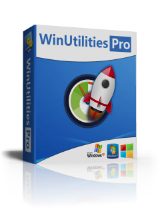
WinUtilities ist eine hervorragende preisgekrönte Sammlung von Tools, die der Optimierung und Beschleunigung eures Betriebssystems dient. Sie beinhaltet Werkzeuge zum Reinigen der Registry, temp. Dateien, Browser- und Anwendungs-Verlauf sowie Cache und Cookies. Sie unterstützt außerdem das Defragmentieren der Festplatten und verbessert die Leistung und Stabilität eures Computers. Der integrierte StartUp Cleaner ermöglicht es euch, automatisch von Windows geladene Startup-Programme zu kontrollieren, doppelte Dateien zu finden, defekte Kurzlinks zu reparieren und nicht benötigte Software zu deinstallieren. Weitere Features: Sichere Dateientfernung, Leeren des Papierkorbs, planbare Systemüberwachung und Wiederherstellung gelöschter Dateien.
GIVEAWAY download basket
Kommentare zum Perfect Hotkey 2.4
Please add a comment explaining the reason behind your vote.
AutoHotkey is the king of keyboard macro applications, and is always free. And it's not the only one.
$39.95 for this - are you serious ?
Prashant Fauzadar, There is a large community built around AutoHotkey. Lots of advice and scripts are available via google, and one can also get help in the forums. For the simple mapping of keys, the needed script is very simple.
I've just completed successful installation and activation of today's giveaway, Perfect Hotkey 2.4, on my Acer laptop using Win 8. It took only moments despite a coupla challenges.
First, in the readme file the user is directed to "right-click the icon in the system tray (next to the clock)" where one is to then select "help" and enter the Registration Key. My PC had stored the icon in the hidden icon box so I had to open the box before right-clicking. But after entering he Key included in the readme file, it worked perfectly.
Second, the user is then directed to re-start the application in order to have status upgrade from the trial edition to registered. At first attempt it failed. I then clued in that the program was still open and could only be closed by right-clicking the hidden icon and select "exit". All is now in order and I'm in possession of the registered lifetime license.
I look forward to trying out this freebie today and would like to thank GAOTD and YL Computing for this, another of a long list of generous offers that I have benefited from over the years since I first discovered the GAOTD site.
All the best everyone.
I personally uploaded the file and indeed, four engines out of 65 say contains a certain type of virus, now this could only mean just false positives since those four engines are not the most popular ones on the antivirus market BUT at the same time, if you paste their website, ALSO gets detected as malicious by one engine out of 65, this may lead to believe that this EXE could be calling home every so often for other purposes only God knows what. I would suggest, for all paranoid individuals to refrain from downloading and/or installing this app, if you itch to find out more about it, I would also suggest you run it sandbagged and play there, for more advanced techies, there are programs that will let you disassemble EXE files into their smaller components and then look into it with more detailand see what's under the hood, cheers...!
I also got a "malicious" error message but I've had this software before. I ignored the error and installed anyway. I have a few different checkers in the background. Everything is fine and works geat


Wenn ich davon ausgehe, dass der typische PC-User ca. 10 Programme regelmäßig benutzt, frage ich mich, was dagegen spricht, diese 10 Verlinkungen auf dem Desktop abzulegen - und dann die gewünschte Anwendung dort mit nur einem Klick aufzurufen.
Save | Cancel
first2, ja so macht man das. Ich habe auf dem Desktop einen Ordner [Programme] angelegt, in dem alle benötigten Verknüpfungen abgelegt sind – eigentlich ganz einfach; wozu also noch so in Schrottprogramm??
haemmerle
Save | Cancel
Wird als Virus angezeigt und vom Virusprogramm blockiert.
Auch von der offiziellen Website das gleiche.
Bitte um Check & Prüfung !!!
Save | Cancel
Windows defender zeigt folgenden Trojaner an:
Win32/Spursint.F!cl
Save | Cancel