Täglich bieten wir KOSTENLOSE lizenzierte Software an, die ihr sonst bezahlen müsstet!

Giveaway of the day — PDFZilla 3.9
PDFZilla 3.9 war am 22. Mai 2019! als Giveaway verfügbar!
PDFZilla ist eine Desktop-Anwendung, die euch beim Konvertieren von PDF-Dateien in editierbare MS Word und Rich Text Dokumente, Text-, HTML-, Shockwave Flash SWF- sowie Bilddateien zur Seite steht. Zum Konvertieren benötigt ihr genau drei Mausklicks. Die Originalqualität der PDF-Dateien bleibt erhalten, dabei werden sowohl Text als auch Bilder konvertiert. Benutzer können ganze PDF-Dateien oder nur bestimmte Seiten umwandeln und der bequeme Batch-Modus hilft euch dabei, größere Dateien oder Archive schnell zu bearbeiten.
System-anforderungen:
Windows Me/ 2000/ XP/ 2003/ Vista/ Server 2008/ 7/ 8; Pentium 4 or higher recommended; 128MB RAM or more; 20MB Hard disk space
Herausgeber:
PDFZilla.comHomepage:
http://www.pdfzilla.com/Dateigröße:
42.0 MB
Preis:
$49.95
Weitere interessante Titel
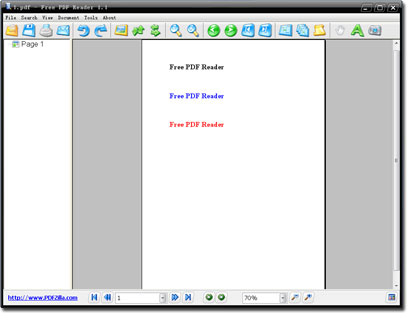
Free PDF Reader ist eine kostenlose Windows-Anwendung zum Lesen und Anzeigen von PDF-Dateien Unterlagen. Free PDF Reader unterstützt Multi-View-Modus, Drehen von Seiten, Kopieren von Text, Seitenschnappschuss, PDF-Druck und mehrere erweiterte Funktionen.

PDF Anti-Copy ist ein kostenloses PDF-Sicherheitsdienstprogramm, das verhindert, dass PDF-Inhalte angezeigt, kopiert und in bearbeitbare Formate konvertiert werden.

PDF in Excel Umwandeln ist eine deutsche Windows-Anwendung, die euch beim schnellen Konvertieren von PDF-Dokumenten ins MS Excel XLS-Format hilft, damit Benutzer den Inhalt problemlos bearbeiten können. Das Programm unterstützt auch den Batch-Modus, der Hunderte von PDF-Dateien gleichzeitig konvertiert.

PDF Bearbeiten ist eine deutsche Windows-PDF-Bearbeitungssoftware, die Hinzufügen von Text und Bildern, Entfernen unerwünschter Inhalte, Zeichnen von Linien und Drehen von PDF-Seiten ermöglicht.
GIVEAWAY download basket
Kommentare zum PDFZilla 3.9
Please add a comment explaining the reason behind your vote.
Not high DPI-aware. Either blurry, or very small interface.
Unprofessional, especially at the advertised, nominal price.
I use Libre Office, just open any PDF file and then export to almost any file format you want for editing without loss of any formating of the original PDF file.
Many other good word-processors can do the same thing, double conversion like this software, introduces errors in the formating.
After installing the program. When run a popup Windows Installer dialog appears asking me to find Microsoft Office Single Image 2010 SingleImageWW.msi. If cancel is clicked on the dialog window the program becomes unresponsive.
https://imgur.com/kEsJQdT.jpg
https://imgur.com/dkNppG5.jpg





Völlig ungenau, ganz schlechte Ergebnisse bei einem Mondpreis von $50 - möchte ich auch nicht als kolo Abgabe!
Save | Cancel