Täglich bieten wir KOSTENLOSE lizenzierte Software an, die ihr sonst bezahlen müsstet!

Giveaway of the day — Aiseesoft PDF to Word Converter 3.2.6
Aiseesoft PDF to Word Converter 3.2.6 war am 24. April 2014! als Giveaway verfügbar!
Aiseesoft PDF to Word Converter ist ein professionelles Tool zum Konvertieren von PDFs in editierbare Word- oder RTF-Dokumente mit Hilfe fortgeschrittener OCR-Technologie. Das Programm ermöglicht das Beibehalten origineller Texte, Bilder, Grafiken, Layouts und Formatierungen in der Output-Datei. Einfach eure PDF-Inhalte wiederverwenden - ohne lästiges Abtippen oder Kopieren/Einfügen.
Das originale Layout sowie die Formatierung der Quelldatei bleiben erhalten und nach dem Konvertieren könnt ihr die Datei nach Belieben bearbeiten.
Wichtige Features:
- Konvertiert PDF-Dateien (unter anderem passwortgeschützt) in doc/docx/rtf-Formate mit Hilfe fortgeschrittener OCR-Technologie.
- Originaltexte, Bilder, Tabellen und Layout können in der Output-Datei beibehalten werden.
- Support von Multisprachen PDF-Dateien in Englisch, Deutsch, Französisch, Japanisch, Koreanisch, Türkisch, Thai, Griechisch, Arabisch usw.
- Batch-Konvertierung für erhöhte Effizienz.
Zusatzangebot: Aiseesoft bietet euch 50% Rabatt mit dem Code AISEFTGP (gültig für alle Aiseesoft-Produkte vom 24.04.-11.05.2014)
System-anforderungen:
Windows 8, 7, Vista, XP (SP2 or later); Processor: 800MHz Intel/AMD CPU or above; RAM: 512MB RAM or more
Herausgeber:
Aiseesoft StudioHomepage:
http://www.aiseesoft.com/pdf-to-word-converter.htmlDateigröße:
122 MB
Preis:
$35
Weitere interessante Titel

Aiseesoft PDF Converter Ultimate ist ein vollfunktionaler PDF-Konverter, der euch beim Umwandeln von PDFs in Word, Text, ePub, HTML und Bildformate hilft. Mit OCR-Technologie und Multisprachen-Support für ein originalgetreues Ergebnis. Darüber hinaus können die Ergebnisse beliebig editiert werden. Auch gleichzeitiges Bearbeiten mehrerer Dateien gelingt mit dem bequemen Batch-Modus. 50% Rabatt für GOTD-Benutzer mit dem Code AISEFTGP

Aiseesoft FoneLab hilft euch beim Wiederherstellen von verlorenen und gelöschten Daten auf iPhone 4, iPhone 3GS, iPad 1 und iPod Touch 4 – ohne iTunes Backupdateien. Darüber hinaus bringt es eure Daten, die sich in einem iTunes-Backup verstecken, zurück. Kompatibel mit allen iOS-Geräten: iPhone 5s/5c/5/4S, iPad mini, iPad Retina, iPad 2 und iPod Touch 5. 50% Rabatt für GOTD-Benutzer mit dem Code AISEFTGP

Aiseesoft DVD Creator hilft euch beim Erstellen von DVDs aus Videos in AVI, MPEG, DivX, TS, MTS, DV, VOB, WMV, MP4 und weiteren Formaten. Auch das Brennen von DVD-Ordnern oder ISO-Dateien ist möglich! Ihr bekommt die Möglichkeit, das DVD-Menü mit attraktiven vorgefertigten Vorlagen zu ergänzen, die Hintergrundmusik bzw. das Hintergrundbild eurer Wahl einzufügen und die Audiotracks/Untertitel festzulegen. Darüber hinaus stehen euch etliche Editierungsfunktionen wie z.B. Beschneiden, Drehen oder Hinzufügen von Wasserzeichen zur Verfügung. Mit seinem intuitiven Interface und vielfältigen Features garantiert euch dieses Tool den ultimativen Brennspaß! 50% Rabatt für GOTD-Benutzer mit dem Code ISEFTGP
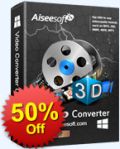
Aiseesoft Video Converter Ultimate ist der beste Assistent für Videofans. Es kann den Benutzern helfen, beliebige Video/Audiodateien wie z.B. MP4, WMV, AVI, MKV, MOV, MTS, M2TS, MXF, FLV, MPEG, MP3, AAC, FLAC, AIFF, WAV, WMA usw. zu konvertieren. Darüber hinaus hilft euch beim Konvertieren von DVDs in Videoformate, sowohl für kommerzielle als auch selbstgebrannten DVDs. Auch für 3D-Liebhaber ist etwas dabei! 50% Rabatt für GOTD-Benutzer mit dem Code AISEFTGP
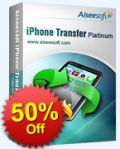
Aiseesoft iPhone Transfer Platinum ist eine professionelle iPhone-Verwaltungssoftware, die euch beim Exportieren von Musik/Filmen/ TV Shows/ Podcasts/ iTunes U/ Klingeltönen/eBüchern/Bildern/Filmrollen und Sprachnotizen von eurem iPhone auf den PC sowie beim Übertragen von Musik/ Filmen/ TV Shows/ Podcasts/ iTunes U/Klingeltönen/ Büchern/ Sprachnotizen und Bildern zu iTunes hilft. Übertragt und sichert iPhone SMS/Kontakte; Importiert Musik/Filme/Bilder/Bücher/Klingeltöne direkt vom PC auf euren iPhone. Rippt DVDs und konvertiert Video/Audiodateien für euren iPad. 50% Rabatt für GOTD-Benutzer mit dem Code AISEFTGP
GIVEAWAY download basket
Kommentare zum Aiseesoft PDF to Word Converter 3.2.6
Please add a comment explaining the reason behind your vote.
Installed and registered without problems on a Win 8.1 Pro 64 bit system.
A Chinese(?) company without name and address. In their company description they focus on:
"Aiseesoft is dedicated to developing the most powerful, and user-friendly Video Converter Tools."
We had had from this company already:
Aiseesoft Video Converter Ultimate 6.3.6, Aiseesoft Total Video Converter 7.1.22, Aiseesoft Blu-ray Ripper 7.1.16 ... (in 2013)
Well, PDF converter with OCR is a completely different business. Let's see...
And ooops, the news center ends with the latest news from June, 27th 2013. Still living??? http://www.aiseesoft.com/news/
The good things first :
This program uses the Abby FineReader OCR engine 11.1.4 from August 2013. One of the best available OCR machines in a nearly brandnew version. Actual Abby Version is version 12.
So, if you don't have an OCR system, install this! The absolute best for free.
The program works flawless. I concentrated mainly on the OCR capabilitie - they are simply impressive -> ABBY FR...
Be sure to download the additional OCR program, it expands the recognition capabilies. And change of course the recognition beforehand, if you do not use English.
I'll keep this!
@11: No, like all GOTD's it can only be activated on the day of the offer.
To re-activate after a reformat for example, you'd need to use Cameyo to install it and save the resulting installation files to a backup drive.
Did a brilliant job on my "real world" test of a Ford user manual. It's the sort of thing I often have to download as a PDF from the web, because I need a replacement set of instructions. But the full PDF is a replica of the original and for everyday use I want to edit it down in WORD. This worked beautifully.
I can't fault its output.
My only minor quibble is that it likes to default to burying the output in
c:\users\username\documents\own folder.
But that's more Microsoft's fault than theirs.
If you don't use Microsft's idiotic folder structure you just have to remember to change it to somewhere more sensible.
1. Please read this guide if you are not sure how to register the software. Installation Guide:
Step 1. Download Zip package from GOTD
Step 2. Unzip the Package and run setup.exe to install the software.
Step 3. Open “readme” txt, use the registration code to register it.
Learn more information about the software, please visit this page:
http://www.aiseesoft.com/pdf-to-word-converter.html
A 50% off coupon code (AISEFTGP) is on the interface of Aiseesoft PDF to Word Converter. You could use it to buy all the products at Aiseesoft (http://www.aiseesoft.com) for all products from Aiseesoft.
Of all the many PDF-converters I have tried this one worked by far the best. Its OCR, using the Abbyy engine, works fantastic and mostly preserves the layout faithfully, something which few other programs are capable of doing. Unfortunately, the company has a shady side to it ....


Kann das jemand bestätigen,das dass Programm nur eine Test Version ist? Wie lange geht der Test Zeitraum bevor man nur noch die ersten paar Seiten konvertiert bekommt? thx
Save | Cancel
mal ernsthaft: wer braucht sowas?
Abgesehen von Karl-Theodor zu Guttenberg und seinen Berufskollegen?
Den Inhalt fremder PDFs klaut man nicht!
Und wer eigene hat, hat das Teil ja mit Word o. ä. erstellt, das Dokument liegt ja dann schon editierbar vor.
Save | Cancel
Nun ja, nichts gegen so ein Programm generell, aber mit welchen Programmen kann der Laie, der kein Word hat ( so wie ich) etwas damit anfangen. Nur ich kann es lesen da ich Kingsoft Office habe.
BB. Ich schreibe bald einen Test auf meinen Blog.
Save | Cancel
Danke Aiseesoft für dass für mich Gute gelungene Programm.
Save | Cancel
Habe diesen Chinamüll schon einmal getestet. Es hat sich seither nix verändert. Ergebnis: absolut unbrauchbarer Schwachsinn!!!
Save | Cancel
Installation und Registrierung verliefen problemlos.
Dann ein Test am 142seitigen Handbuch zur FRITZ!Box:
Aus den 142 Seiten wurden (in nicht mal 4 Minuten) 148 - einige Seiten des Word-Dokuments enthalten nur ein Wort.
Tabellen sind inhaltlich korrekt, allerdings nicht formatgetreu (Zeilen mal höher, mal niedriger angeordnet).
Fotos/Grafiken wurden originalgetreu übernommen.
Besonders positiv: Hyperlinks wurden importiert und sind ausführbar.
Insgesamt kein schlechter Eindruck, und mit den Schwächen, die ich bisher feststellte, kann ich leben.
Vielen Dank!
Save | Cancel
Achtung, es handelt sich nur um eine Testversion mit der Beschränkung, dass bei Dokumenten ab 4 Seiten nur die ersten 3 verarbeitet werden und bei Dokumenten mit bis zu 3 Seiten nur die erste umgewandelt wird.
Kann man sich also sparen...
Save | Cancel
bin mit dem Programm super zufrieden. Bedienung einfach, Konventierung schnell, Layout beim Konventierten zwar nicht ganz wie im PDF-Dokument aber immerhin im normalen Text gleich.
Nur ist das Layout bei den Adressfeldern bei manchen Briefen im Word-Dokuemt etwas anderes (Straße neben dem Namen) aber das ist nicht weiter schlimm..
Aber sonst: Daumen Hoch
Save | Cancel
..wenn man nur mit den Ergebnissen etwas anfangen könnte... Eisee, da darfst du nichts erwarten. Daumen runter, weiter geht es Vielen Dank!
Save | Cancel