Täglich bieten wir KOSTENLOSE lizenzierte Software an, die ihr sonst bezahlen müsstet!
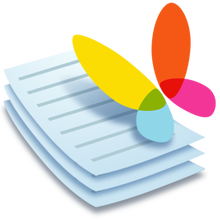
Giveaway of the day — PDF Shaper Premium 8.3
PDF Shaper Premium 8.3 war am 15. Juni 2018! als Giveaway verfügbar!
PDF Shaper macht es einfach, den Inhalt von PDF-Dateien anzupassen. Benutzer können PDF-Dateien in kleinere PDF-Dateien aufteilen, einzelne Seiten extrahieren oder löschen sowie Dateien verschlüsseln und entschlüsseln. Es ist genauso einfach, mehrere PDF-Dateien in eine größere Datei zusammenzuführen. Die Software dreht, beschneidet und normalisiert Seiten - einzeln oder im Batch-Modus. Es ist außerdem super einfach, den Text einer PDF-Datei in das beliebte Microsoft Word RTF-Format oder DOC-Dateien ins PDF-Format zu konvertieren. Die Software hilft euch darüber hinaus dabei, PDF-Seiten in eigenständige Bilder und umgekehrt umzuwandeln.
Hauptvorteile
PDF Shapers saubere, intuitive Benutzeroberfläche ermöglicht es Benutzern, in nur wenigen Minuten produktiv zu werden. PDF Shaper ist für High-DPI-Monitore und geringe CPU-Ressourcenauslastung optimiert, selbst bei CPU-intensiven Konvertierungsvorgängen.
Erweiterte Tools
Mit dem Schwerpunkt auf Sicherheit und Datenschutz ermöglicht PDF Shaper Benutzern das Aktualisieren oder Entfernen von PDF-Metadatenfeldern wie Autor, Titel und Daten. PDF-Dateien können mit Besitzer- und Benutzerkennwörtern verschlüsselt werden. Darüber hinaus kann die Software Inhalte schützen, Benutzerzugriffsrechte festlegen, PDF-Dateien signieren und zuvor verschlüsselte Dateien entschlüsseln.
NB:
- lebenslange Lizenz (nur für den Heimgebrauch)
- voll funktionsfähig (Aktivierung ist nicht erforderlich)
- Update-Check deaktiviert (Updates sind nicht enthalten)
- kostenloser technischer Support
Versionen vergleichen
System-anforderungen:
Windows XP/ Vista/ 7/ 8 /8.1/ 10 (x32/x64)
Herausgeber:
BurnawareHomepage:
http://www.pdfshaper.com/features.html#prettyPhotoDateigröße:
12.4 MB
Preis:
$19.95
Kommentare zum PDF Shaper Premium 8.3
Please add a comment explaining the reason behind your vote.
I understand and believe that the setup files are clean, but such inconvenience will greatly discourage people to try and use such software. To me, I don't mind to pay for a clean software. However, such free and suspicious software, like many keygen and cracked programs, bring lots of problem.......
jk, err... it's not "free and suspicious", it's not "keygen and cracked", it's a giveaway.
.
Too bad it can't load a PDF and THEN offer tools to manipulate it ...
... it seems to be only a set of tools where you have to choose the tool first, then open whatever PDF you want to apply that tool to.
So ...
... in OTHER software, I open a PDF, and think ... "... oh, maybe I can edit this text, and insert a picture ..." ...
... so I close the file and exit that other software,
... then open THIS software,
... then choose a tool,
... hmm, no "edit text", only convert "PDF to text", or "extract text",
... hmm, no "insert picture", only convert "PDF to image" or "extract image".
Hmm.
PDFShaper does NOT "... make it easy to tailor the content of PDF files ..." as they claim, because it is NOT an editor, it is a bunch of CONVERSION TOOLS.
Correct me if I've misinterpreted today's offering, folks -- thanks.
Oh well, back to Adobe Acrobat, Pro ( Writer ), at least older versions are free.
.
I've used the free edition of this program for a while and like it.
According to the help file ...
"Premium edition expands Free edition by offering additional tools, allowing to:
·Add watermark to PDF documents
·Convert Word DOC/DOCX to PDF
·Protect content of PDF documents"
As I've no need to add a watermark or protect content, and conversion of DOC/DOCX to PDF can be achieved in other ways, I'll stick with the free version and benefit from future updates.
It is useful.
However, I would have liked it to extract text using OCR. Tested a scanned pdf and it could not extract text out of it.
Free OCR is what I use. (I am not promoting it!)
12mb download, simple install. End of installation auto-launches 2 browser windows, one saying registration is complete (no need to copy keys, etc.). Program launch confirms it is registered to GOTD. Program footprint is 20mb, takes about 3mb memory when running.
20 options to select from broken into 4 categories. Clicking one (PDF to TXT) opens another window where you can drag-and-drop PDF's into for conversion. Tried one 3mb PDF, a 50-page manual, and it converted decently to text in a second. Dragged 10 more into the interface and took under 10 seconds to convert. Tried the samd with PDF to Image which took a bit longer (same 10 PDF's) and the process ran a bit longer but finished in under 1 minute (based on system performance of course). Results of the image conversion was great: each page was turned into a 77-150kb sized JPG with the original files name and page number.
Tried the merging and splitting, worked as expected.
Tried the Extract Images function, was hit-or-miss depending on PDF. Glossy brochure-type PDF's (with real photo images within) it did a decent job, extracting individual images to a combination of BMP or JPG imges (30-500kb in size). The earlier manual mentioned had non-photo images, and (ride-on mower) and it made TIF images (18-70kb) of the full page, text and all.
Will have to keep playing with the program, but it is a nice little Swiss army knife for PDF's, has most of the functions you would look for in a utility. Will keep in my bag of tricks, so thanks GOTD and PDF Shaper Premium.



Programm auf deutsch und gut überschaubar. Die Texterkennung ist auch gut. Formatierungsfehler treten eigentlich in jeder OCR-Software ab und zu auf. Danke GOTD !
Save | Cancel
Oberfläche ist auf Deutsch
Texterkennung mit einigen Fehlern
ansonsten gutes Programm, macht was es soll !
Save | Cancel
Oberfläche nicht auf Deutsch
Texterkennung nicht perfekt
eingeschränkte Version, obwohl "Premium"
....
Save | Cancel
Isegrim, bei mir ist die Oberfläche auf Deutsch. Texterkennung ist der Pro-Version vorbehalten, hier wird die Premium-Version verschenkt
http://www.pdfshaper.com/compare-editions.html
Save | Cancel
Isegrim, hast du vielleicht nur die Nachteile von PDF Shaper Free auf CHIP kopiert?
" Oberfläche nicht auf Deutsch
Texterkennung nicht perfekt
eingeschränkte Kostenlos-Version"
http://www.chip.de/downloads/PDF-Shaper-Free_61674539.html
Save | Cancel
Isegrim, möchtest du dich wichtig machen!
Oberfläche ist auf Deutsch!
Texterkennung hängt von der Quelle ab!
(meine Tests haben sogar "sehr gut" funktioniert)
keine Einschränkung!
Mir gefällt dieses umfangreiche aber einfach gehaltene Programm sehr gut.
Danke GOTD
Save | Cancel